Teledyne Max-5 - Combustion efficiency analyzer User Manual
Page 16
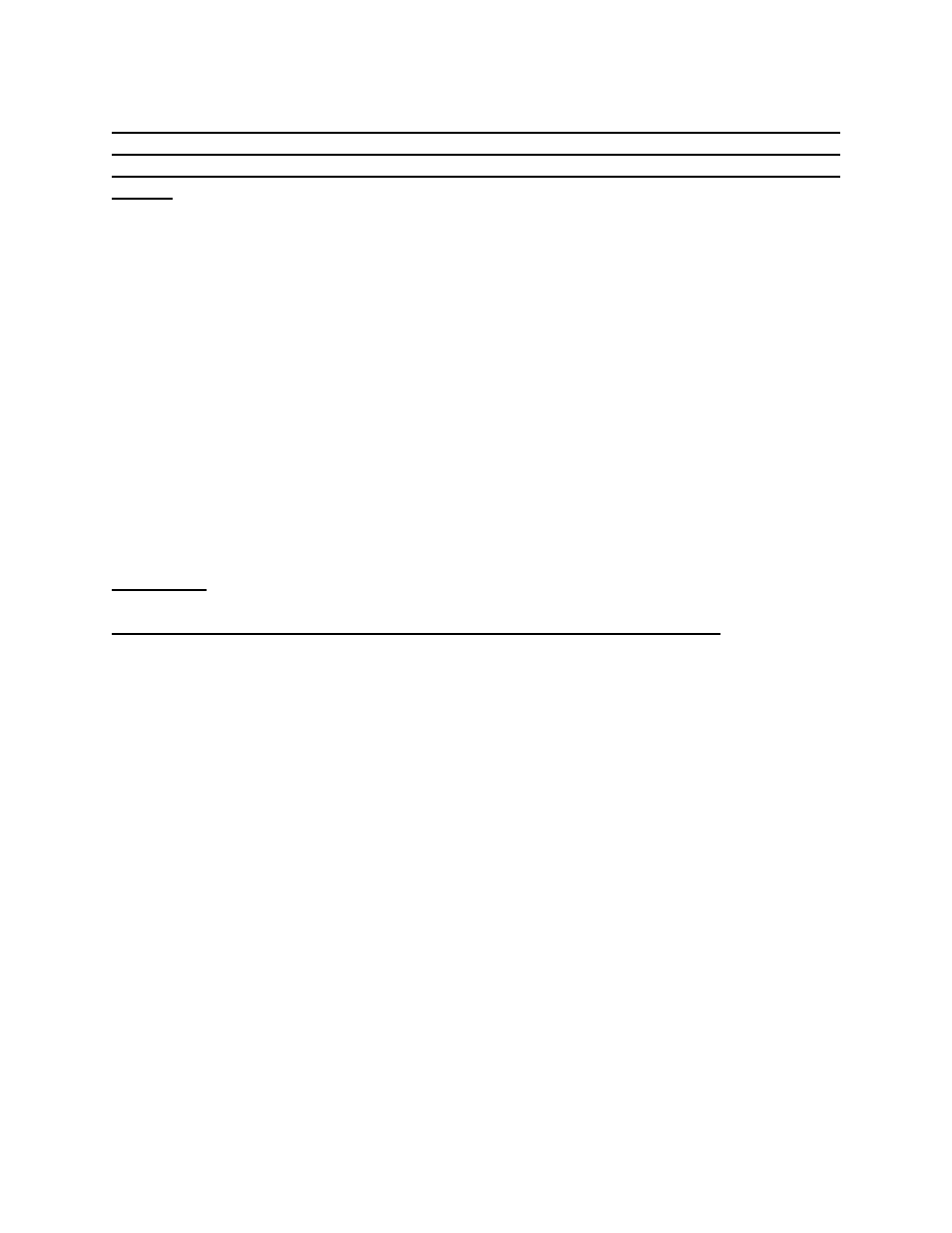
If the analyzer is subject to high positive pressures, damage may occur to the pumps or
other flow systems. A regulator may be necessary upstream to maintain sample pressure
at or below atmospheric level, if you want to use this analyzer to measure a high pressure
sample.
1.
Connect the probe sample line to the inlet port of the analyzer, being sure that the exhaust
port is vented to a safe area.
2.
Press the PUMP ON/OFF key.
3.
Adjust both flowmeters (on back panel) at 2 scfh for standard range (0-1000 ppm CO).
NOTE: For 0-2.5% CO range: Adjust the sample flowmeter to .75 scfh; set air flowmeter
2 scfh.
4.
After measuring a sample gas (not more than 30 minutes), expose the inlet port to clean
dry air (be sure the pumps are still on).
5.
Purge with atmospheric air for an amount of time equal to the operating time. If water
appears at the vent, purge until water no longer appears.
CAUTION:
To avoid sucking in water, turn off the pump before opening the filter drain.
6.
Empty the water condensate trap, as required. If necessary, replace the filter element.
TEMPERATURE, EFFICIENCY AND CARBON DIOXIDE SECTIONS
Carbon dioxide and efficiency levels are calculated; no calibration or adjustments are necessary
here. The thermocouple section may be calibrated if desired.
INITIAL CALIBRATION and AUTOMATIC CALIBRATION (carbon monoxide and
combustibles zero, oxygen span)
1.
Press the LOGO and CAL keys simultaneously. “CAL” will appear on the LCD.
2.
Press ENTER for autocal; “AUTO CAL” will appear on the LCD. When all readings
are stable, a beep will sound. Press the LOGO key to exit autocal, if desired.
NOTE: If any negative readings appear, press the LOGO key to exit autocal. Proceed to the
“Manual Calibration” section.
MANUAL SPAN (carbon monoxide and combustibles span calibration)
