Teledyne 3220 - Multi-channel oxygen monitor system User Manual
Page 33
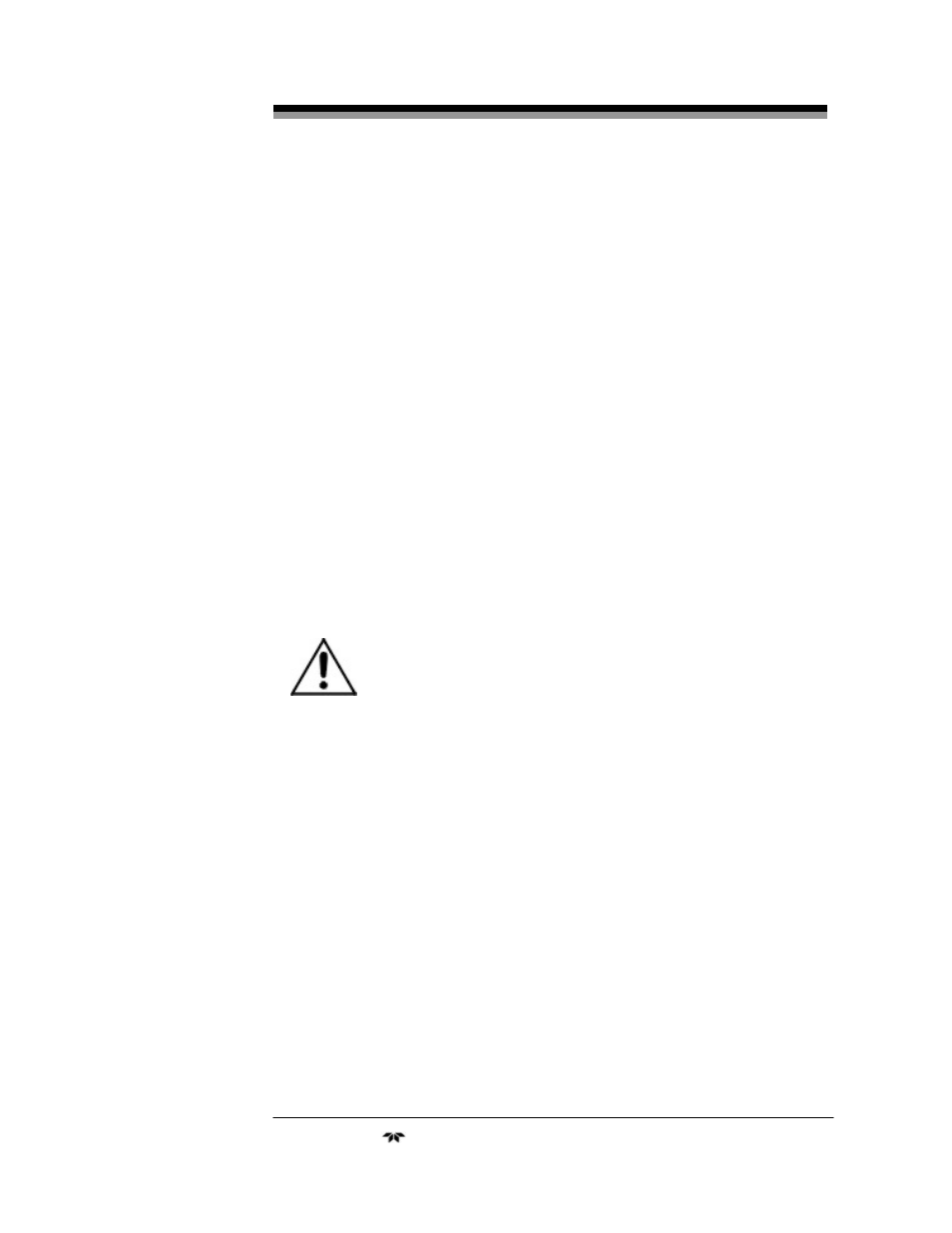
Oxygen Monitor System
3 Installation
Teledyne Analytical Instruments
19
3.6 Control Unit
To remove the Control Unit:
1. Disconnect primary power to the System Chassis
2. Remove the 6 screws around the periphery of the Control Unit
front panel.
3. Back out the 2 knurled, slotted jack screws and use these to pull
the Control Unit out until it disconnects from its socket.
4. Slide the Control Unit out of the chassis.
To reinstall the Control Unit:
1. Slide the unit into the chassis making certain that the circuit
board lines up properly with the connector.
2. Seat the circuit board by tightening the 2 knurled jack screws.
3. Replace the 6 screws about the periphery of the Control Unit.
4. Reapply the primary power to the instrument.
CAUTION:
DO NOT HOTSWAP (REMOVE OR INSTALL WITH
POWER ON) THE CHANNEL MODULES TO SYSTEM
CHASSIS. FAILURE MAY OCCUR BY CAUSING
POWER SHORTS WHILE LINING UP THE CIRCUIT
BOARD WITH THE BACKPANEL CONNECTOR.
INSTALL CHANNEL MODULES STARTING AT THE
END OF THE SYSTEM CHASSIS, WORKING
TOWARD THE MIDDLE TO PREVENT
MISSALIGNMENT PROBLEMS.
3.6.1 Control Unit Fuses
The Control Unit contains three fuses. Two 3 Amp fuses protect
the entire system (one fuse for Hot, one for Neutral). An independent
1/8 Amp fuse protects the Control Unit circuitry. To change any of the
fuses, twist the fuse holder knob counterclockwise and slide the holder
out until the fuse is visible, install the new fuse, slide the holder back in,
and turn the knob clockwise.
