Lcd indicator – PROLiNK IPS5000 User Manual
Page 12
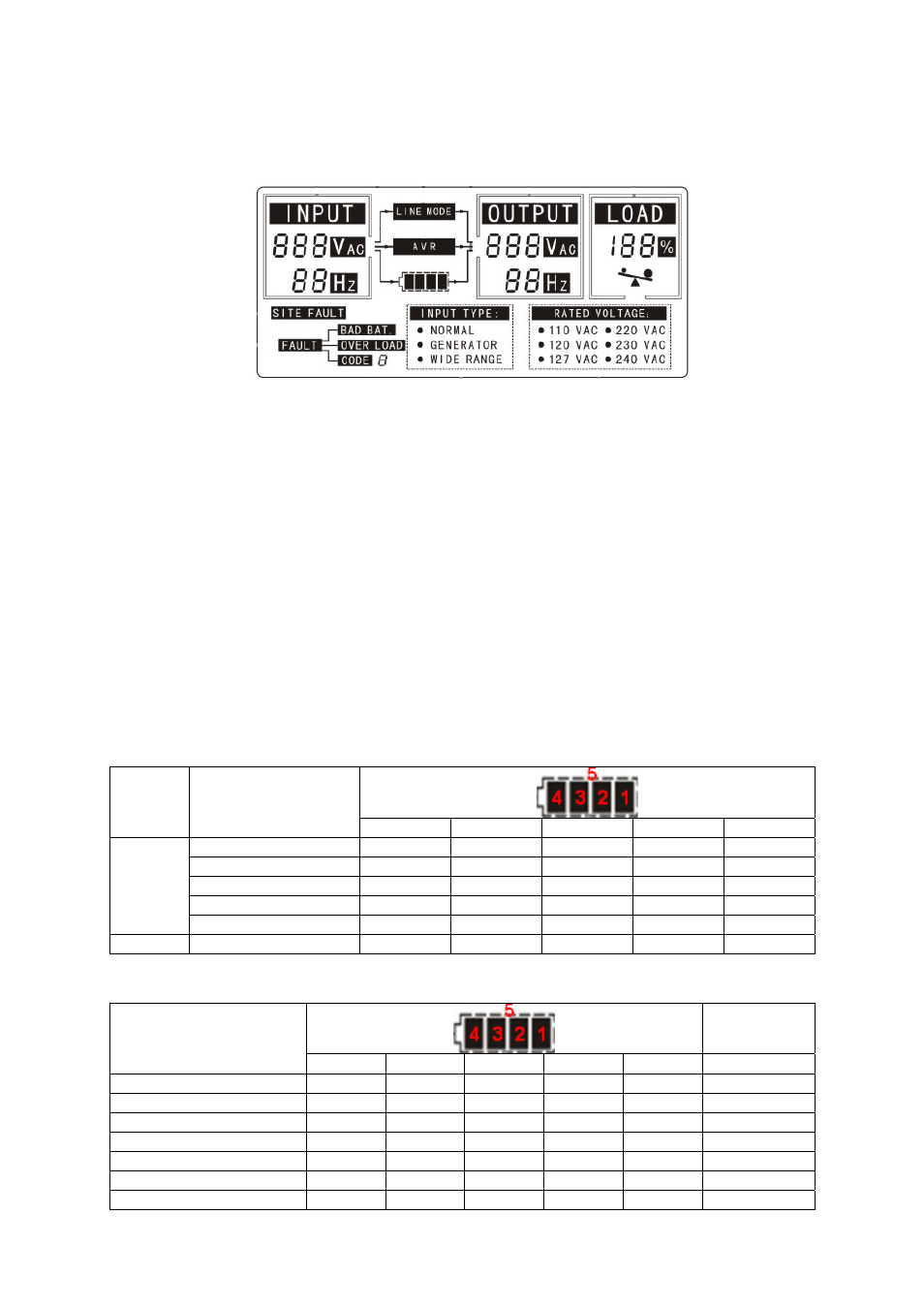
- 10 -
LCD Indicator
Comprehensive LCD display provides system status, and user-friendly panel eases program
settings. See Figure 6.
Figure 6 LCD display interface
y
AC Mode Indicator
The line mode symbol will show up and the indicator present input voltage, output voltage, load
information.
y
Inverter Mode Indicator
The inverter mode symbol will show up and the indicator present input voltage, output voltage, load
information.
The battery capacity segment indicate the battery capacity depend on the battery voltage level.
y
Charging Indicator
When line mode and input within range, the charging symbol will show up. And battery capacity
segment will roll flashing in turn basing on capacity.
y
Charger mode battery indicator
Status Battery
Capacity
5 4 3 2 1
75%~100%
ON
Flash1
Solid on
Solid on
Solid on
50%~75%
ON
Flash2 Flash1 Solid
on
Solid
on
25%~50%
ON
Flash3 Flash2 Flash1 Solid
on
0%~25% ON
Flash4
Flash3 Flash2 Flash1
CC/CV
Low
battery
flash Flash4 Flash3 Flash2 Flash1
Floating
Full
ON
Solid on
Solid on
Solid on
Solid on
y
Inverter mode battery indicator
Battery Capacity
5 4 3 2 1 ALARM
Full
ON ON ON ON ON
--
75% left
ON OFF ON ON ON
--
50% left
ON OFF OFF ON ON
--
25% left
ON
OFF OFF OFF ON --
0% left
ON
OFF OFF OFF OFF --
Low battery alarm
flash
OFF OFF OFF OFF 1beep/2s
Low battery off
flash
OFF OFF OFF OFF --
