Chapter 3 configuration – PROLiNK PPL1202N Quick Installation Guide User Manual
Page 8
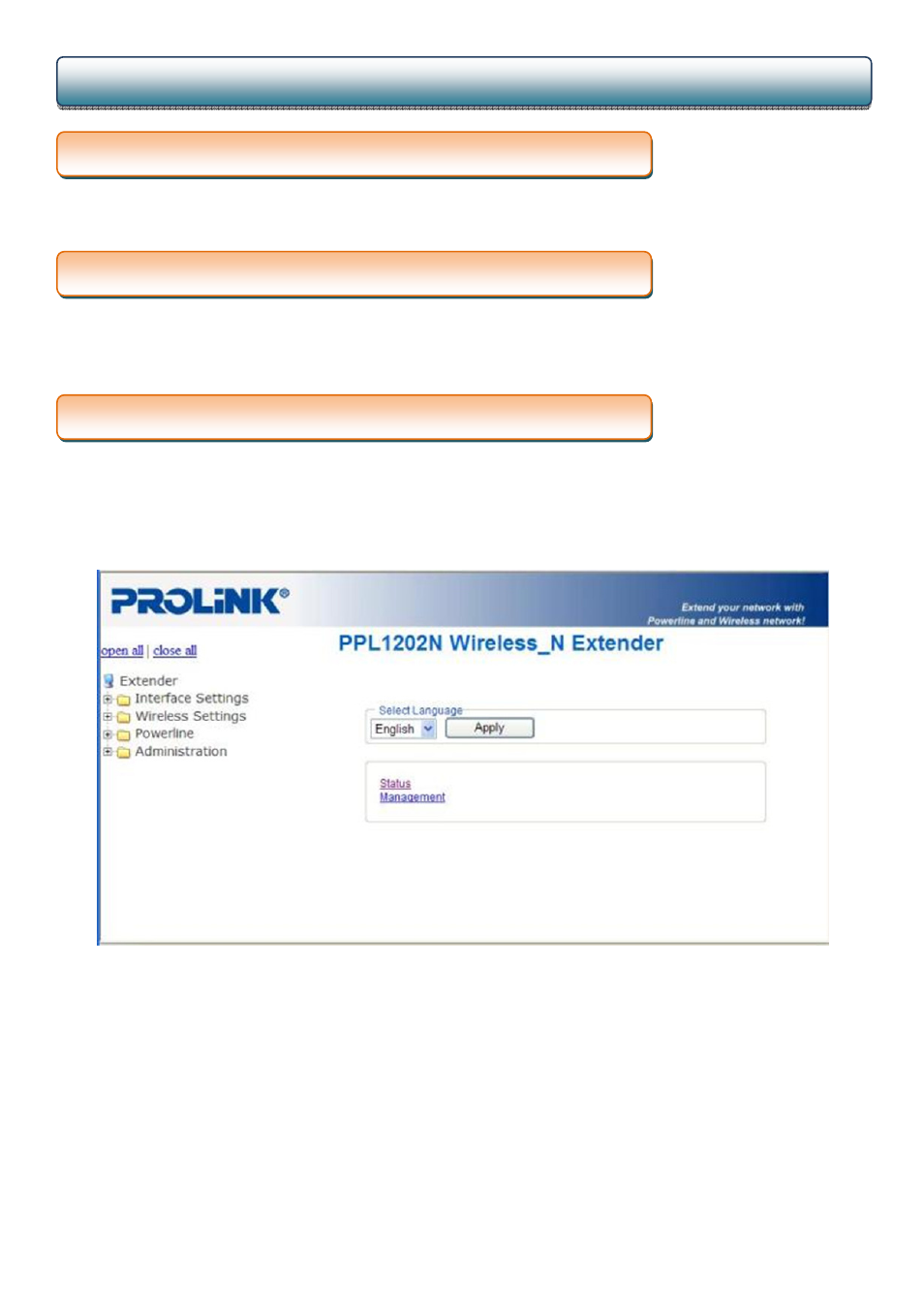
PROLiNK PPL1202N User Manual
www.prolink2u.com
Version 1.00 (Jul’10)
8
English
Before you configure the router; you need to know the connection information supplied by your service provider.
Unlike a simple hub or switch, the setup of the Powerline AP Extender consists of more than simply plugging
everything together.
It is advisable to change the administrator password to safeguard the security of your network.
To configure the router, open your browser, type 'http://192.168.16.168' into the address bar and click 'Go' to get to
the login page. Save this address in your Favorites for future reference.
At the Password prompt, the User name is 'admin' and the password is ’password’. You can change these later if you
wish. Click 'OK' to login.
3.3
Configuration with Web Browser
3.2
Connecting the Powerline Extender to your network
3.1
Determine your connection settings
CHAPTER 3
CONFIGURATION
