PROLiNK PPL1202N Quick Installation Guide User Manual
Page 14
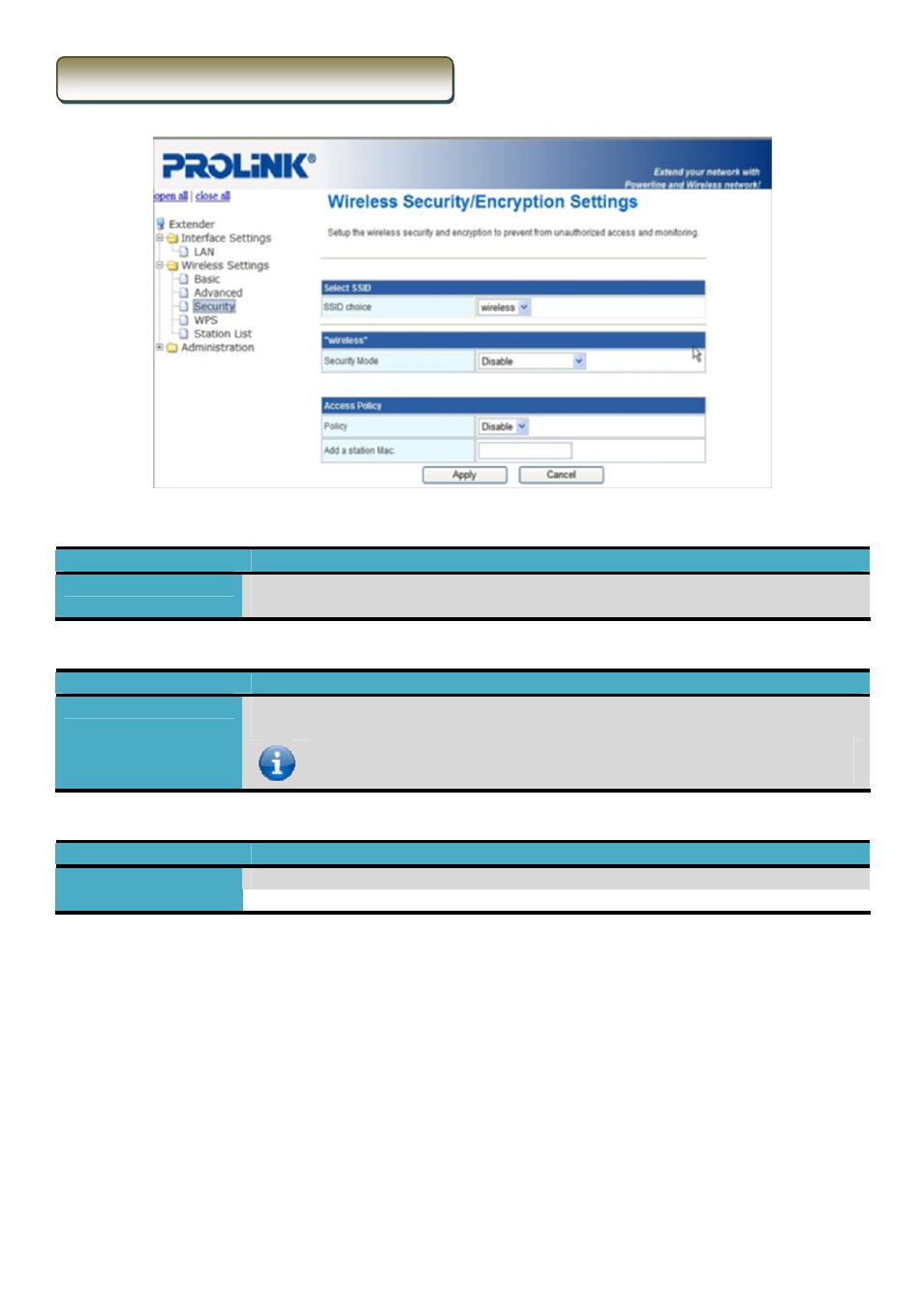
PROLiNK PPL1202N User Manual
www.prolink2u.com
Version 1.00 (Jul’10)
14
English
Select SSID:
Functions
Descriptions/Details
SSID Choice
Please choose a SSID you have set for this router in the Wireless Settings > Basic Settings from the
drop-down list. The SSID will be shown on the wireless network for recognizing.
“Wireless”:
Functions
Descriptions/Details
Security Mode
There are 10 modes for you to select: Open, Shared, WEP Auto, WPA, WPA-PSK, WPA2, WPA2-PSK,
and WPA-PSKWPA2-PSK, WPA1WPA2, 802.1x.
NOTE:
Please refer to “3.4.3.1 Security Mode” for more details.
Access Policy:
Functions
Descriptions/Details
Policy
Default is Disable, you can allow or Reject the wireless station.
Add a station Mac
Fill out the MAC address of wireless station you want to allow or reject.
3.4.3 Wireless
Security
