Chapter 2 installation – PROLiNK PPL1202N Quick Installation Guide User Manual
Page 6
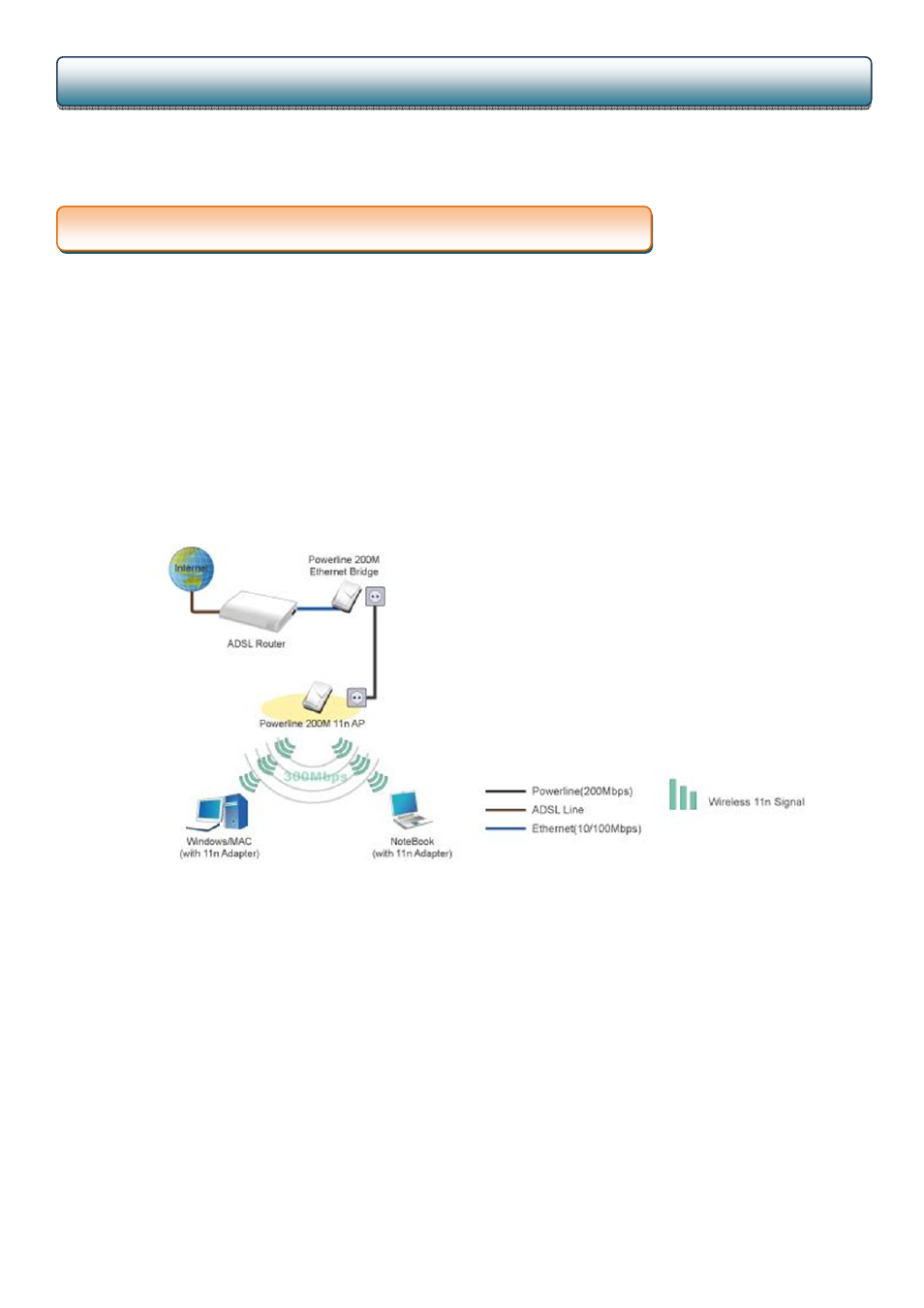
PROLiNK PPL1202N User Manual
www.prolink2u.com
Version 1.00 (Jul’10)
6
English
This chapter offers information about installing your router. If you are not familiar with the hardware or software
parameters presented here, please consult your service provider for the values needed.
Check the shipping box carefully to ensure that the contents include the items you ordered. If any of the items are
missing or damaged, contact your local distributor. The contents of your carton may vary depending on your service
provider.
Contents description
1. Powerline AP 200M Wireless-N Extender for home/office use
2. Powerline AP 200M Wireless-N Extender Installation and Operation Guide (this publication)
3. Ethernet cable Ethernet category 5 twisted pair cable (6 ft)
Application for this device
2.1 Checklist
CHAPTER 2
INSTALLATION
