2 windows configuration utility – PROLiNK PPL1202N Quick Installation Guide User Manual
Page 76
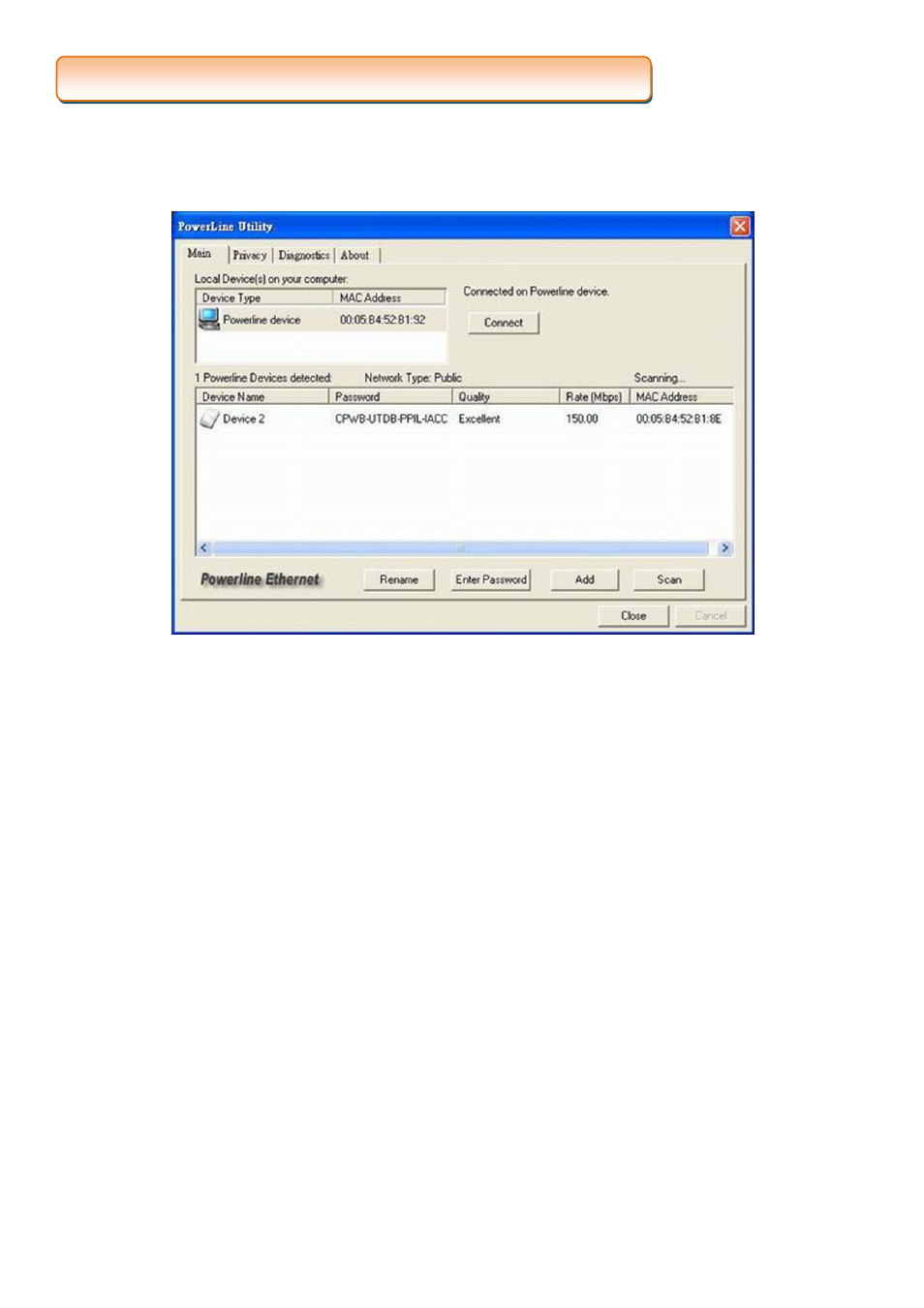
PROLiNK PPL1202N Buku Manual
www.prolink2u.com
Versi 1.00 (Jul’10)
26
Indonesia
Untuk menjalankan utility, klik 2 kali icon utility.Gambar 2menampilkan layar dari configuration utility.
Tampilan ini menggambarkan Powerline AP Ethernet device terhubung dengan Powerline AP Ethernet devices lainya.
Gambar 2: Layar Utama dengan perangkat local High-Speed Powerline AP
4.2
Windows Configuration Utility
