Replacing consumables and maintenance kit, Replacing the toner cartridge (print cartridge) – Ricoh Aficio SP 4110N User Manual
Page 109
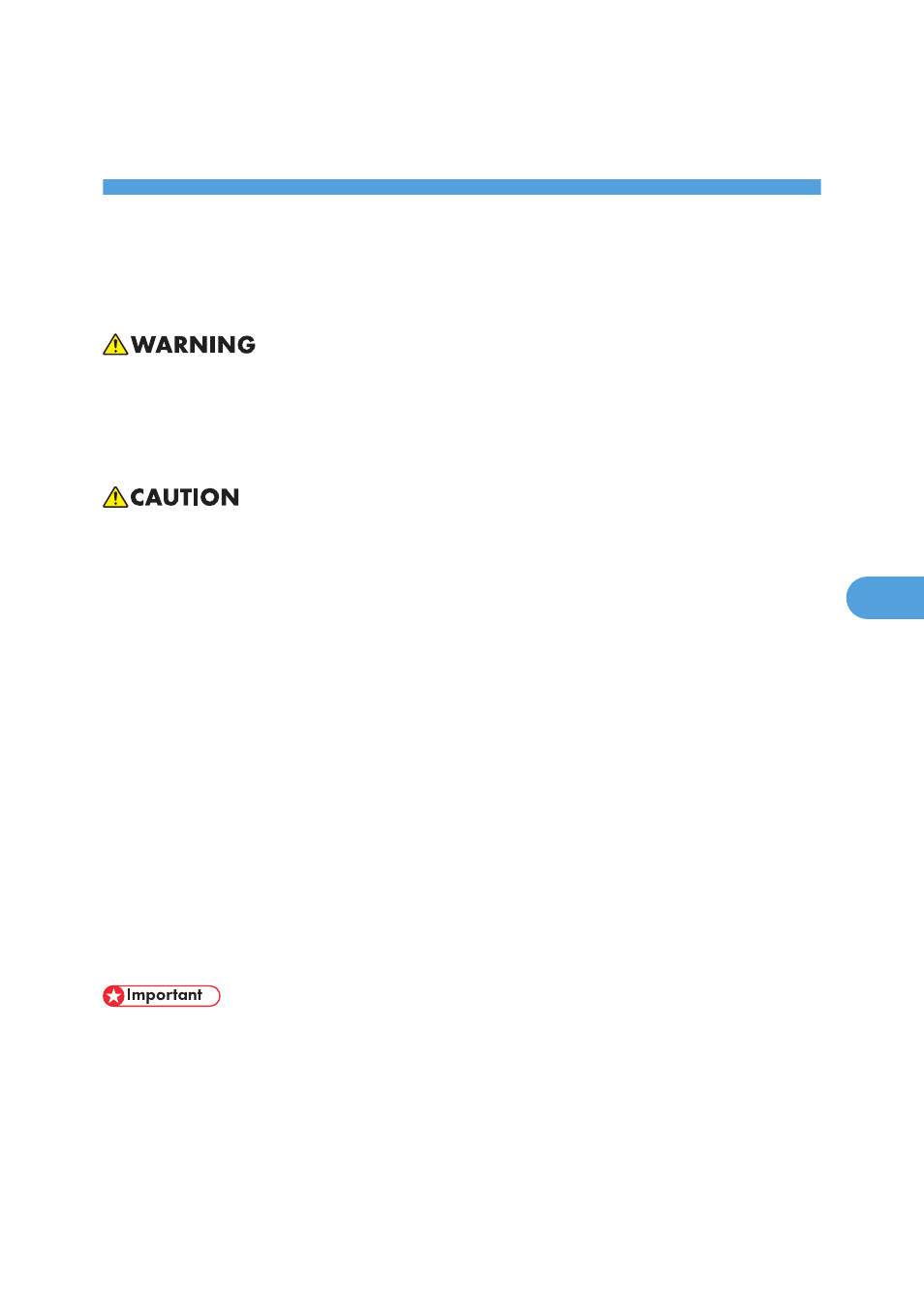
6. Replacing Consumables and
Maintenance Kit
Replacing the Toner Cartridge (Print Cartridge)
• Do not incinerate spilled toner or used toner. Toner dust is flammable and might ignite when exposed
to an open flame.
• Do not store toner, used toner, or toner containers in a place with an open flame. The toner might
ignite and cause burns or a fire.
• Keep toner (used or unused) and the toner cartridge out of reach of children.
• If toner or used toner is inhaled, gargle with plenty of water and move into a fresh air environment.
Consult a doctor if necessary.
• If your skin comes into contact with toner or used toner, wash the affected area thoroughly with soap
and water.
• If toner or used toner gets into your eyes, flush immediately with large amounts of water. Consult a
doctor if necessary.
• Disposal should take place at an authorized dealer or an appropriate collection site.
• If you dispose of the used toner cartridges yourself, dispose of them according to local regulations.
• If toner or used toner is swallowed, dilute by drinking a large amount of water. Consult a doctor if
necessary.
• Avoid getting toner on your clothes or skin when removing a paper jam or replacing toner. If your
skin comes into contact with toner, wash the affected area thoroughly with soap and water.
• If toner gets on your clothing, wash with cold water. Hot water will set the toner into the fabric and
may make removing the stain impossible.
• Keep toner (used or unused) and the toner bottle out of reach of children.
• Do not expose the toner cartridge to light for a long time. Do not leave the front cover open for a long
time. If the toner cartridge is exposed to a light for a long time, the toner cartridge might be damaged
and print quality might be reduced. Replace the toner cartridge immediately.
• The toner cartridge packaged with the printer can print up to 6,000 pages when it is compliant with
ISO/IEC 19752 and the image density is set as the factory default. ISO/IEC 19752 is an international
standard on measurement of printable pages, set by the International Organization for
Standardization.
107
6
