Setting the temperature, Sensorsecure” function, Ironing without steam – Bosch Dampfbügeleisen Sensixx´x DA70 i-Temp TDA703021I anthrazit magic violet User Manual
Page 15
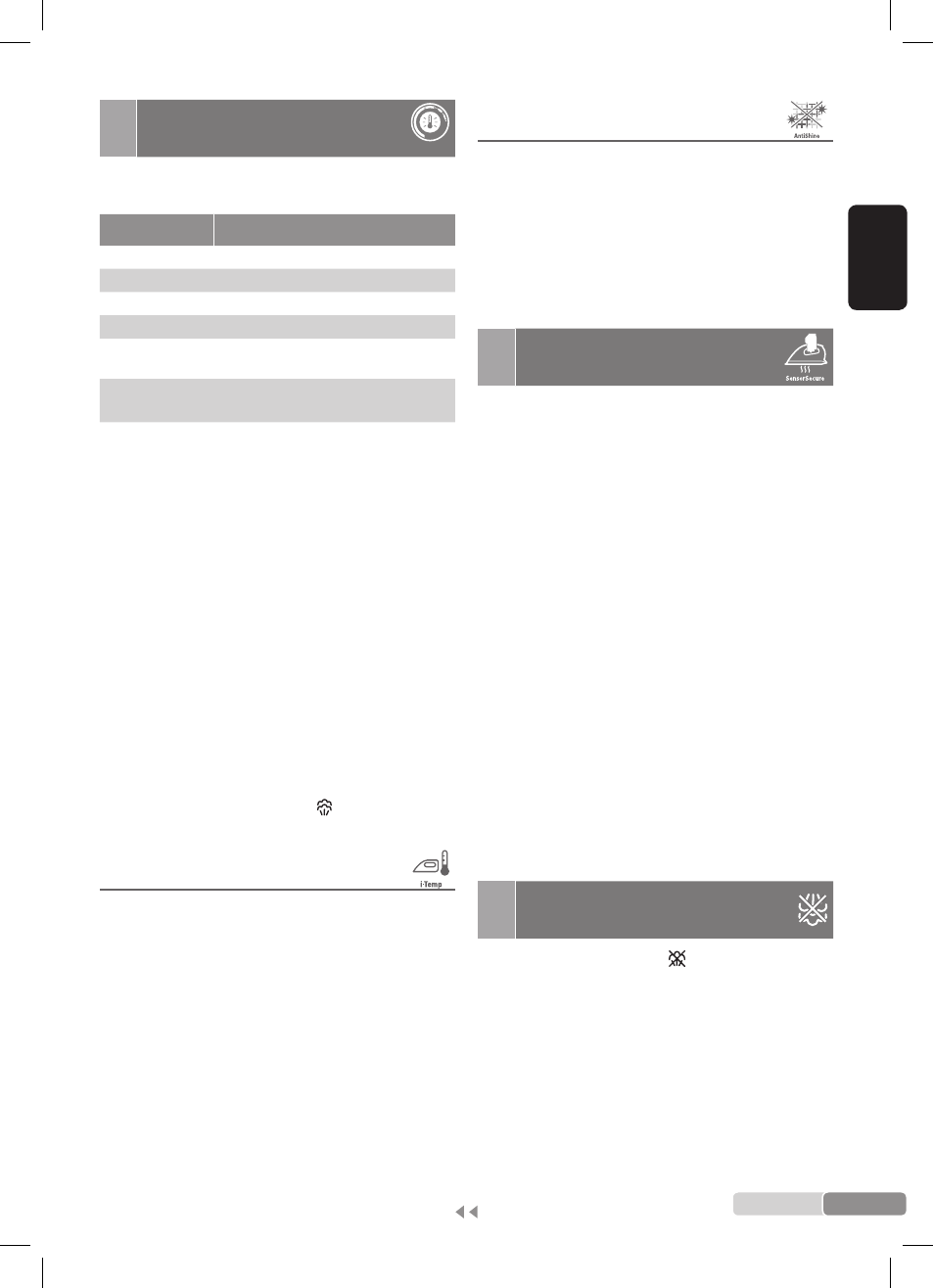
15
B O S C H
EN
G
LI
SH
2
Setting the
temperature
TempOK
Check the recommended ironing temperature in
the label on the garment.
Temperature Suitable for :
●
synthetics
●●
silk – wool
●●●
cotton
max
linen
i-Temp*
any type of fabric which can be
ironed
AntiShine*
dark and delicate fabrics.
Reduces the risk of shiny marks.
* model dependent
• While the soleplate is heating up or cooling
down to the selected temperature, the lights
inside the temperature selector will lash. When
the selected temperature is reached, the lights
will stop lashing and remain lit continuously.
Tips:
• Sort your garments according to their care
labels, always starting with clothes that have to
be ironed at the lowest temperature.
• If you are unsure what type of material the
garment is made from, select the “i-Temp”
function.
• To prevent shiny patches on dark or delicate
garments like silk, woollen or synthetic
materials, select the “AntiShine” function.
• If you start ironing at a high temperature and
then select a lower one, the soleplate may take
a while to cool down. To speed up the cooling
process, you may press the button or set the
steam regulator to a high setting.
“i-Temp” function
(Model dependent)
This steam iron has a unique “i-Temp” function.
If this function is selected, an appropriate
temperature is set which is suitable for all fabrics
that can be ironed.
The “i-Temp” function prevents clothes from
becoming damaged due to an unsuitable
temperature being selected.
The “i-Temp” function does not apply to
fabrics that cannot be ironed. Please check the
garment care label for details or try ironing on a
part of the fabric not visible normally.
When the “i-Temp” function is selected, the blue
light inside the temperature selector comes on.
“AntiShine” function
(Model dependent)
This steam iron has a unique “AntiShine”
function.
If this function is selected, the risk of shiny marks
on the garment due to the ironing is reduced.
When the “AntiShine” function is selected, the
blue light inside the temperature selector comes
on.
3
“SensorSecure”
function
The “SensorSecure” function switches off the iron
when the handle is no longer gripped, thus
increasing safety and saving energy.
•
Initial heating up process: After plugging in
the appliance, this function will be inactive until
the iron heats up to the set temperature.
• After the initial heating up period (the lights
inside the temperature selector stop lashing),
the “SensorSecure” indicator light comes on
and starts lashing.
• From this moment on, when the handle of the
iron is gripped, the “SensorSecure” indicator
light stops lashing and the iron switches on.
• Immediately after releasing the handle of the
iron, the “SensorSecure” indicator light will
start lashing, indicating that the iron is about to
switch itself off.
• When the handle is gripped again, the iron will
automatically switch itself back on and will start
heating up again.
Model dependent:
If the iron is left unattended for more than ten
minutes, once the handle is momentarily or
continuously gripped again,
the initial heating
up process will start again.
4
Ironing without steam
Set steam regulator to the position.
- Dampfbügeleisen Sensixx´x DA70 TextileProtect TDA703021T anthrazit magic violet Dampfbügeleisen Sensixx´x DA70 SensorSecure TDA7028210 weiß Pastel Blue Dampfbügeleisen Sensixx´x DA70 ProEnergy TDA702421E weiß gras green TDA703021A Plancha Sensixx´x DA70 AntiShine EAN 4242002765273 TDA703021A SportLine TDA70GOLD TDA703021T TDA702421E Sensixx´x DA70 ProEnergy TDA7028210
