Extra mass, Screw storage, Technical support – PASCO ME-6616 Multi Fan Bracket User Manual
Page 2
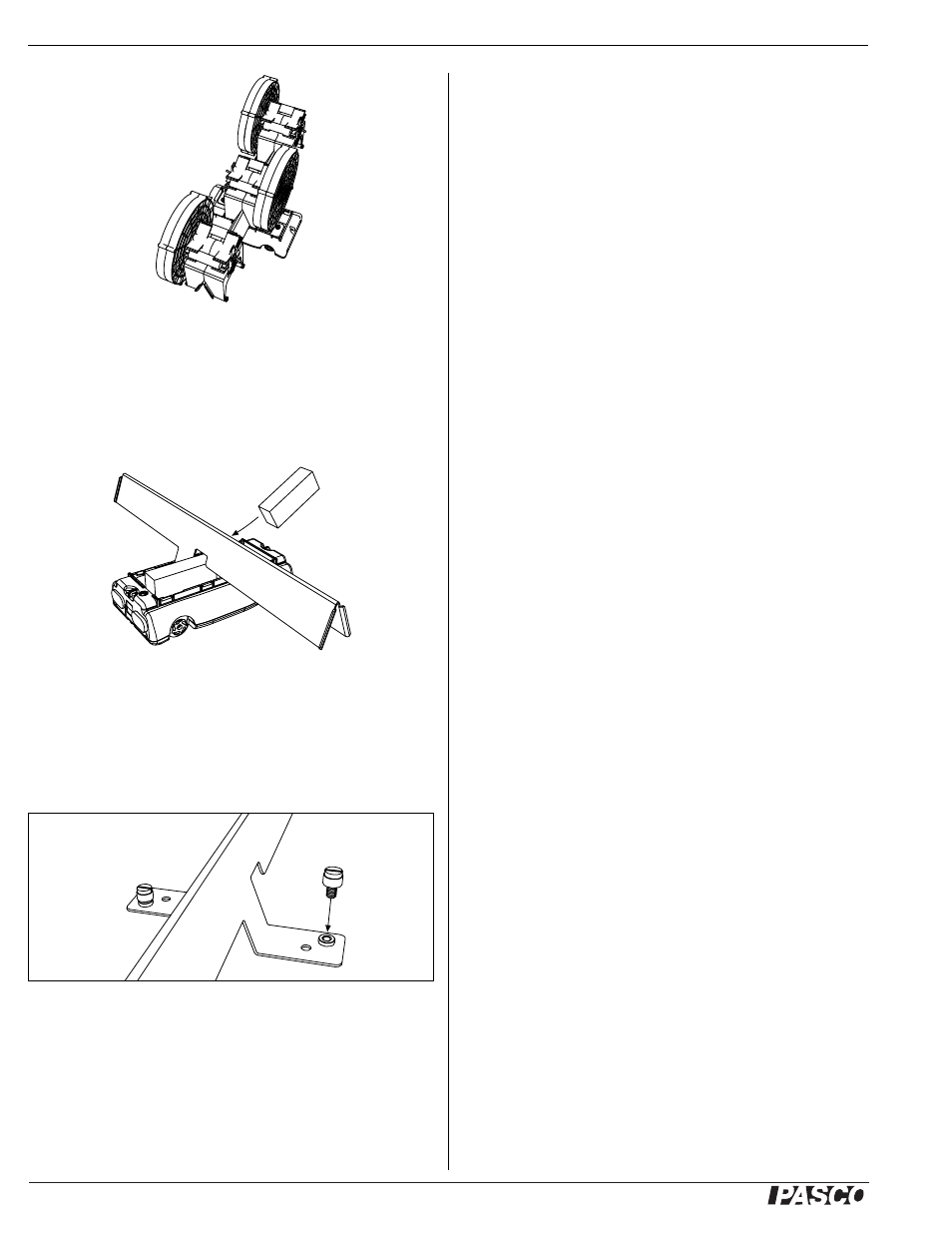
®
M u l t i F a n B r a c k e t
M E- 6 6 1 6
2
Figure 4: Fan accessories facing forward and backward
Extra Mass
Add extra mass to the cart by placing compact cart masses on the
cart under the bracket as illustrated (figure 5).
Figure 5: Placing extra mass on cart
Screw Storage
When the bracket is not attached to the cart, screw the thumb
screws in the threaded storage holes (figure 6).
Figure 6: Screw storage
Technical Support
For assistance with any PASCO product, contact PASCO at:
Limited Warranty
For a description of the product warranty, see the
PASCO catalog.
Copyright
The PASCO scientific 012-10207A
Multi Fan Bracket Instruc-
tion Sheet is copyrighted with all rights reserved. Permission is granted to
non-profit educational institutions for reproduction of any part of this man-
ual, providing the reproductions are used only in their laboratories and
classrooms, and are not sold for profit. Reproduction under any other cir-
cumstances, without the written consent of PASCO scientific, is prohibited.
Trademarks
PASCO and PASCO scientific are trademarks or registered
trademarks of PASCO scientific, in the United States and/or in other coun-
tries. All other brands, products, or service names are or may be trade-
marks or service marks of, and are used to identify, products or services
of, their respective owners. For more information visit
www.pasco.com/legal.
Address: PASCO scientific
10101 Foothills Blvd.
Roseville, CA 95747-7100
Phone:
916-786-3800 (worldwide)
800-772-8700 (U.S.)
Fax:
(916) 786-7565
Web:
www.pasco.com
Email:
