PASCO ME-6616 Multi Fan Bracket User Manual
Multi fan bracket, Introduction, Assembly
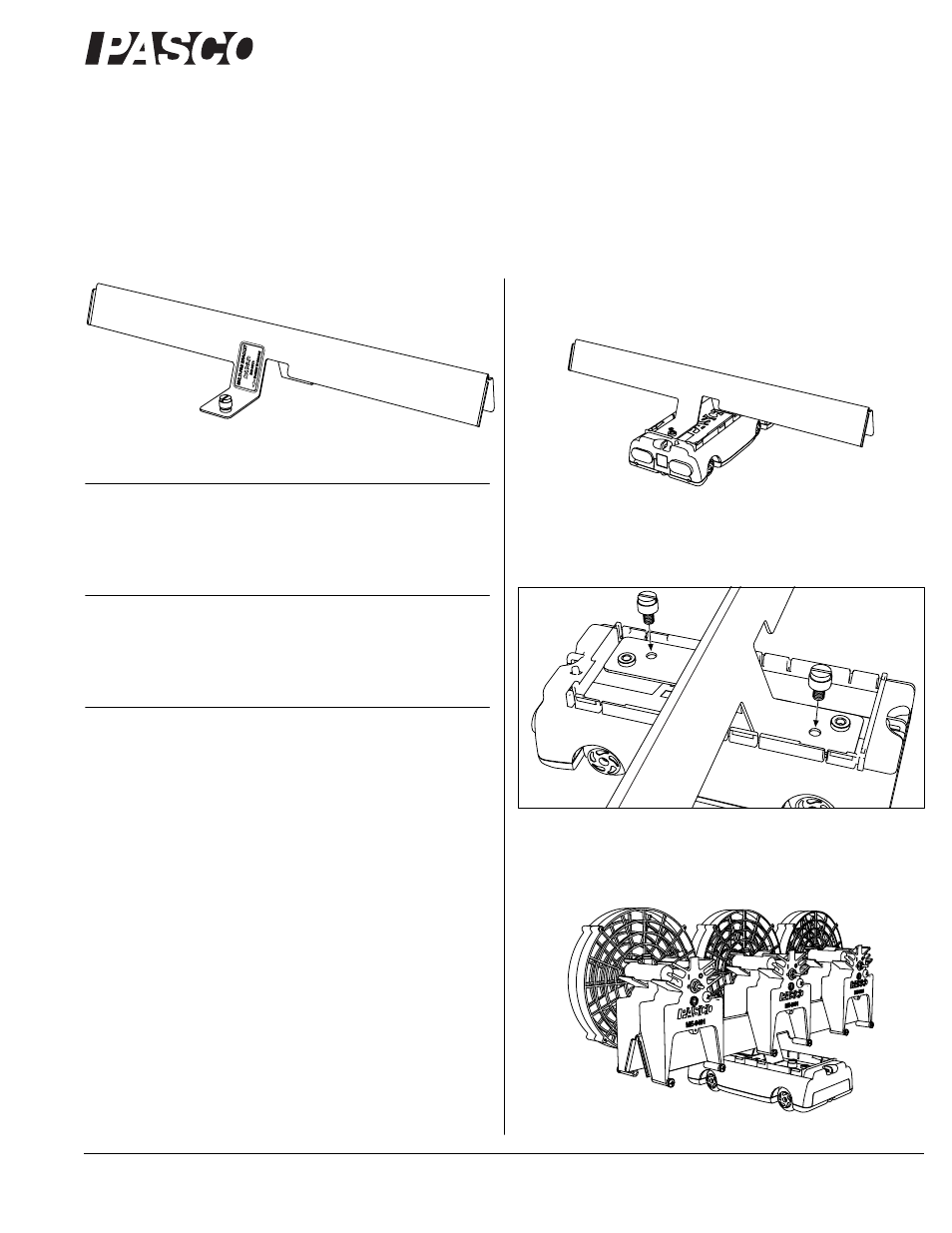
I n s tr u c t i o n S he e t
0 1 2 - 1 0 2 0 7 A
800-772-8700
www.pasco.com
®
Multi Fan Bracket
ME-6616
Introduction
The Multi Fan Bracket fastens to any PASCO cart and holds up to
three Fan Accessories. Each fan can be attached to the bracket
facing forward or backward.
Compatible PASCO cars include the Plunger Cart (ME-9430),
Collision Cart (ME-9454), PAScar (ME-6950), and GOcar
(ME-6951).
With the Multi Fan Bracket attached, a PASCO cart can also hold
one or two Compact Cart Masses (ME-6755).
Assembly
1.
Unscrew both mounting screws from the storage holes.
2.
Place the Multi Fan Bracket on the cart as illustrated
(figure 1).
Figure 1: Multi Fan Bracket on cart
3.
Fasten the bracket to the cart with the two thumbscrews
(figure 2).
Figure 2: Mounting screws
4.
Press the Fan Accessories down onto the bracket as illus-
trated (figures 3 and 4).
Figure 3: Three Fan Accessories facing the same direction
Included Equipment
Part Number
Bracket
ME-6616
Mounting Screws, M5 × 8 mm
(2 pieces)
613-082
Additional Equipment Required
PASCO dynamics cart
ME-6950, ME-9430,
ME-9454,
or ME-6951
Fan Accessories (2–3 pieces)
ME-9491
Additional Equipment Recommended
Compact Cart Masses
(1–2 pieces)
ME-6755
