PASCO ME-9429B 1.2 m Classic Dynamics System User Manual
Page 8
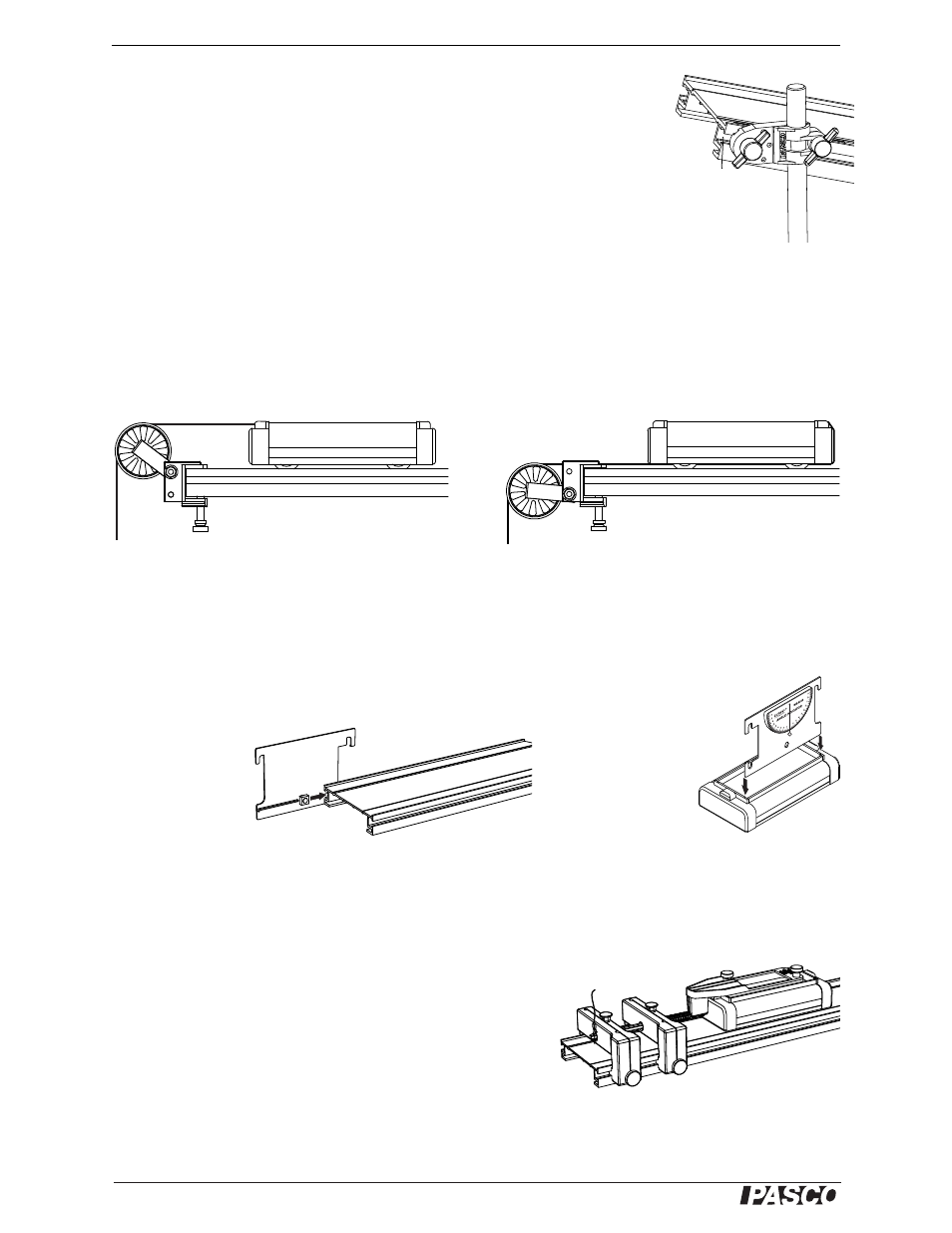
®
1 . 2 m C l a s s i c D y n a m i c s S y s t e m
A b o u t t h e E q u i p m e n t
8
Pivot Clamp
Attach the pivot clamp to the T-slot of the track (as illustrated) to ele-
vate one end of the track on a vertical rod.
Super Pulley with Clamp
This low-friction, low-inertia pulley is designed for
clamping onto the end of the track. Tie a string to the hole in the end of the cart an run
it over the pulley. Adjust the height of the pulley to make the string parallel to the
track.
The pulley can also be mounted in the lower position as illustrated. Tie the string to
the opposite end of the cart and wrap it underneath the cart. In the lower position, the
string can be run under an end stop, another cart, or a motion sensor.
Super Pulley with string in normal position (left) and lower position (right)
Angle Indicator
Attach the angle indicator to the track as illustrated, or remove
the attachment screw and slip it into the slots of a cart or friction block. The hanging
thread indicates the angle or incline.
Angle Indicator on track
Spring Cart Launcher
This accessory is designed for the
study of force and motion, potential energy, conservation of
energy, the work-energy theorem, Hooke’s Law, and spring
constants. Use it to launch either cart by compressing and
releasing one of three interchangeable springs. The included
release pin, in combination with two end stops, allows you to
use precisely the same spring compression for multiple
launches.
For more information, see Experiment 9 on page 29 and the manual
packaged with with the launcher.
Pivot Clamp
T-slot
Angle Indicator on cart
Spring Cart Launcher
