PASCO ME-6841 Curved PAStrack User Manual
Curved pastrack, Quick start, Introduction
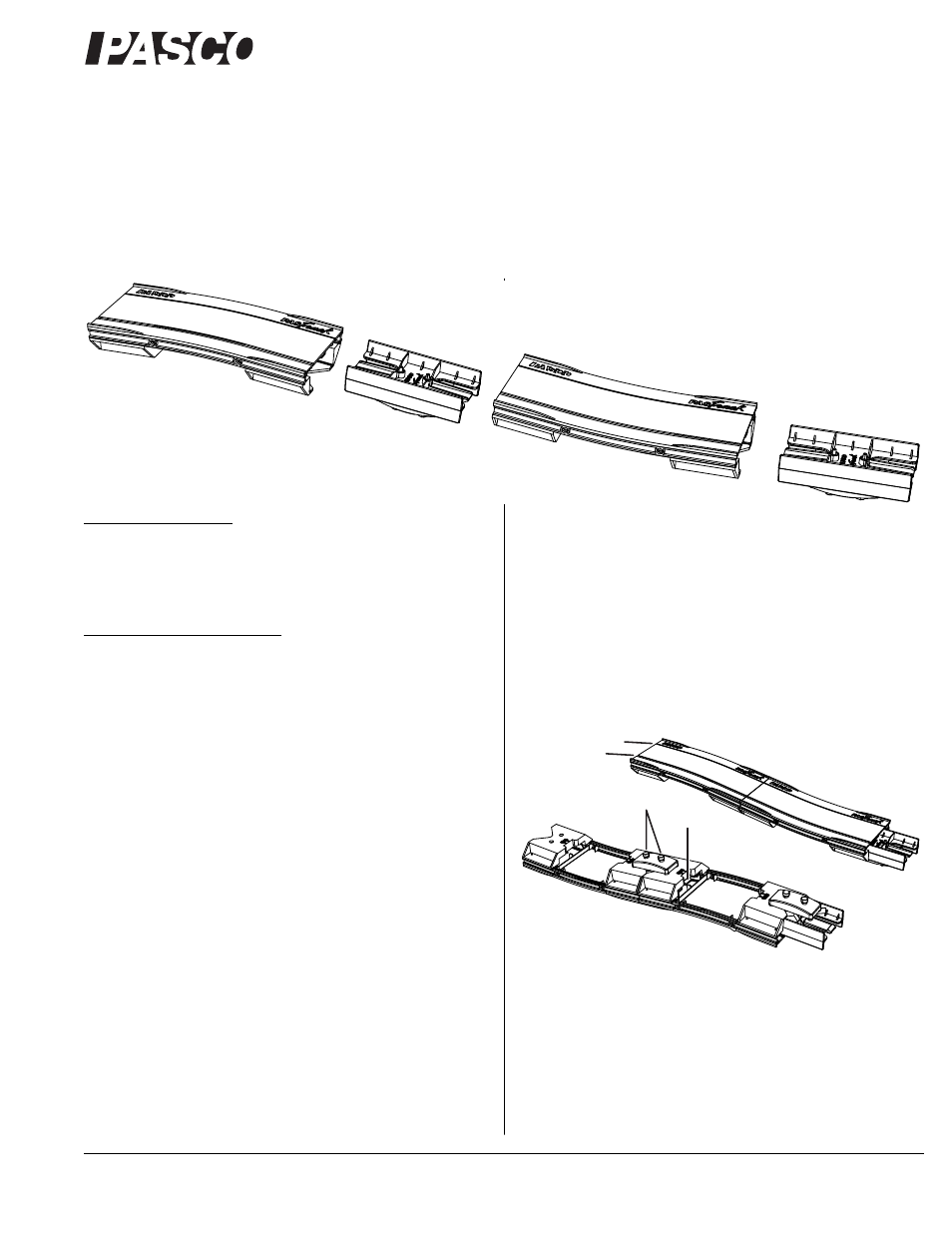
I n s tr u c t i o n S he e t
012 -105 15A
Curved PAStrack
ME-6841
800-772-8700
www.pasco.com
®
Included Equipment
1.
Concave-down section
2.
Concave-up section
3.
Connectors (2 pieces)
Other Equipment Required
•
Straight PAStrack (PASCO part ME-6960, which
consists of two straight sections)
•
Rods, stands, and clamps for supporting elevated track
sections (see options on page 2)
•
PASCO Dynamics Cart (ME-6950, ME-6951, ME-9430,
or ME-9454)
Quick Start
1.
Use connector pieces to join the curved sections (part of
ME-6841) and straight sections (part of ME-6960) in any
order (see examples in figures 6 through 9).
Ensure that the wide and narrow grooves match from one
section to the next (see Figure 2).
2.
Tighten the screws on the connectors.
3.
Use rods, stands, and clamps to support the elevated straight
sections (see figures 3 through 5).
Introduction
PASCO model ME-6841 consists of two curved sections that can
be joined with straight PAStrack sections to form a single track
with different levels. The combined track can be used to study
how a change in height affects the motion of a cart. The track is
compatible with all PASCO dynamics carts (including plastic
PAScars and classic aluminum carts) and other dynamics system
accessories.
Parts of the Curved PAStrack
Figure 1
a.
Narrow groove
b.
Wide groove
c.
Connector screws
d.
Release tab
2
3
1
a
c
d
b
