Activity 2: center of mass – PASCO ME-6964 PAStrack Wheel Set User Manual
Page 4
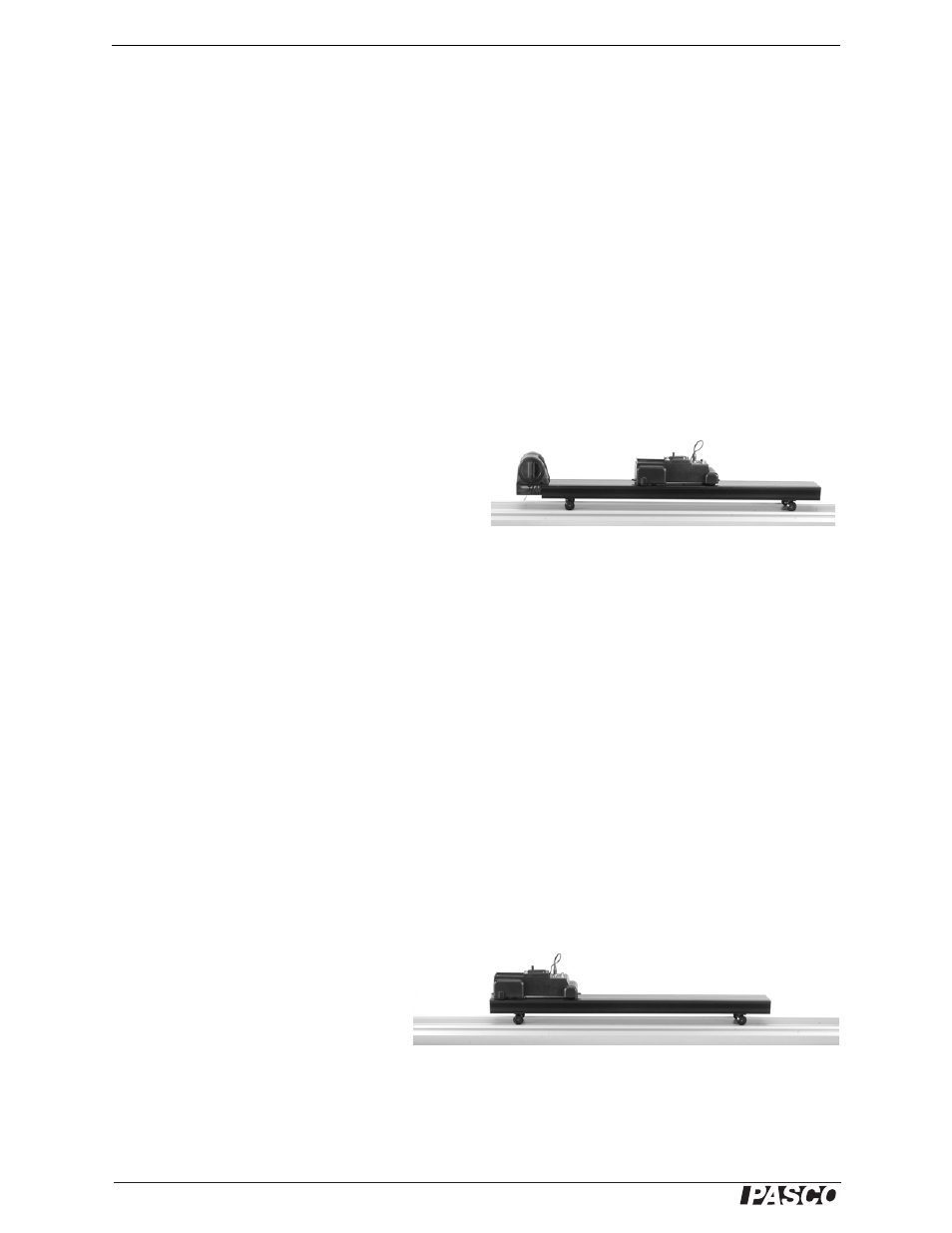
®
P A S t r a c k w i t h w h e e l s
S u g g e s t e d A c t i v i t i e s
4
Procedure
Record data as the cart runs from left to right across the PAStrack with wheels, which
is free to move on the stationary track.
Analysis
1.
Look at a graph of
Vrel
versus time. Note that it takes a short time for the motor-
ized cart to get up to speed, then it travels at a constant velocity relative to the
PAStrack with wheels.
2.
Compare
Vrel
to
Vcart
. Why is the cart’s velocity higher in the PAStrack with
wheels’ reference frame than in the lab reference frame?
3.
Record another data run, but this time hold the PAStrack with wheels so it does
not move. Compare
Vcart
from this run to
Vrel
from the first run. Why are they the
same?
Further Study
Clip a motion sensor to the end of the PAStrack with
wheels as pictured. In this configuration, the sensor
makes a direct measurement of the cart’s velocity in
the PAStrack with wheels’ reference frame.
Hold the sensor’s cord so that it does not prevent the PAStrack with wheels from
moving freely. Record data with this setup as the cart runs across the PAStrack with
wheels.
How does this direct measurement of
Vrel
compare to the original measurement?
Activity 2: Center of Mass
In this experiment, the motorized cart will run the length of the PAStrack with wheels
and stop automatically while the PAStrack with wheels is free to move on a stationary
track. You will measure the initial and final positions of both objects and calculate
how the center of mass of the cart-track system changes.
Setup
To simplify the theory behind this experiment, the cart and PAStrack with wheels
should be considered an isolated system. To make this possible, use the following
steps to incline the stationary track so that a component of the gravitational force can-
cels the frictional force between the PAStrack with wheels and the stationary track.
1.
Follow steps 2 through 5 on page 3 to connect and adjust the Time Pulse Acces-
sory and motorized cart.
2.
Level the stationary track.
3.
Place the PAStrack with wheels on
the stationary track and place the cart
at the left end of the PAStrack with
wheels. Press START on the Time Pulse Accessory and allow the cart to drive
across the track from left to right as the track moves in the opposite direction.
Note that when the cart stops running, the cart-track system continues to move to
the right. The force that caused this movement was the friction between the PAS-
track with wheels and the stationary track.
