Experiment 1: ideal gas law, Procedure, Analysis constant temperature – PASCO TD-8596A Ideal Gas Law Apparatus User Manual
Page 5
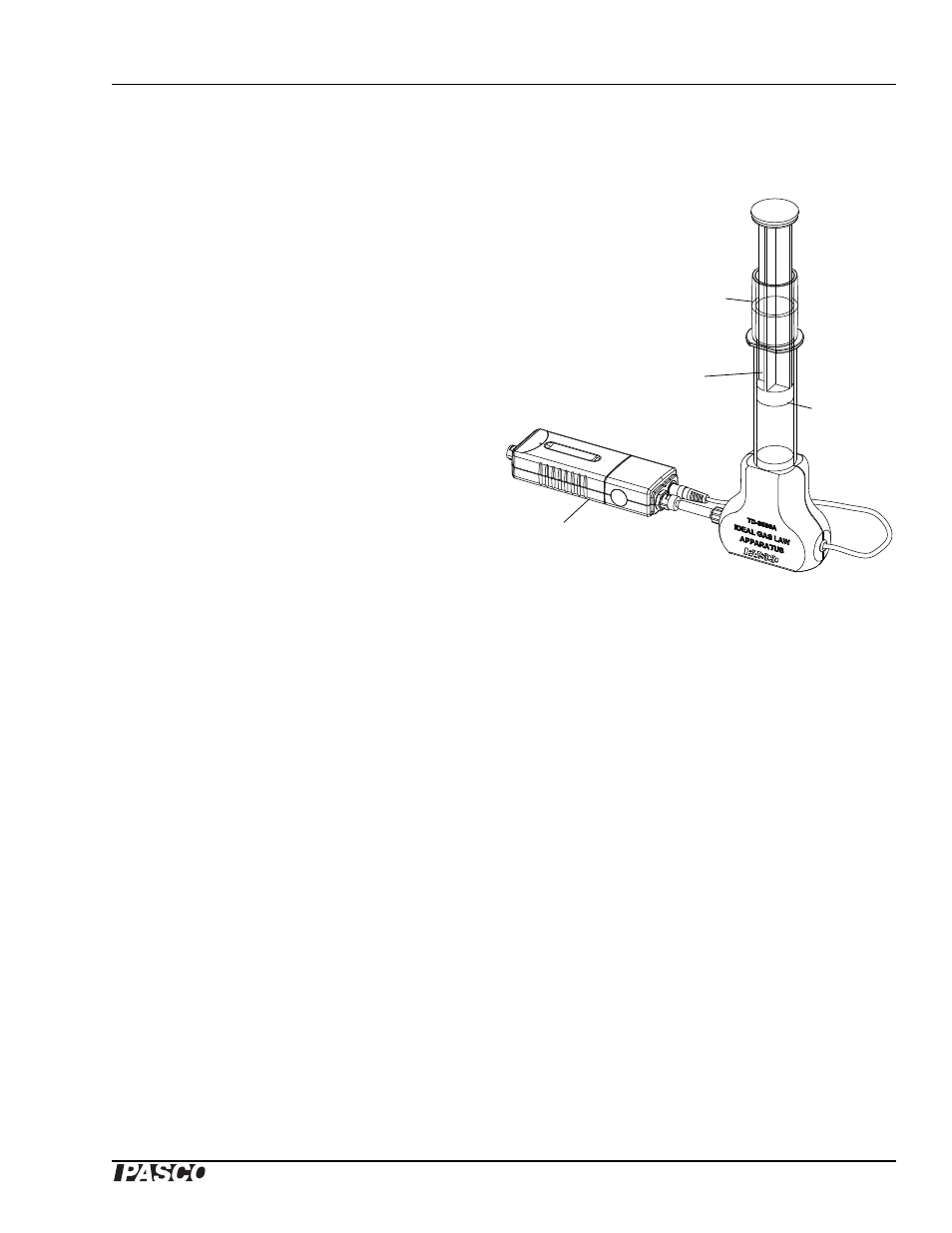
Model No. TD-8596A
Procedure
3
®
Experiment 1: Ideal Gas Law
Procedure
1. With the pressure coupling disconnected,
push the plunger all the way in so that the
stop is bottomed out. Record the volume
reading on the syringe. It should be around
20 cc.
2. Set the plunger for a volume of 40 cc.
Connect the pressure coupling, and make
sure the temperature jack is also plugged
in. Hold the base of the apparatus firmly
against a sturdy horizontal surface.
3. Open the DataStudio file “Ideal Gas Law.”
4. Click Start. Fully compress the plunger
quickly so that the stop is bottomed out.
Hold this position until the temperature
and pressure have equalized and are no
longer changing. It should take less than 30 seconds for the temperature to return to room
temperature.
5. Release the plunger and allow it to expand back out on its own. (It may not go back to 40 cc.)
Wait again until the temperature and pressure have equalized and are no longer changing.
Record the final volume reading on the syringe.
6. Click Stop.
Analysis
Constant Temperature
1. Highlight an area (click and drag) on the pressure graph at the beginning of the run before you
compressed the air. You should see that data highlighted in the Data Table. Record the initial
pressure (P
1
) in Table 1.
2. Highlight an area on the pressure graph at the point just before you released the plunger. Note
that the temperature should be back down to almost room temperature again. Record the final
pressure (P
2
) in Table 1. Record the volume (V
2
) of the syringe when the plunger is fully
compressed. It should be around 20 cc
Mechanical Stop
Plunger
Sensor
40 cc
