Data collection, Data analysis, Example activities – PASCO ME-6668 EcoZone System User Manual
Page 3: Sample data, Technical support
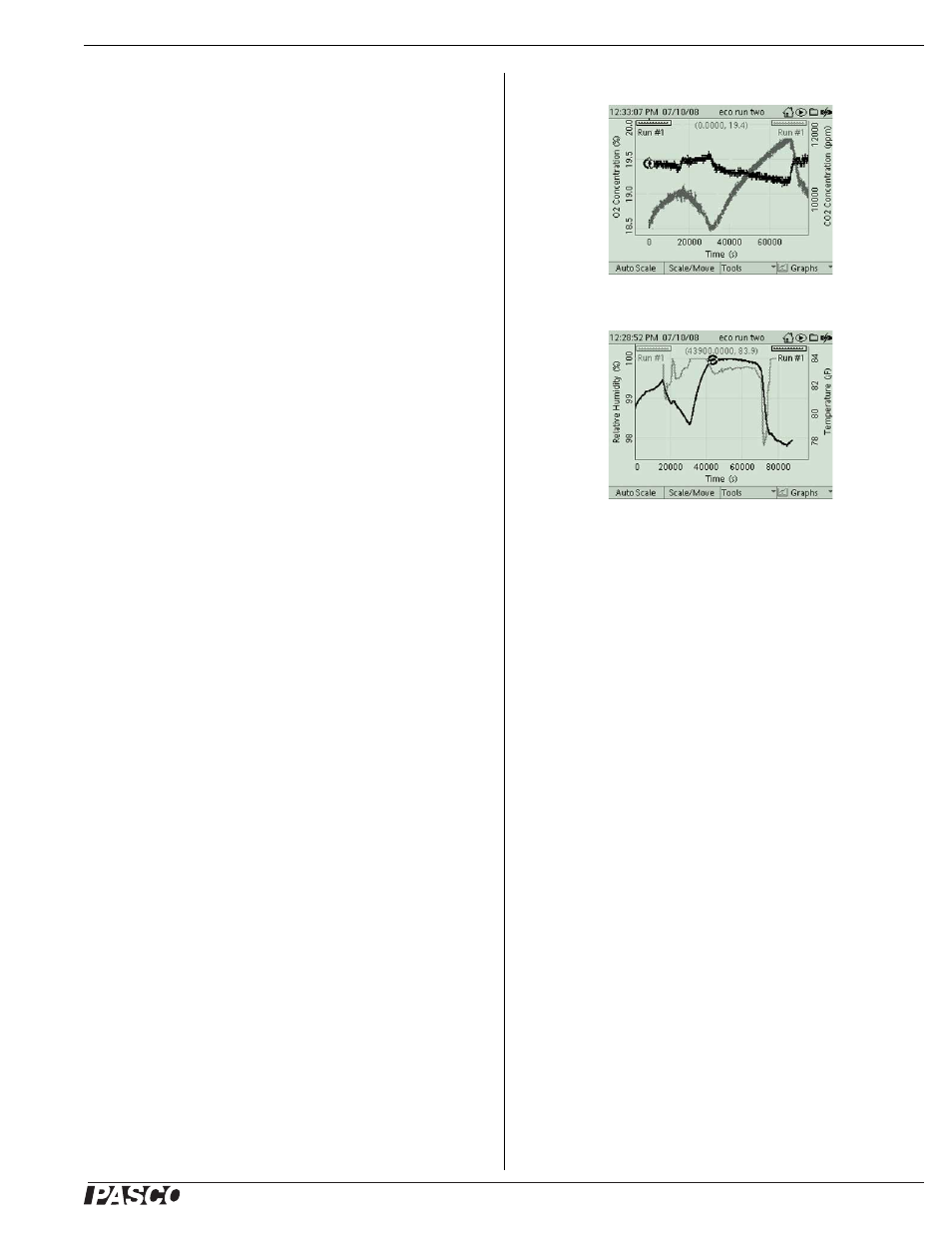
®
E c o Z o n e S y s t e m
M E - 6 6 6 8
3
2.
Press
c to see the available sample rate units for that sen-
sor. Highlight “minutes” using the arrow keys and press
c.
3.
Use the arrow keys to highlight Sample Rate and press
c.
Change the sample rate to 1, 2, or 5 minutes between sam-
ples.
4.
Use the arrow keys to highlight the sensor in port 2. Press
c to select that sensor, and repeat steps 2 and 3 to change
the sample rate. Do this for the remaining sensors.
Data Collection
1.
Ensure that the GLX is in Continuous data collection mode.
a.
Press
h+I to access the Sensors screen.
b.
Press
F to access the Mode menu. If necessary, use
the arrow keys to select Continuous and press
c.
2.
With the sensors in place, press
s to begin recording data.
3.
Allow the experiment to run for the specified time. Do not
bump or jar the EcoZones, as this may cause the sensors to
record erratically.
4.
Press
s to stop collecting data.
Data Analysis
Graphs showing two variables changing over time are most valu-
able in the EcoZones experiments because they show the rela-
tionship between related quantities, such as oxygen and carbon
dioxide concentrations, and how these relationships changes over
time.
Example Activities
•
Construct a traditional ecosystem with a aquatic, terrestrial,
and decomposition chamber.
•
Construct a single biome, such as a desert, trundra, or man-
grove biome.
•
Monitor the effects of light on the photosynthesis of a plant
in a single chamber.
Sample Data
This graph shows how the concentrations of oxygen (black) and
carbon dioxide (gray) change as a light is turned on and off.
This graph shows how the relationship between the relative humidity
(black) and temperature (gray) within a terrestrial chamber over a
24-hour period.
Technical Support
For assistance with any PASCO product, contact PASCO at:
For more information about the EcoZone System and the latest
revision of this Instruction Sheet, visit:
www.pasco.com/go?ME-6668
Limited Warranty
For a description of the product warranty, see the
PASCO catalog.
Copyright
The PASCO scientific 012-10624A
Eco-
Zone System Instruction Sheet is copyrighted with all rights reserved. Per-
mission is granted to non-profit educational institutions for reproduction of
any part of this manual, providing the reproductions are used only in their
laboratories and classrooms, and are not sold for profit. Reproduction
under any other circumstances, without the written consent of PASCO sci-
entific, is prohibited.
Trademarks
PASCO, PASCO scientific, DataStu-
dio, ezSample, PASPORT, ScienceWorkshop, Xplorer, and Xplorer GLX
trademarks or registered trademarks of PASCO scientific, in the United
States and/or in other countries. All other brands, products, or service
names are or may be trademarks or service marks of, and are used to
identify, products or services of, their respective owners. For more infor-
mation visit www.pasco.com/legal.
Address: PASCO scientific
10101 Foothills Blvd.
Roseville, CA 95747-7100
Phone:
916-786-3800 (worldwide)
800-772-8700 (U.S.)
Fax:
916-786-7565
Web:
www.pasco.com
Email:
