Introduction, Setup – PASCO ME-8092 Force Distribution Apparatus User Manual
Page 2
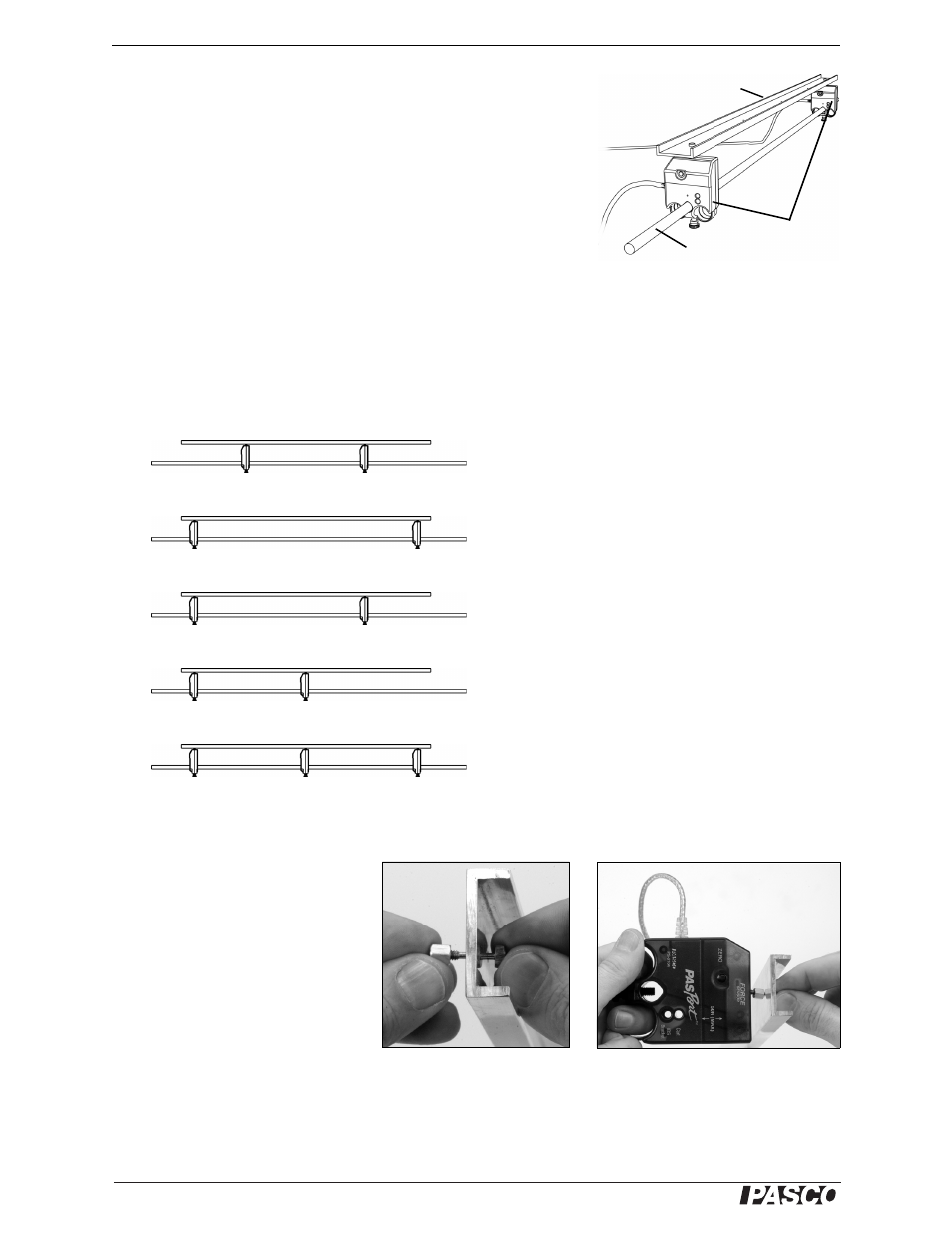
®
F o r c e D i s t r ib u t i o n A p p a r a t u s
I n tr o d u c t i o n
2
Introduction
The Force Distribution Apparatus allows you to study the forces and
torques exerted on a stationary beam as a ball rolls along it. A motion
sensor tracks the position of the ball and two force sensors measure the
supporting forces. As the position of the ball changes, you will discover
how the supporting forces change to keep the beam in static equilib-
rium.
Setup
The beam has five tapped holes, or mounting points, to which force sensors can be
attached: two outer points, two inner points, and a central point. Some typical config-
urations are shown below.
To attach a force sensor to the beam:
1.
Thread a thumbscrew into one
of the beam’s tapped holes.
Screw it all the way in so it is
loosely captured as pictured
(near right).
2.
Thread a hex standoff onto the
thumbscrew. Screw it all the
way in so it is loosely captured.
3.
If a hook or bumper is con-
nected to the force sensor,
remove it. Screw the thumb-
screw into the force sensor as
pictured (far right).
Aluminum Beam
Force
Support Rod
Sensors
Two sensors attached at the inner points
Two sensors attached at the outer points
Two sensors, one attached at an outer point and one
attached at an inner point
Two sensors, one attached at an inner or outer point,
the other attached at the central point
Three sensors, one attached at the central point, the
others attached at the inner or outer points
