Display modes, Timing events, Technical support – PASCO ME-1234 Stopwatch User Manual
Page 2
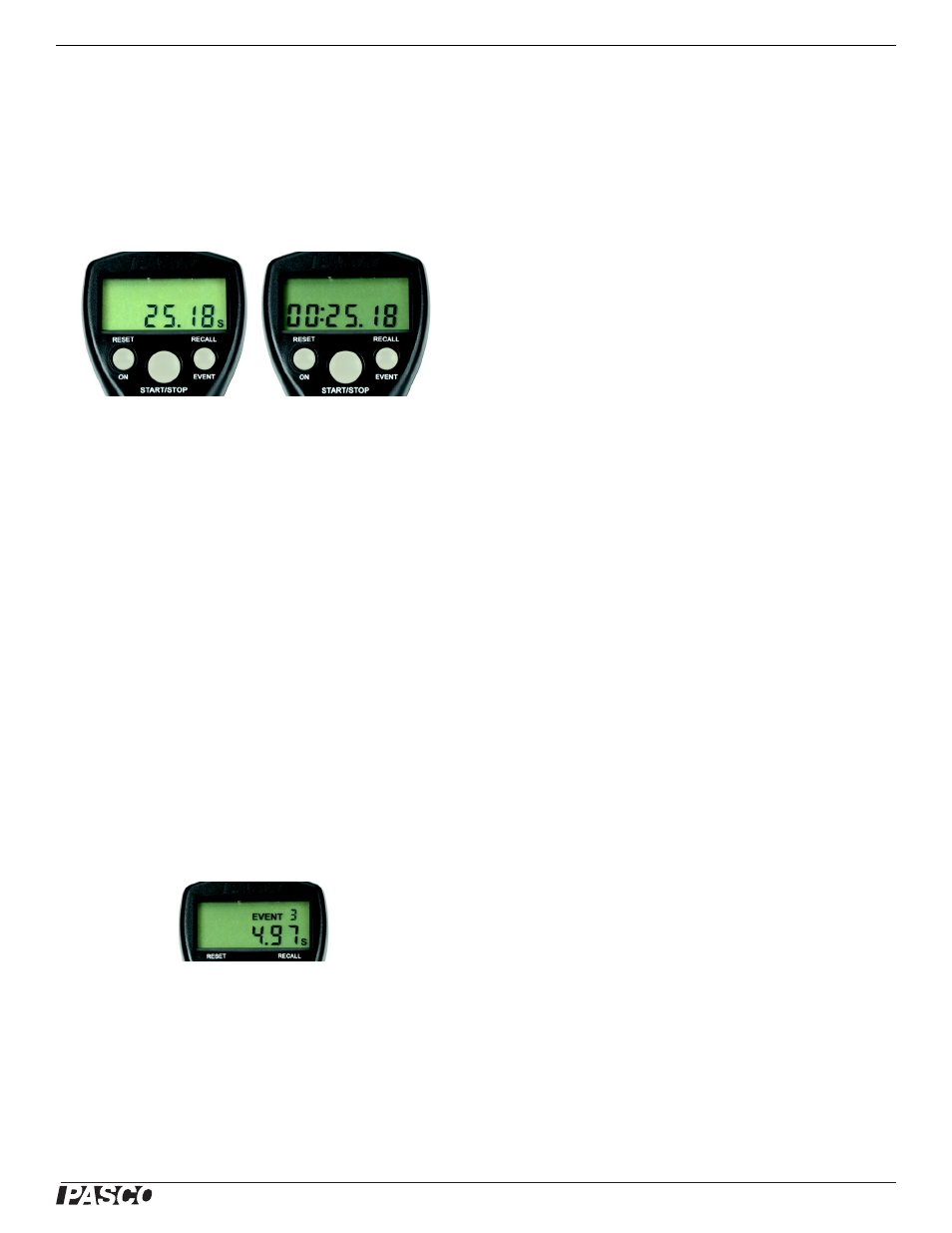
®
M o d e l N o . M E - 1 2 3 4
D i s p l a y M o d e s
2
Display Modes
When the stopwatch is turned on, the default display mode is
‘Decimal Seconds’. The other display mode (‘MM:SS.SS’)
shows minutes, seconds, and hundredths of seconds up to 59
minutes, 59.99 seconds (59:59.99), and then shows hours, min-
utes and seconds up to 99 hours, 59 minutes, and 59 seconds
(99:59:59). Press-and-hold the EVENT button for slightly longer
than one second to switch between display modes.
Timing Events
Timing Simple Intervals
With the display showing 0.00
second, press START to start timing. Press STOP to stop timing
and show the time. Press START again to begin timing a new
interval. (Note: The display will clear to 0.00 and start showing
the new time.)
Timing two or more intervals will cause the previous interval to
be stored as ‘LAST TIME’. After you press STOP, press
RECALL to display the LAST TIME.
Press-and-hold RESET to cause the stored LAST TIME as well
as the displayed time to be set to zero.
Timing Multiple Events
After you press START to start
timing, press-and-release the EVENT button to store the recorded
time as an ‘event’. Every time that you press ‘EVENT’, the num-
ber of events that have been recorded is displayed as ‘
EVENT
N
’
(where N is the event number). EVENT may be pressed up to 9
times before timing automatically stops. Otherwise, press STOP
to stop timing.
Press RECALL to view ‘
EVENT
1
’. Press RECALL repeatedly to
step through all the stored event times. Press-and-release the
RESET button to clear the display. Stored events will be retained.
Press START to begin timing again. When you clear the display,
‘
EVENT
(blank)’ appears because the ‘0.00’ time in the display is
not a stored event time, but the previous events are still in stor-
age. Whenever events are stored using the EVENT button, any
LAST TIME that was recorded can no longer be recalled.
Press-and-hold RESET to zero the time display and clear all the
recorded event times.
Resetting Events and Last Time
Press-and-hold the
RESET button for at least one second to reset the time, all the
events, and the last time. You can press and hold RESET at any
time, even when the stopwatch is timing.
Other
Auto-Off
The stopwatch powers down if it is left idle for an
hour. Press ‘ON’ to turn it on again. Although the display will
show ‘0.00’, if there are stored event times, ‘
EVENT
’ also appears.
Press RECALL to see the stored event time(s) or the LAST
TIME that was on the display before the ‘auto-off’.
Low Battery Indicator
When ‘
LOW BATTERY
’ appears in
the upper left corner of the display, press STOP to stop timing.
Replace the battery with a new ‘AA’ alkaline battery. If the bat-
tery is not replaced, the display will begin to dim in a short time.
Trouble-Shooting
If the display ever seems ‘frozen’, or if
the stopwatch does not operate when a new battery is installed,
remove the battery for ten to fifteen seconds and then reinstall the
battery. Make sure that the battery polarity is correct.
Technical Support
For assistance with any PASCO product, contact PASCO at:
Limited Warranty
For a description of the product warranty, see the PASCO catalog.
Copyright
The PASCO scientific 012-10091A Stopwatch Instruction Sheet is copy-
righted with all rights reserved. Permission is granted to non-profit educa-
tional institutions for reproduction of any part of this instruction sheet,
providing the reproductions are used only in their laboratories and class-
rooms, and are not sold for profit. Reproduction under any other circum-
stances, without the written consent of PASCO scientific, is prohibited.
Trademarks
PASCO and PASCO scientific are trademarks or registered trademarks of
PASCO scientific, in the United States and/or in other countries. All other
brands, products, or service names are or may be trademarks or service
marks of, and are used to identify, products or services of, their respective
owners. For more information visit www.pasco.com/legal.
Display modes: Decimal Second (default) and MM:SS.SS
Example: EVENT
3
is displayed
Address: PASCO scientific
10101 Foothills Blvd.
Roseville, CA 95747-7100
Phone:
916-786-3800 (worldwide)
800-772-8700 (U.S.)
Fax:
(916) 786-7565
Web:
www.pasco.com
Email:
