PASCO ME-1234 Stopwatch User Manual
Stopwatch, Introduction, Installing the battery
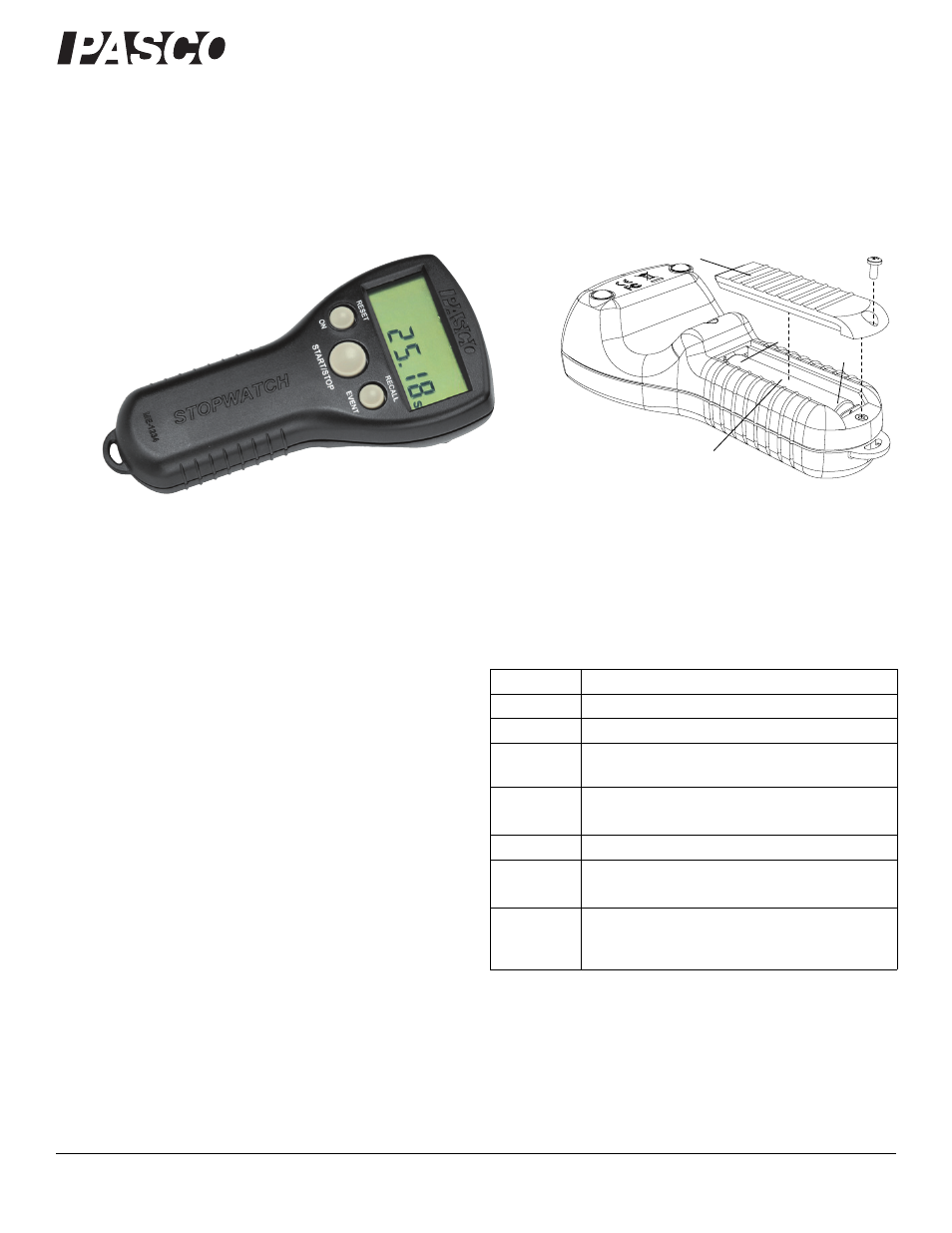
I n s t r u c t i o n S h e e t
0 12 - 1 00 9 1 A
Stopwatch
ME-1234
800-772-8700
www.pasco.com
®
Introduction
The PASCO model ME-1234 is a digital stopwatch designed
specifically for science timing, and it can record and recall up to
nine event times. It has two display modes (‘Decimal Seconds’
and ‘MM:SS.SS’) and operates on a single ‘AA’ alkaline battery
(included). It also has a ‘Low Battery’ indicator.
Specifications
Timing Accuracy: 0.01 percent of reading or 0.005 seconds, whichever is
larger, +/- 1 digit.
Display Resolution: 0.01 seconds up to 59 minutes, 59.99 seconds and 1
second up to 99 hours, 59 minutes, 59 seconds.
Display Area: 47 mm by 20 mm.
Power Requirement: One ‘AA’ alkaline battery.
Auto-off Feature: Stopwatch powers down after 1 hour if idle, or if
maximum display time is reached (either 99:59:59 or 359999s).
Battery Life: One to two years of average use.
Environmental: 10 to 50 degrees C; splash resistant.
Installing the Battery
To install the battery, use a Phillips head screwdriver (#0 size) to
remove the screw located near the bottom of the back side of the
stopwatch. Lift the battery cover off the battery compartment.
Install the “AA” alkaline battery so the negative (
−) end presses
against the spring at one end of the compartment and the positive
(+) end is firmly held at the other end of the compartment. Place
the battery cover over the battery compartment and tighten the
screw in place (see the diagram).
Button Functions
Press ‘ON’ to turn on the stopwatch. The stopwatch turns itself
off automatically if it’s idle for one hour, or if the maximum dis-
play time is reached.
1
Hold means to press-and-hold the button down for at least one
second.
2
This function is active in all modes except while timing.
Battery
Screw
Negative (-)
Positive (+)
Button
Function
START
Clears display to ‘0.00’ and starts timing.
STOP
Stops timing and displays recorded time.
RESET
Stops timing and resets time to 0.00
seconds.
RESET:
(Hold
1
)
Stops timing and clears time, last time, and
any stored event times.
EVENT
While timing, stores event times.
EVENT:
(Hold
1
)
Switches display between ‘Decimal
Seconds’ mode and ‘MM:SS.SS’ mode
2
.
RECALL
Recalls LAST TIME, or recalls events if
any events are stored. While viewing event
times, scrolls through all stored events.
Battery Cover
