PASCO PS-2134 Type K Temperature Sensor User Manual
Page 3
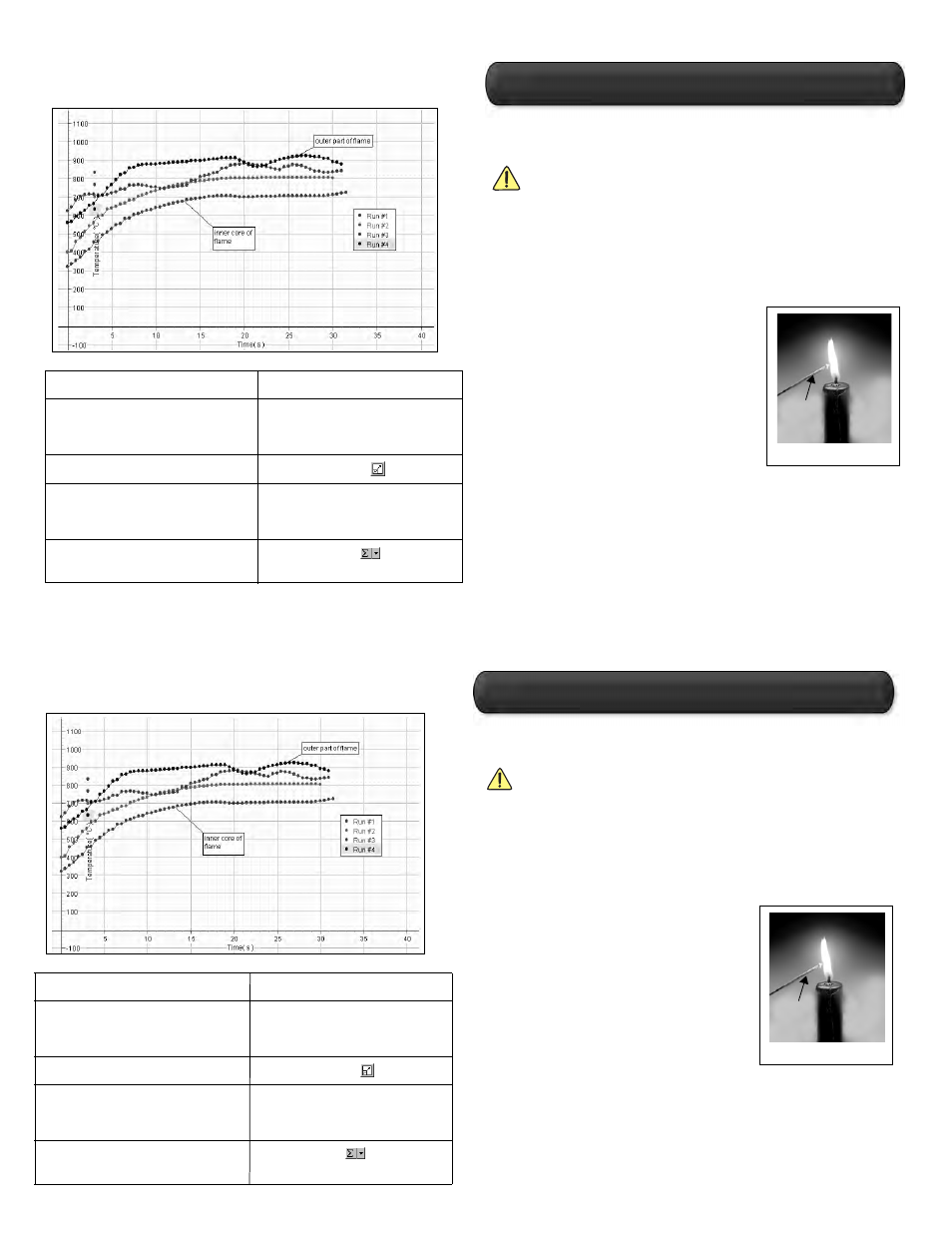
Type K Activity - Mapping the Temperature
of a Candle Flame
DataStudio/DataStudio Lite Task: Procedure:
Change units of measurement:
In the PASPORT Sensor window, scroll to
the Type K sensor. Use the down arrow to
select degrees C, F, or K.
Scale to fit the data:
Click the Scale-to-Fit (
) button.
Scale the axes:
With your mouse, click on the x-axis and
drag left or right; click on the y-axis and
drag up and down.
View data statistics:
Click the Statistics (
) button and
select Minimum, Maximum, or Mean.
Equipment required: PS-2134 Type K Sensor, PASPORT interface, USB-
compatible computer, DataStudio software (version 1.8.5 or later), candle with
glass holder, matches.
SAFETY WARNING: When working with candles or other hot objects,
always follow standard fire and health safety precautions in your classroom. Do
not touch the Type K probe with your hands, fingers, or any other body part.
When the probe is put in a hot flame and removed, the probe will be hot
(between 400 to 1400 degrees Celsius). Touching or mishandling the probe
could cause severe burns or permanent bodily injury.
Procedure:
1. Connect the Type K Temperature Sensor to a
PASPORT interface connected to your
computer (See CARD 1A for instructions).
2. Light a candle and place it in a glass holder.
3. Open a Graph display in DataStudio and click
the Start button.
4. (Before performing the next few steps, please
read the safety warning above.) Slowly insert
just the tip of the Type K probe into the red,
inner core of the candle flame to take a
reading.
5. After about 30 seconds, click the Stop button. Slowly remove the probe,
being careful not to touch the probe with your hand or to any other body
parts.
6. Allow the probe to cool to room temperature on a metal surface.
7. Repeat steps 5 and 6 for the orange, yellow, and blue colors in the
flame. (Note: Move the probe directly across, not up and down the
flame.) Compare your results. Explain why different colors of the flame
have different temperatures. Is the temperature higher in the inner core
or the outer part of the flame? Why?
Figure 1
probe
Type K
Comparing Temperatures in Different Parts of a
Candle Flame
CARD 1B
Type K Activity - Mapping the Temperature
of a Candle Flame
DataStudio/DataStudio Lite Task: Procedure:
Change units of measurement:
In the PASPORT Sensor window, scroll to
the Type K sensor. Use the down arrow to
select degrees C, F, or K.
Scale to fit the data:
Click the Scale-to-Fit (
) button.
Scale the axes:
With your mouse, click on the x-axis and
drag left or right; click on the y-axis and
drag up or down.
View data statistics:
Click the Statistics (
) button and select
Minimum, Maximum, or Mean.
Comparing Temperatures in Different Parts of a
Candle Flame
CARD 1B
Equipment required: PS-2134 Type K Sensor, PASPORT interface, USB-
compatible computer, DataStudio software (version 1.8.5 or later), candle with
glass holder, matches.
SAFETY WARNING: When working with candles or other hot objects,
always follow standard fire and health safety precautions in your classroom. Do
not touch the Type K probe with your hands, fingers, or any other body part.
When the probe is put in a hot flame and removed, the probe will be hot
(between 400 to 1400 degrees Celsius). Touching or mishandling the probe
could cause severe burns or permanent bodily injury.
Procedure:
1. Connect the Type K Temperature Sensor to a
PASPORT interface connected to your
computer (See CARD 1A for instructions).
2. Light a candle and place it in a glass holder.
3. Open a Graph display in DataStudio and click
the Start button.
4. (Before performing the next few steps, please
read the safety warning above.) Slowly insert
just the tip of the Type K probe into the red,
inner core of the candle flame to take a
reading.
5. After about 30 seconds, click the Stop button. Slowly remove the probe,
being careful not to touch the probe with your hand or to any other body
parts.
6. Allow the probe to cool to room temperature on a metal surface.
7. Repeat steps 5 and 6 for the orange, yellow, and blue colors in the
flame. (Note: Move the probe directly across, not up and down the
flame.) Compare your results. Explain why different colors of the flame
have different temperatures. Is the temperature higher in the inner core
or the outer part of the flame? Why?
Figure 1
probe
Type K
