Calibrating the type k temp. sensor – PASCO PS-2134 Type K Temperature Sensor User Manual
Page 2
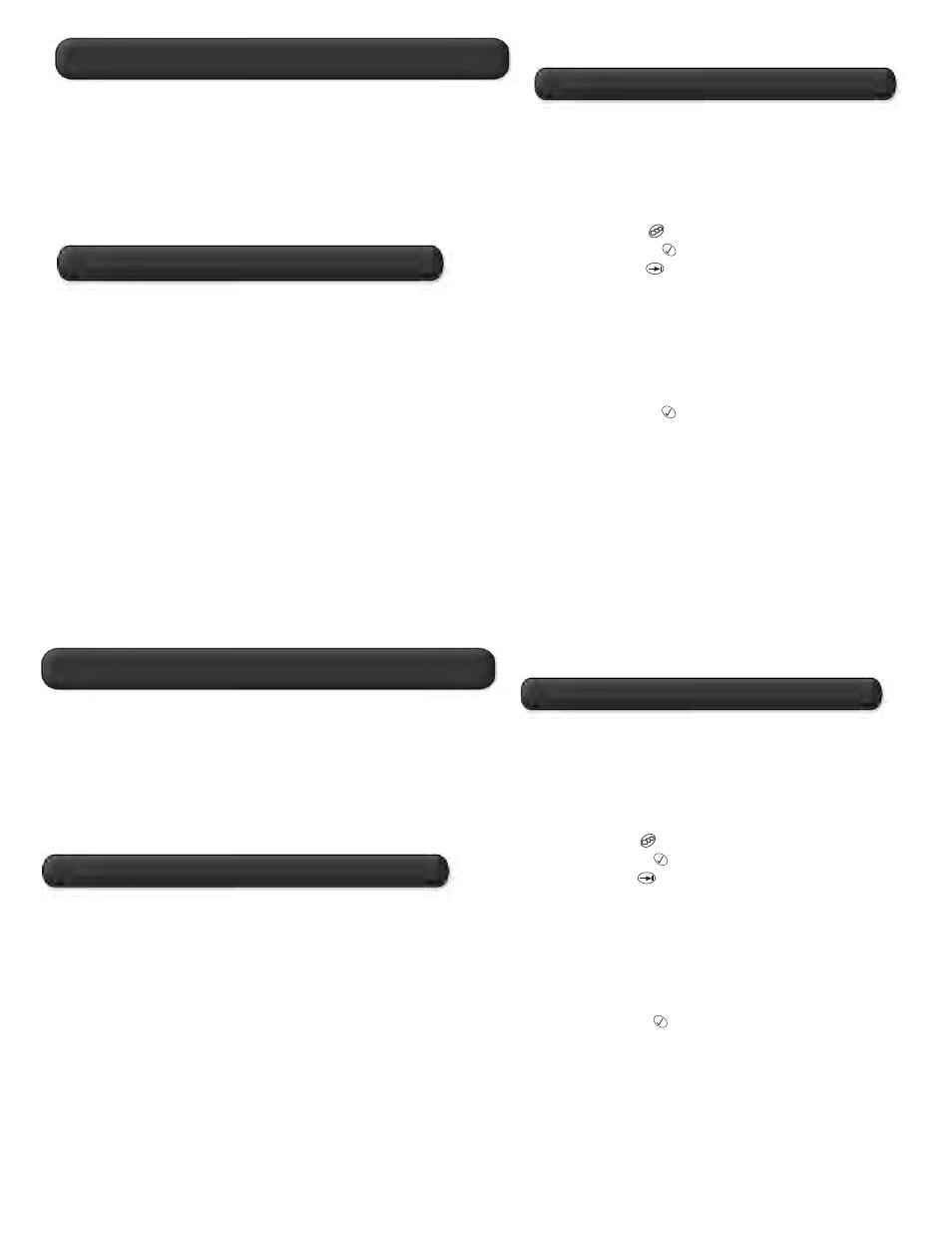
Calibrating the Type K Temp. Sensor
Equipment required: Type K Temperature Sensor, boiling water, cold water,
thermometer, two beakers or plastic containers
DataStudio Calibration
Procedure:
1. Plug in the Type K Sensor (with probe attached) into an
Xplorer.
2. Turn on the Xplorer.
3. Press Display (
) until the calibrate screen appears.
4. Press the Check (
) button.
5. Press the Tab (
) button to move through the digits.
6. Use the Plus (+) or Minus (-) buttons to increase or decrease
each digit until the display matches the value of the selected
standard sample.
7. Place the Type K probe in the beaker filled with 0°C water (or
water at your first temperature point). (Note: The software is
set to use 0°C and 100°C as the two points for calibration.
You may choose to enter different values and use a
thermometer as a reference.)
8. Press the Check (
) button.
9. Repeat steps 7-8 for the beaker filled with 100°C water (or
other water temperature for your second point).
PASPORT Xplorer Calibration
Procedure (two-point calibration)
1. Plug the Type K sensor box into a PASPORT USB interface connected to
your computer. Plug the Type K probe into the sensor box.
2. In DataStudio, click on the Setup button to open the PASPORT Setup
window.
3. In the PASPORT
TM
Setup window, scroll to the Type K Temperature Sensor
box and click the Calibrate button. (Note: The software is set to use 0°C
and 100°C as the two points for calibration. You may choose to enter
different values and use a thermometer as a reference.)
4. Place the Type K probe in the beaker filled with 0°C water (or water at your
first temperature point).
5. In the Calibration window, click the Set button.
6. Repeat steps 4-5 for a beaker filled with 100°C water (or water at your
second temperature point).
7. Click the OK button to save the calibration values.
012-08453B
Equipment required: Type K Temperature Sensor, boiling water, cold
water, thermometer, two beakers or plastic containers
CAUTION:
The probe of the PS-2134 Type K Temperature Sensor was not
designed for use in chemical solutions, other than water.
(
However, if you cover the
probe with an optional Teflon
®
sleeve*, you can use the probe in chemicals.
*)
Also,
never place the Type K sensor box in liquids, a heating element, or fire. Placing the
sensor box in liquids or an open flame will permanently damage the sensor. PASCO
will not replace or cover the costs of a damaged sensor due to negligent or improper
use.
CARD 2A
Calibrating the Type K Temp. Sensor
Equipment required: Type K Temperature Sensor, boiling water, cold water,
thermometer, two beakers or plastic containers
DataStudio Calibration
PASPORT Xplorer Calibration
012-08453B
Equipment required: Type K Temperature Sensor, boiling water, cold
water, thermometer, two beakers or plastic containers
CARD 2A
Note: Calibration of the Type K Temp. Sensor is not required. However, if you wish
to calibrate for better accuracy, follow the instructions below.
Procedure (two-point calibration)
1. Plug the Type K sensor box into a PASPORT USB interface connected to
your computer. Plug the Type K probe into the sensor box.
2. In DataStudio, click on the Setup button to open the PASPORT Setup
window.
3. In the PASPORT
TM
Setup window, scroll to the Type K Temperature Sensor
box and click the Calibrate button. (Note: The software is set to use 0°C
and 100°C as the two points for calibration. You may choose to enter
different values and use a thermometer as a reference.)
4. Place the Type K probe in the beaker filled with 0°C water (or water at your
first temperature point).
5. In the Calibration window, click the Set button.
6. Repeat steps 4-5 for a beaker filled with 100°C water (or water at your
second temperature point).
7. Click the OK button to save the calibration values.
Note: Calibration of the Type K Temp. Sensor is not required. However, if you wish
to calibrate for better accuracy, follow the instructions below.
Procedure:
1. Plug in the Type K Sensor (with probe attached) into an
Xplorer.
2. Turn on the Xplorer.
3. Press Display (
) until the calibrate screen appears.
4. Press the Check (
) button.
5. Press the Tab (
) button to move through the digits.
6. Use the Plus (+) or Minus (-) buttons to increase or decrease
each digit until the display matches the value of the selected
standard sample.
7. Place the Type K probe in the beaker filled with 0°C water (or
water at your first temperature point). (Note: The software is
set to use 0°C and 100°C as the two points for calibration.
You may choose to enter different values and use a
thermometer as a reference.)
8. Press the Check (
) button.
9. Repeat steps 7-8 for the beaker filled with 100°C water (or
other water temperature for your second point).
*
Teflon sensor covers are available from PASCO. If you plan to
frequently use the Type K Temperature Sensor with chemicals, you
can order a package of 10 Telfon covers using part no. CI-6549.
Teflon
®
is a registered trademark of DuPont.
Teflon
®
is a registered trademark of DuPont.
CAUTION:
The probe of the PS-2134 Type K Temperature Sensor was not
designed for use in chemical solutions, other than water.
(
However, if you cover the
probe with an optional Teflon
®
sleeve*, you can use the probe in chemicals.
*)
Also,
never place the Type K sensor box in liquids, a heating element, or fire. Placing the
sensor box in liquids or an open flame will permanently damage the sensor. PASCO
will not replace or cover the costs of a damaged sensor due to negligent or improper
use.
*
Teflon sensor covers are available from PASCO. If you plan to
frequently use the Type K Temperature Sensor with chemicals, you
can order a package of 10 Telfon covers using part no. CI-6549.
