Usage notes, Power and intensity, Detector temperature control – PASCO PS-2148 IR Sensor User Manual
Page 4
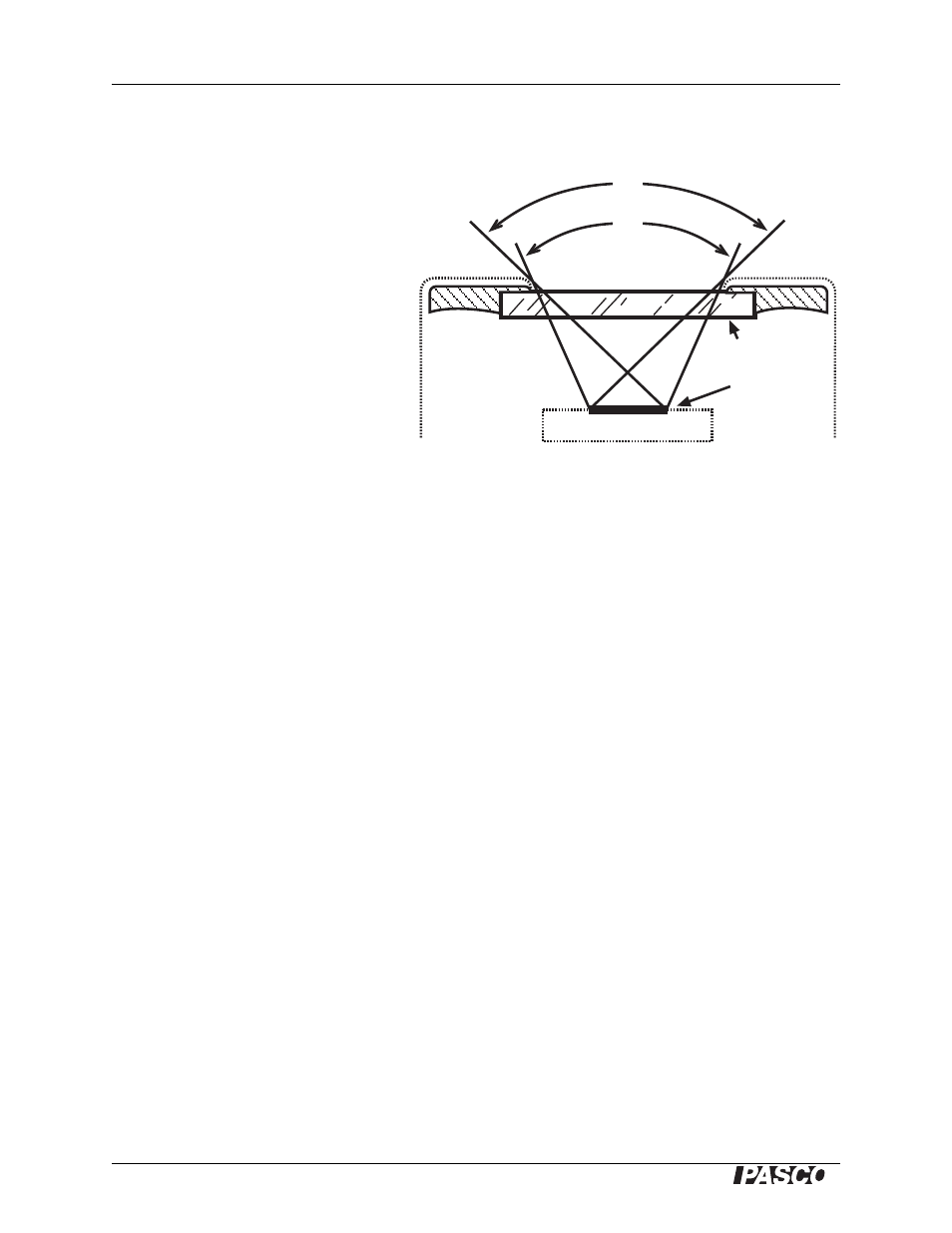
IR Sensor
Usage Notes
4
®
Usage Notes
Field of View
There are two simple arrangements
of source object and sensor.
In the first, the source approximates
an infinite plane. The radiation
propagates from the source as a
plane wave, and the intensity does
not increase with increasing
distance from the source. In this
arrangement the radiated power
incident on the active area of the
sensor is equal to the power emitted
by an equivalent area of the source.
This approximation is most accurate
when the source fills the entire 92
°
field of view of the sensor.
The other simple arrangement is one where the source approximates a
point. In this case, the intensity of radiation emitted by the source obeys
the inverse-square law. The point source should be within the 48
° field
of view so that it illuminates the entire active area. Ideally the source
should be directly in front of the sensor so that the radiation is normal
to the window and to the active area. Other sources of radiation that
you wish to ignore should be outside of the 92
° field of view.
The Aperture Bracket, OS-8534, can be used to further limit the field of
view.
Power and Intensity
The sensor measures net intensity, which is net power divided by the
active area of the detector. The formula for net power is P = I A
d
, where
I is the measured net intensity and A
d
= 2.25 mm
2
, is the detector area.
The net power equals the incident power from all external sources (P
sd
)
minus the power radiated by the detector, P = P
sd
- A
d
σT
d
4
.
The temperature of the detector, T
d
, is measured by in integrated
thermistor.*
Detector Temperature Control
Every time you place the sensor near a hot object, the detector will
begin to heat up, and it will cool when you move it away. If you wish to
make several intensity measurements at a constant detector
92°
48°
Active
Area
Window
A plane source should fill the 92° field of view;
A point source should be within the 48° field;
Interfering sources should be outside of the 92° field
*To make the detector
temperature visible in
DataStudio, go the
Experiment Setup
window and select
Temperature with units of
K. On the Xplorer GLX,
go to the Sensors
screen.
