PASCO PS-2181 Dual Pressure Sensor User Manual
Dual pressure sensor, Quick start, Introduction
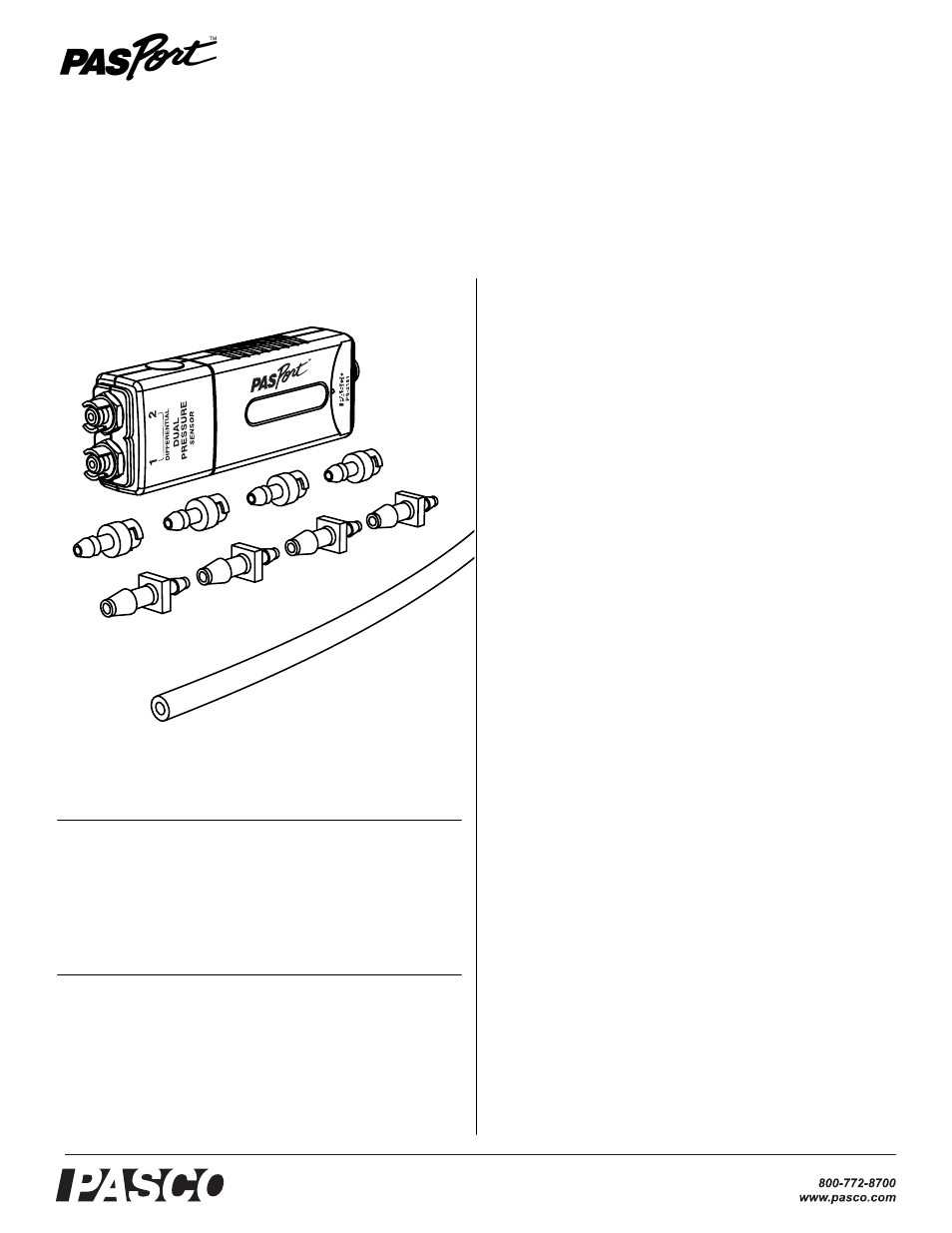
®
I n s tr u c t i o n S he e t
0 1 2 - 0 9 9 6 9A
Dual Pressure Sensor
PS-2181
Quick Start
1.
Connect the Dual Pressure Sensor to your PASPORT inter-
face.
2.
If you are using a computer, connect the PASPORT interface
to it and start DataStudio.
3.
Use the included tubing and quick-release connectors to con-
nect a device to one or both or the sensor’s pressure ports.
4.
Press or click the start button to begin recording data.
Introduction
The Dual Pressure Sensor is capable of reading up to two abso-
lute pressures, one differential pressure, or one gauge pressure.
Dynamic variable over-sampling automatically reduces measure-
ment noise at low sampling rates. Sample rates up to 1000 Hz
make studies of both transient and steady-state pressure possible.
The sensor measures pressure in units of kPa, N/m
2
, and pounds
per square inch (psi).
Setup
Types of Pressure Measurements
To measure pressure in an apparatus, connect one or both of the
pressure ports using the included tubing and connectors. The way
that you connect the Dual Pressure Sensor depends on whether
you will measure absolute pressure, differential pressure, or
gauge pressure.
Absolute Pressure
The sensor can measure up to two abso-
lute pressures simultaneously. One connection is required for
each measurement, and either of the pressure ports may be used.
Differential Pressure
The sensor measures differential pres-
sure by determining the pressure difference between ports 1
and 2. Differential Pressure is positive when the pressure in port
1 is higher than port 2. (See “DataStudio Setup” on page 2 for
instructions on making this measurement available.)
Included Equipment
Part Number
Dual Pressure Sensor
PS-2181
Quick-release Connectors (4 pieces)
640-021
Tubing Connectors (4 pieces)
640-030
Polyurethane Tubing (length 2.4 m)
640-023
Required Equipment
PASPORT Interface
See PASCO catalog
or www.pasco.com
