PASCO PS-2108 Dissolved Oxygen Sensor User Manual
Dissolved oxygen quick start, Dissolved oxygen sensor, Dissolved o
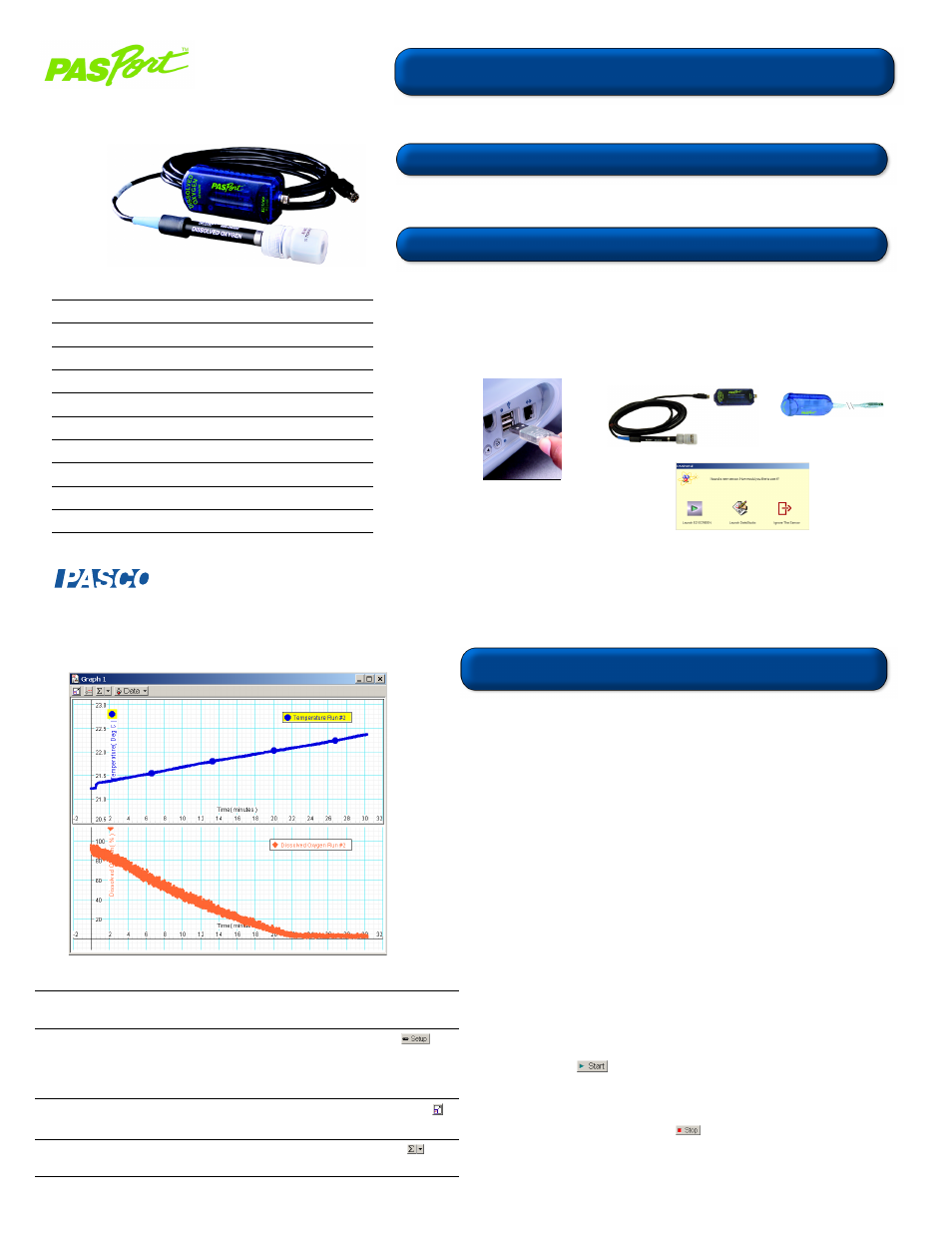
®
PS-2108
The PS-2108 Dissolved Oxygen Sensor measures the amount of dissolved
oxygen (mg/liter or %) in a solution.
Dissolved Oxygen Quick Start
Additional Equipment Needed
•
PASPORT
TM
interface (USB Link, Xplorer, etc.)
•
EZscreen or DataStudio
®
software (version 1.5.3 or later)
Equipment Setup
1. Connect the PASPORT interface to a USB port on your computer or to a USB hub.
2. Connect the Dissolved Oxygen probe to the sensor.
*
3. Connect the sensor to the PASPORT interface. (If using an Xplorer in the classroom,
connect the Xplorer cable to a USB port or hub.). The software launches when it
detects a PASPORT sensor.
4. Select a choice from the PASPORTAL window.
Sensor Specifications
Sensor Range:
0 mg/L to 20 mg/L
Accuracy:
±10% of full scale
Resolution:
0.01 mg/L
Max. Sample Rate:
20 samples per second
Default Sample Rate:
2 samples per second
Response:
98% in 60 seconds
Temperature Range:
0°C to 50°C
Temperature Compensation:
10°C to 40°C
Cathode:
Platinum
Anode:
Ag/AgCI
800-772-8700 • 916-786-3800 • [email protected] • www.pasco.com
012-07688C
1
2
3
Dissolved Oxygen
Sensor
*
Note: Prior to first use, fill the electrode
membrane cartridge and housing with
electrolyte solution. See “Changing the
Electrolyte Solution” on card 3A.
CARD 1A
4
Dissolved O
2
Activity - Cellular Respiration
Equipment Required:
•
Dissolved Oxygen Sensor with electrode storage bottle (PS-2108)
•
Temperature Sensor (PS-2125) or a thermometer
•
PASPORT interface (Xplorer (PS-2000), USB Link (PS-2100), etc.)
•
DataStudio software (CI-6870C)
•
400 mL distilled or deionized water
•
Sugar (sucrose), 5 grams
•
5 mL activated yeast suspension (follow directions on yeast package)
•
Clamps and lab stand to suspend the 2 sensors in solution
•
Lab glassware:1-L bottle with lid, 600-mL and 400-mL beakers,
graduated cylinder, small test tube, stirring rod
•
Wash bottles for rinsing sensors
1. Connect the Dissolved Oxygen Sensor to a USB Link (or Xplorer) and
launch DataStudio.
2. Fill a 1-liter bottle with 400 mL of distilled water.
3. Tightly close the lid and shake vigorously for 10 seconds to oxygenate
the water.
4. Pour the oxygenated water into the 600-ml beaker and dissolve five
grams of sugar into it.
5. Put the Temperature Sensor and Dissolved Oxygen Sensor into the
sugar solution, and gently stir the solution.
6. Click the Start
button to begin collecting data. Continue stirring.
After 30 seconds, add the 5-mL sample of activated yeast suspension
to the beaker. Continue stirring and recording data.
7. Record data until the dissolved oxygen level stabilizes (approximately
10 minutes), then click the Stop
button.
8. If time permits, perform additional runs with oxygenated water that is a
few degrees colder or warmer than room temperature.
Effect of Cellular Respiration on Dissolved
Oxygen Concentration
DataStudio/DS Lite Tasks:
View a measurement:
From the Data list, drag the run icon to the open
display.
Change measurement units:
On the main toolbar, click on the Setup
button. Scroll to the Dissolved Oxygen Sensor
options box, and click to select the desired unit from
the unit drop-down menu.
Scale to fit the data:
On the graph toolbar, click on the Scale-to-Fit
button.
View data statistics:
In the Graph display, click on the Statistics
button,
and select Minimum, Maximum, or Mean.
CARD 1B
