Data – PASCO PS-2133 Respiration Rate Sensor User Manual
Page 3
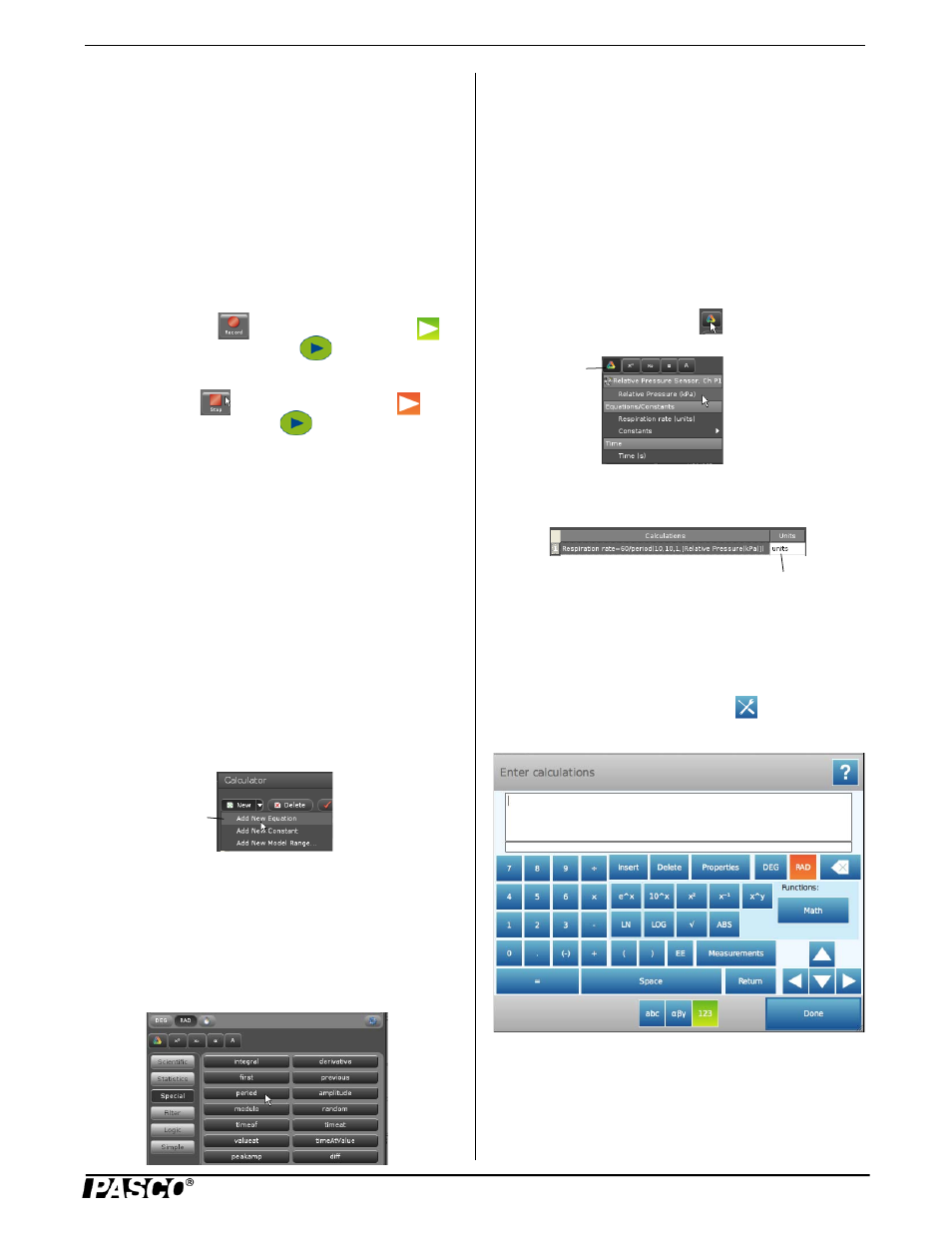
M o d e l N o . P S - 2 1 3 3
I n t r o d u c t i o n
3
Warning: Do not over inflate. Over inflation can damage the
air bladder and possibly cause bodily injury.
Deflating the Respiration Belt
Open the release valve on the squeeze bulb (turn the knob
counter-clockwise). Use your hands to push the air out of the
bladder. You can also deflate the belt by disconnecting the
tube from the pressure port on the sensor. Twist the quick
connector counter-clockwise to disconnect it.
Data
•
Click “Record” (
), touch the ‘Start’ button (
),
or press the “Record” button (
) to begin recording
data.
•
Click “Stop” (
), touch the ‘Stop’ button (
) or
press the “Record” button (
) again to end recording
data.
Calculate Respiration Rate
The ‘peaks’ on a plot of relative pressure versus time can be
counted to determine the respiration rate (breaths per unit of
time). However, you can also create a calculation to automat-
ically measure the respiration rate. The respiration rate or
frequency of breaths is the reciprocal of the period between
breaths.
Using PASCO Capstone to Create a Calculation
•
Click ‘Calculator’ in the Tools palette to open the Cal-
culator window.
•
Click ‘New’ and select ‘Add New Equation’ from the
list.
“Calc1=” appears in the text area. Rename this to
Respirator Rate=.
•
On the right side of the equal sign, enter “60/” (without
the quotation marks).
•
In the lower part of the Calculator window, click ‘Spe-
cial’ and then click ‘period’.
The calculation changes to
“Respiration Rate=60/period(10,10,1,|)”
where the vertical line before the last parentheses repre-
sents a blinking cursor.
•
The period function determines the period of the data
source by detecting peaks and measuring the time
between them. The first term represents the peak%, the
second term is the valley%, the third term is the time
over which the measurement is made, and the fourth
term – to be inserted – will be the source of the data. In
this case, the data source is the Relative Pressure.
•
Click the ‘Insert Data’ icon (
) and select ‘Relative
Pressure (kPa)’ from the list.
•
In the calculation, change “10,10,1,” to “30,30,5,” and
then click ‘Accept’. The calculation appears as shown:
•
Highlight ‘units’ and delete it.
Using SPARKvue to Create a Calculation
•
Touch the Experiment Tools icon (
) and select ‘Cal-
culated Data’ from the list. The ‘Enter calculations’
screen opens.
•
Touch the ‘abc’ icon to switch to the keyboard layout.
Enter “respirationrate=60/” (without quotation marks).
•
Touch the ‘123’ icon to switch to the calculator layout.
Select ‘Add
New Equation’
Select
‘Relative Pressure’
Insert Data
icon
Highlight and
delete
