Equipment setup – PASCO CI-6537 Force Sensor User Manual
Page 5
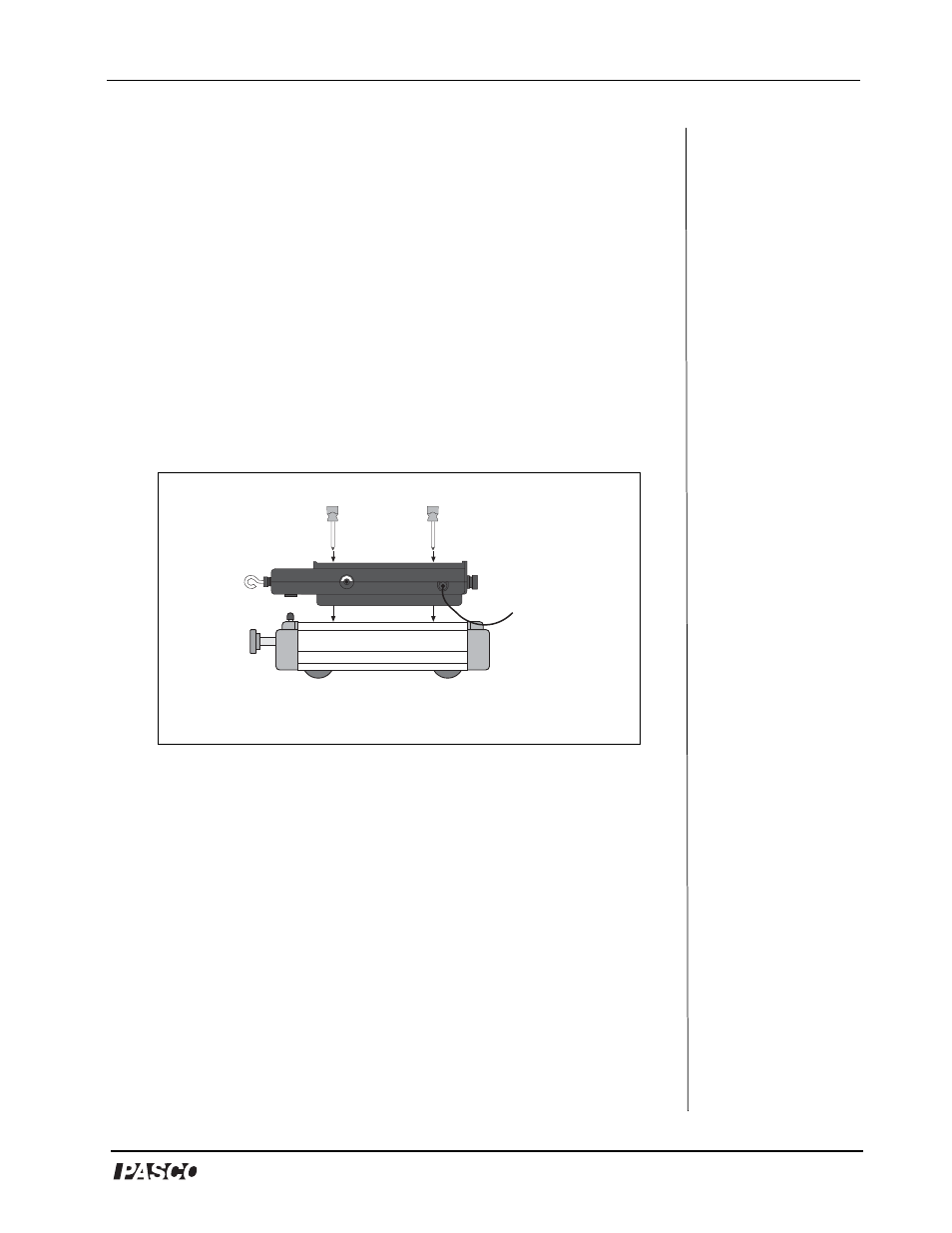
®
Model No. CI-6537
Force Sensor
5
Equipment Setup
Mounting the Force Sensor on a PASCO Dynamics Cart
The Force Sensor has two built-in mounting screws that align with the
threaded holes in the accessory tray of a PASCO Dynamics Cart (such
as the ME-9430 Plunger Cart or ME-9454 Collision Cart). The screws
are spring loaded so they remain in a retracted position when not in
use.
1. Position the sensor lengthwise it in the accessory tray of the Dynamics
Cart.
2. Insert a size #0 Phillips head screwdriver into the threaded hole in
the accessory tray of the Force Sensor, and align the screwdriver
with the Phillips head screw.
3. Press down with the screwdriver until the screw extends into the
threaded hole on the dynamics car or cart.
4. Turn the screwdriver clockwise until the screw is tight. Repeat the
process with the other screw.
To mount other accessories (e.g. ME-9481 Bernoulli Cart Accessory)
on top of the Force Sensor, attach the accessory in the Force Sensor
accessory tray in the same way you would attach the accessory to a
Dynamics Cart.
Mounting the Force Sensor on a Support Rod
The Force Sensor has a hole and thumbscrew at one end that allows
you to mount the sensor on a support rod from 3/8” to 1/2” diameter.
T
A R E
Figure 2: Mounting the sensor on the Dynamics Cart
