PASCO CI-6537 Force Sensor User Manual
Page 15
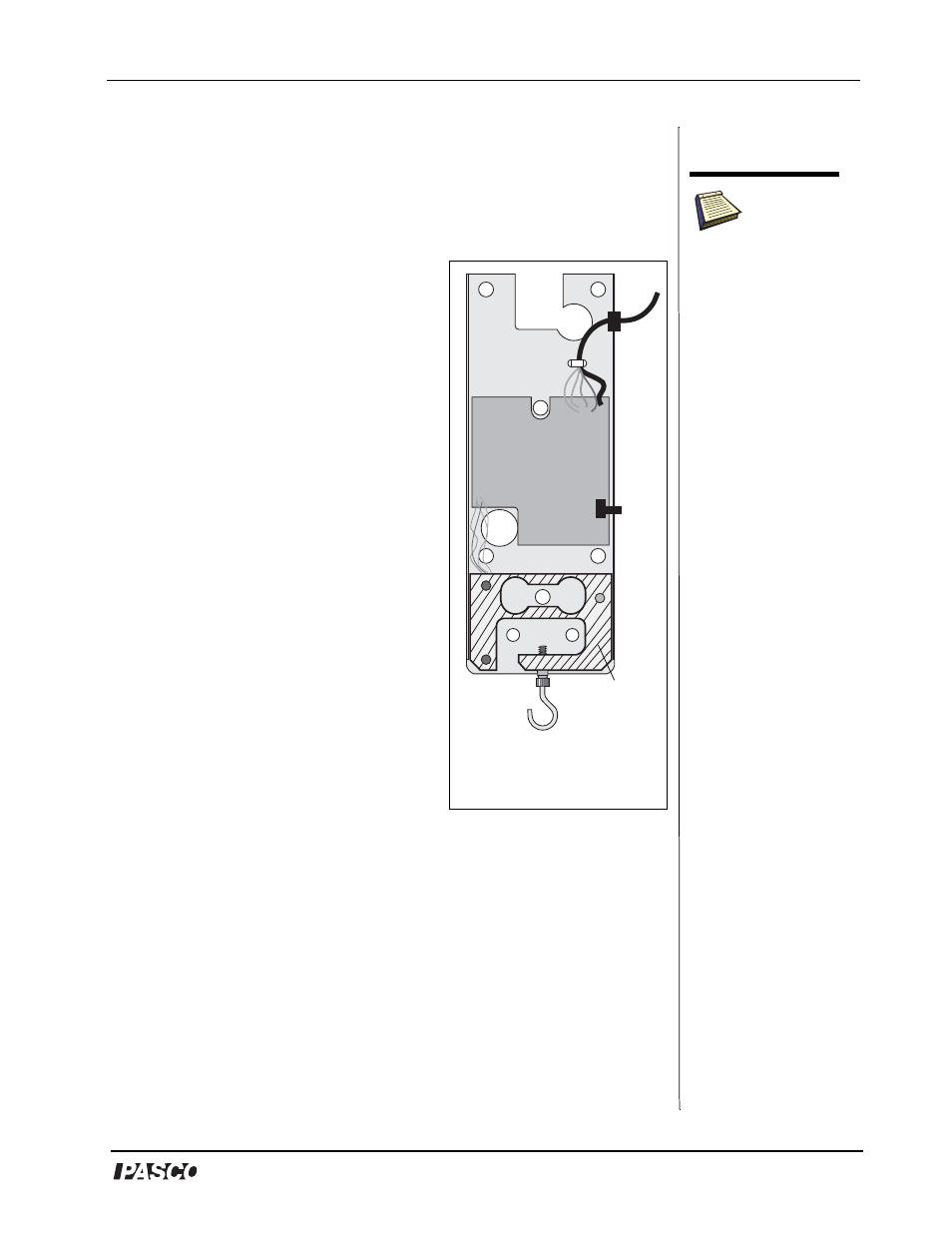
®
Model No. CI-6537
Force Sensor
15
Calibration Procedure (for Long-Term Measurements)
When you plan to measure force over long periods, you must allow
time for the aluminum beam to relax in your calibration; otherwise
your experimental results may contain error. The mass of the beam is
approximately 37 g.
1. Tare the force sensor where you wish
to define zero.
2. Apply the typical force that will be
encountered during the experiment.
3. Wait 2-4 minutes for the aluminum
beam to relax.
4. Remove the force and retare
immediately.
5. Reapply the force.
Note: If you have DataStudio open, you
can verify the zero measurement by
taking data with no weight attached. If
the zero is not achieved, press the Tare
button again and enter 0 in the box for
the low point. DataStudio assigns a
voltage value to the zero point for the
position in which you have the Force
Sensor. If you change the position of the
Force Sensor, you need to retare the
sensor.
aluminum
beam
Figure 10: Cut-away
view of the Force
Sensor beam
In some
experiments,
the mass of
the beam may affect the
results; in somes cases,
you may need to correct
for the mass of the beam
in your calculations.
For further information,
contact Technical
Support (See Appendix
D in this manual).
