Setup procedure, Science workshop setup – PASCO CI-6556 CURRENT SENSOR User Manual
Page 2
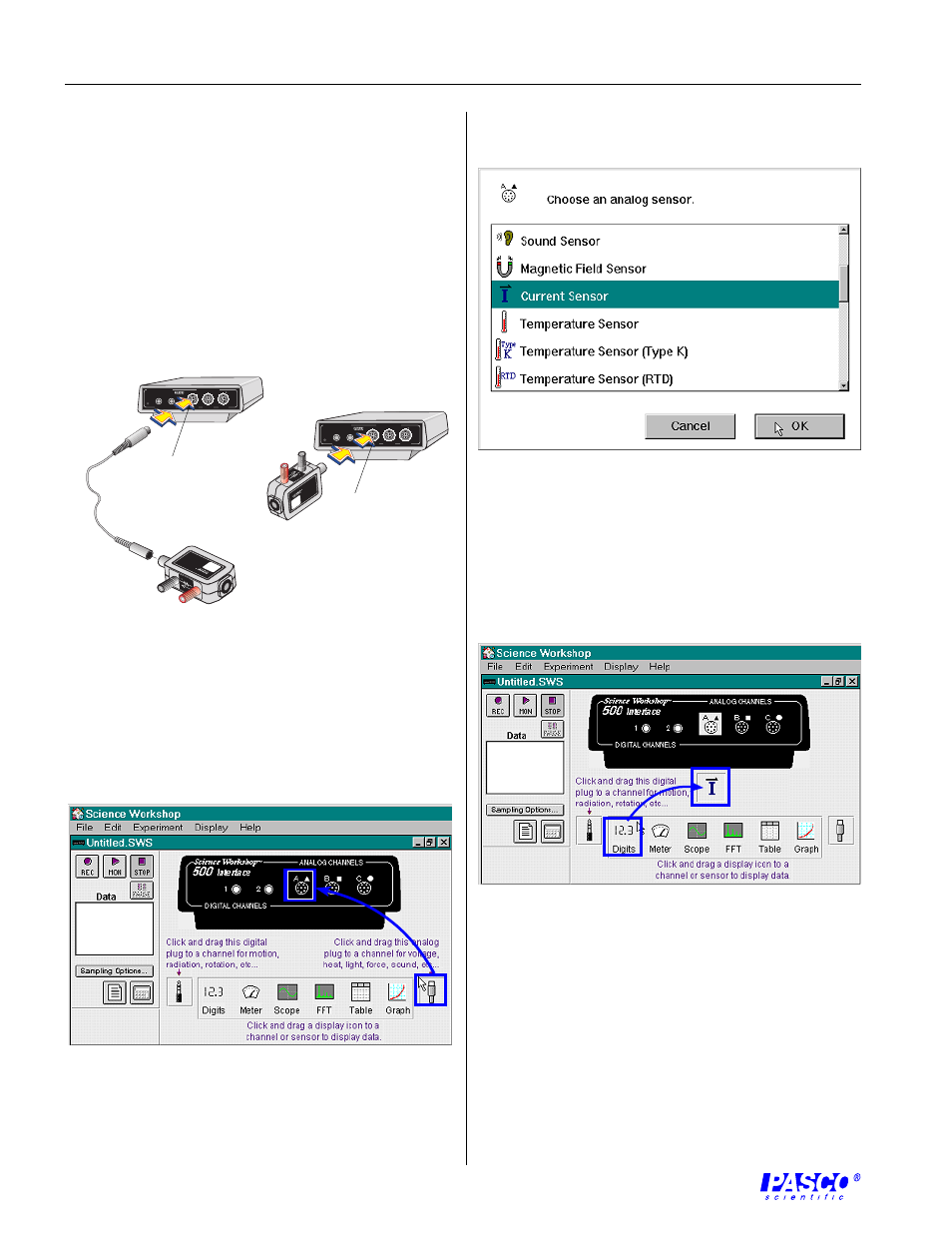
012-06431B
2
Current Sensor
➁
Open the Experiment Setup window in
Science Workshop. Click and drag the analog plug icon
to the analog channel icon that matches the analog
port you are using for the Current Sensor (Figure 2).
Figure 2. Activating the analog channel in
Science Workshop.
Setup Procedure
Science Workshop Setup
➀
Connect the Current Sensor to any differential input
analog channel on the computer interface box with
interface cable (Figure 1a),
or
insert the DIN plug of the Current Sensor into the
jack of any differential input analog channel on the
computer interface box (Figure 1b).
➄
Additional display windows can be opened by
following the procedure in step 4.
➂
Select "Current Sensor" from the drop-down menu
(Figure 3).
➃
Open a display window, such as the Digits display, by
dragging and dropping the appropriate display icon to
the Current Sensor icon (Figure 4).
Figure 4. Opening a Display window in Science Workshop.
Figure 3. Setting up the Current Sensor in Science
Workshop.
CURRENT
SENSOR
CI-6556
MAX CURRENT: ±1.5A
I
+
CURRENT
1.00
Ω
Interface
500
1
2
GAIN=1,10:ISOLATED
GAIN =
1,10: REF TO GND
GAIN =
1: REF TO GND
A
s
C
ON
ANALOG CHANNELS
B
n
DIGITAL CHANNELS
ScienceWorkshop
™
P
R E S S
T
O
L O
G
®
P
R E S S
T
O
L O
G
Interface
500
®
1
2
GAIN=1,10:ISOLATED
GAIN =
1,10: REF TO GND
GAIN =
1: REF TO GND
A
s
C
ON
ANALOG CHANNELS
B
n
DIGITAL CHANNELS
ScienceWorkshop
™
CURRENT
SENSOR
CI-6556
MAX CURRENT: ±1.5A
I
+
CURRENT
1.00
Ω
A
b
Plug into a
differential
input analog
channel.
Plug into a
differential
input analog
channel.
Figure 1. Connecting the Current Sensor into the
computer interface.
a
