PASCO PS-2163 Soil Moisture Sensor User Manual
Page 4
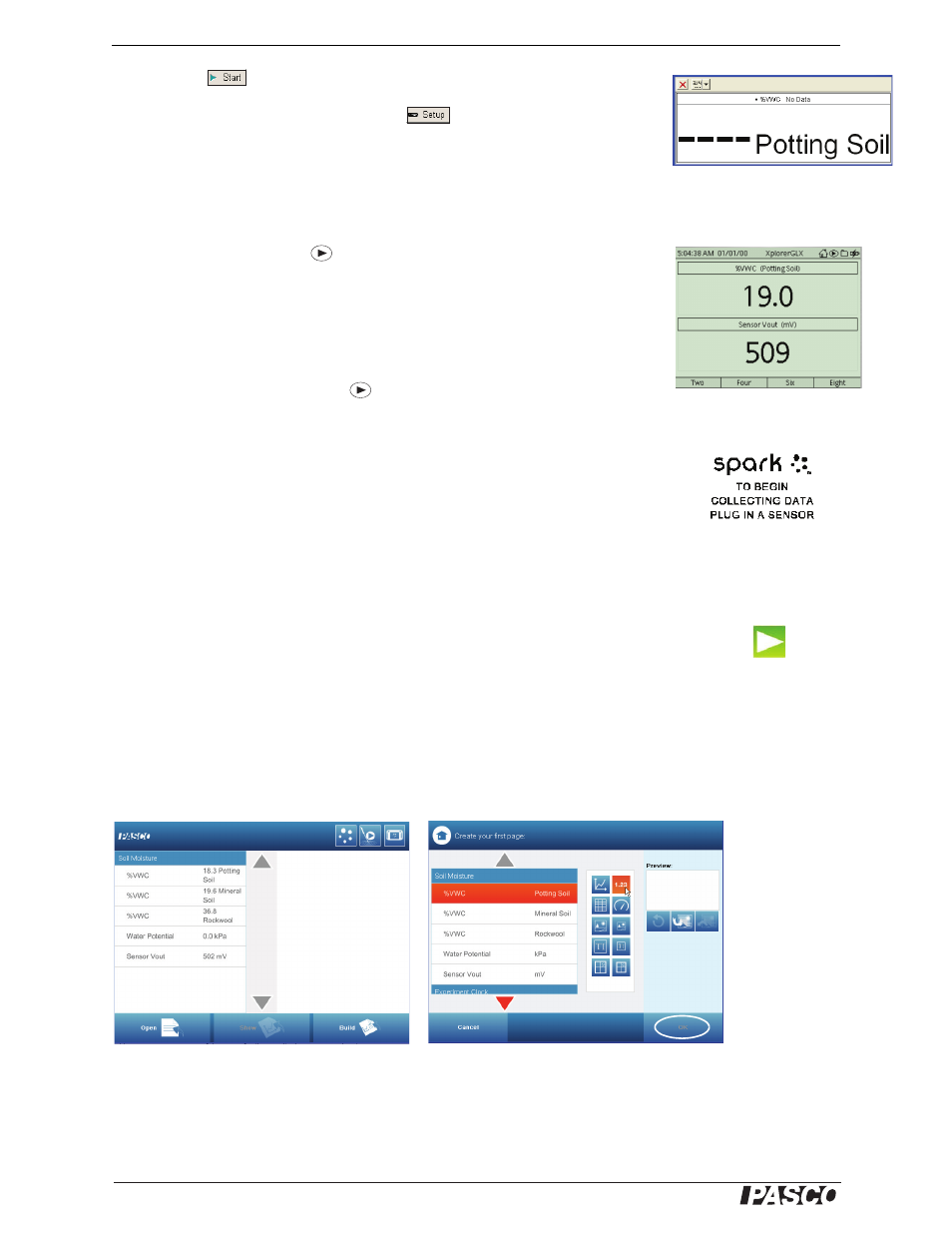
®
Soil Moisture Sensor
Setup
4
3. Click
to begin data collection.
To view and change the sample rate, click
. Note that the best results are usu-
ally obtained with the sample rate left at the default setting of 10 Hz (10 measure-
ments per second).
Xplorer Setup
Turn on the Xplorer and connect the Soil Moisture Sensor. The display will show
“%VWC Potting S”. Press
to begin data collection.
Xplorer GLX Setup
If you will be using an Xplorer GLX in logging mode (not connected to a computer),
turn on the Xplorer GLX and connect the Soil Moisture Sensor. A digits display of
Volumetric Water Content (%VWC (Potting Soil)) and Sensor Voltage Output (Sen-
sorVout (mV)) will appear. Press
to begin data collection.
SPARK Setup
•
If the SPARK Science Learning System (SLS) is off, press and hold the power
button on the bottom to turn it on and then wait for the SPARK to boot up. The
screen will show a message to plug in a sensor.
•
Connect the PASPORT sensor to either of the ports on the top of the SPARK. The
screen will show the list of quantities measured by the connected sensor.
Graph Display (default)
To open a graph display, touch any quantity in the list and then touch SHOW to open
PAGE 1. Touch the right arrow next to PAGE 1 to go to the next display (digits).
Touch the Start button to begin collecting data.
Select a Display
To set up a particular display (e.g., digits display), touch BUILD. Touch a quantity
from the list, and then touch one of the display icons. Touch OK to open the
display, and then touch the Start button to begin collecting data.
Calibration
The Soil Moisture Sensor comes pre-calibrated for three soil types: potting soil, min-
eral soil, and rockwool. The Soil Moisture Probe is insensitive to variation in texture
Start button
Rockwool is a green fibrous mat
visually similar to fiberglass insu-
lation used to grow greenhouse
crops in hydroponics.
