Recommended equipment, Attaching a force sensor, Attaching the bracket to a track – PASCO CI-6545 Force Accessory Bracket User Manual
Page 2: Using the collision bumpers
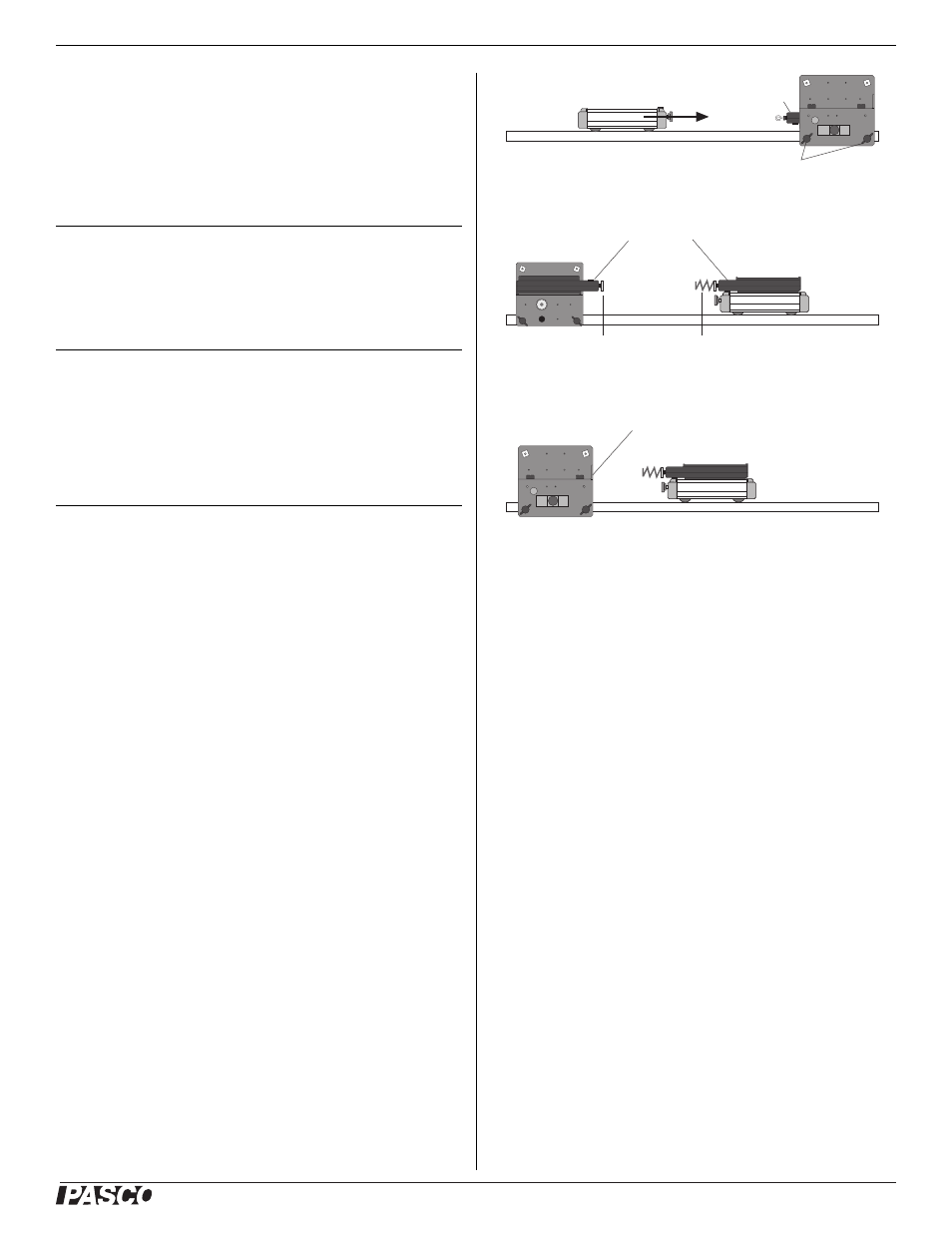
®
F o r c e A c c e s s o r y B r a c k e t
C I- 6 5 4 5
2
Recommended Equipment
The Bracket is designed for use with PASCO dynamics tracks
and all types of PASCO carts and force sensors. The table below
is a partial list of compatible equipment.
Attaching a Force Sensor
Attach a large-format force sensor (such as CI-6537) with two
thumbscrews (included with the bracket) as illustrated in
Figure 1.
To attach a small-format force sensor (such as PS-2104 and
CI-6746), use one thumbscrew as illustrated in Figure 2. On the
sensor, the thumbscrew goes into the hole labeled “IDS Bracket.”
Attaching the Bracket to a
Track
The bracket can be fastened to the T-slot on either side of a
PASCO track. Either side of the bracket can be attached to the
IDS track. When the bracket’s label is faces up (Figure 3a), the
force sensor is level with a cart on the track. When the label faces
down (Figure 3b), the sensor is level with a second force sensor
mounted on a cart.
Figure 3: Track attachment options
You can also use the end stop on the bracket (Figure 3c). Depend-
ing on how the bracket is mounted, the end stop is either level
with a cart or with a force sensor mounted on a cart.
To mount the bracket on the track, loosen (but do not remove) the
T-screws. Line up the square nuts with the opening of the T-slot
on the end of the track. Slide the square nuts into the T-slot. Posi-
tion the bracket along the track. Tighten the T-screws.
Using the Collision Bumpers
To use a collision bumper, unscrew it from the storage hole and
attach it to the end of the force sensor in place of the detachable
hook, or attach it to the threaded hole in the bracket’s end stop.
Spring Bumpers
The two spring bumpers can be used for
partially elastic collisions.
Rubber Bumper
The rubber bumper will dampen a collision.
For example, if the force sensor is mounted on the bracket, and
the rubber bumper is attached to the force sensor, a cart that col-
lides with the rubber bumper will rebound with less speed.
Collision Cup
The collision cup can be filled with a small
quantity of clay (included). If the clay is formed into a cone
shape, the hook on the front of the force sensor will stick to the
clay for an inelastic collision.
The collision cup can also be used without the clay to collide
with a spring bumper (Figure 3b).
Force Sensors
Part Number
PASPORT Force Sensor
PS-2104
ScienceWorkshop Force Sensor
CI-6537
ScienceWorkshop Economy Force Sensor CI-6746
Dynamics Systems
1.2 m PAScar Dynamics System
ME-6955
2.2 m PAScar Dynamics System
ME-6956
1.2 m Classic Dynamics System
ME-9429B
2.2 m Classic Dynamics System
ME-9452A
Carts
PAScars
ME-6950
GOcar
ME-6951
Plunger Cart
ME-9430
Collision Cart
ME-9454
End Stop
Force Sensor
Cart
Force Sensor
Cart
T
A R E
Track
Thumbscrews
Force Sensors
Force Sensor
Bracket
Spring Bumper
Collision Cup
(b)
(a)
(c)
