P 6.0 – Nova-Tech pH 110 User Manual
Page 48
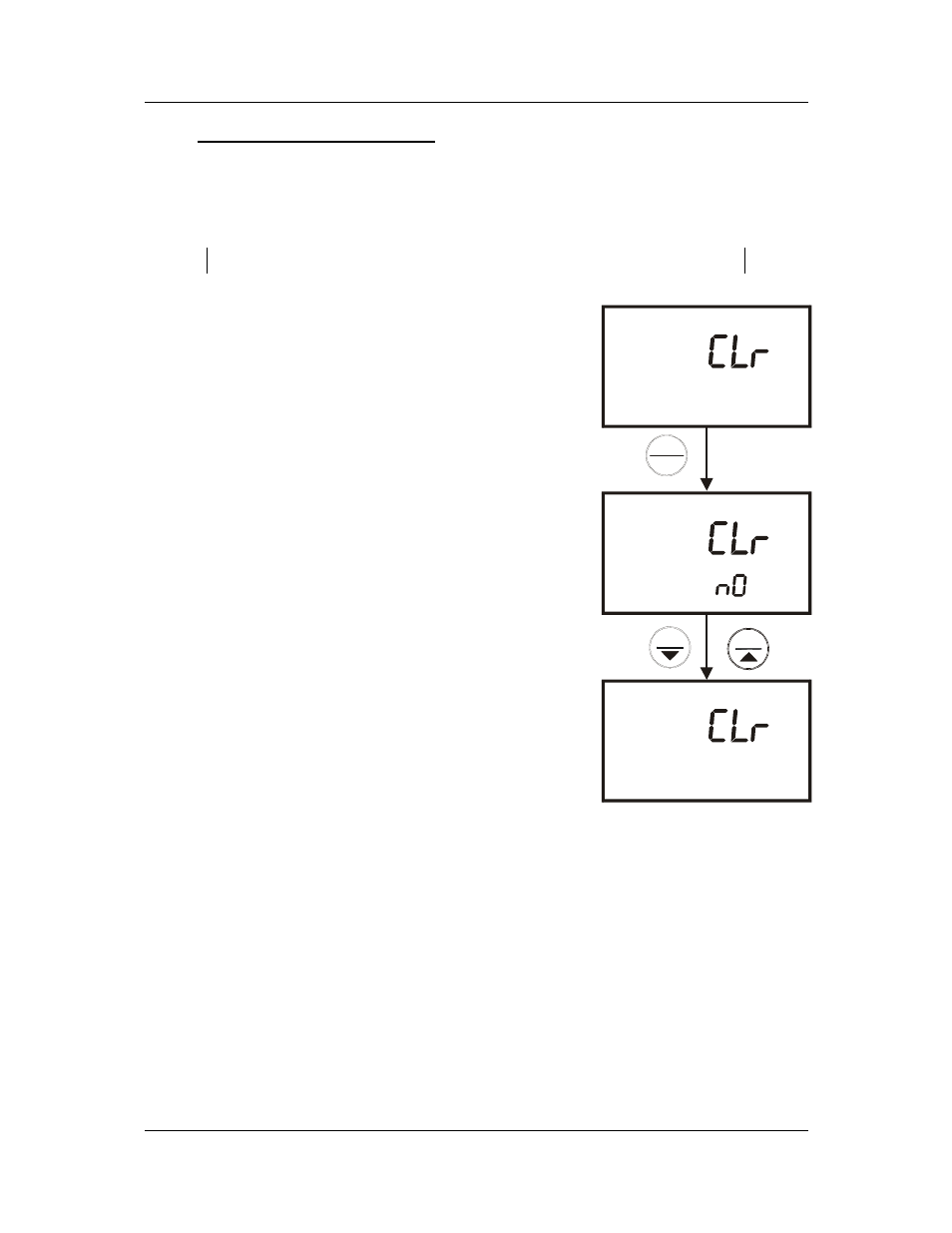
Instruction Manual
CyberScan pH 11 / 110
44
9.7
P 6.0: Memory Clear (CLr)
Use this parameter to clear all memory values when you need to store a new series
of values. This lets you avoid confusing the old values with the new ones.
NO is the default setting.
NOTE: Selecting YES will wipe out all memory.
From measurement mode:
1.
Press the SETUP key to enter Set Up mode.
2. Press the MI/Ÿ or MR/ź keys to scroll through
subgroups until you view the parameter P6.0.
3.
Press the HOLD/ENTER key.
4. Press the MI/Ÿ or MR/ź keys to toggle
between NO and YES.
x
NO retains current memory
x
YES clears all memory.
See Figure 40.
5. Press the HOLD/ENTER key to confirm
selection and return to the subgroup menu.
6. Press CAL/MEAS key to return to measurement
mode.
7. Otherwise press CAL/MEAS key to return to
measurement mode without resetting to factory
default.
ENTER
HOLD
SETUP
MEM
p 6.0
SETUP
MEM
SETUP
MEM
yes
MI
MR
Figure 40: P6.0 - Clear
memory
http://www.novatech-usa.com/Products/Laboratory-Equipment-Supply-Products Tel: (281) 359-8538 Toll Free:(866) 433-6682
