Ph calibration – Nova-Tech pH-Dissolved Oxygen Meter User Manual
Page 7
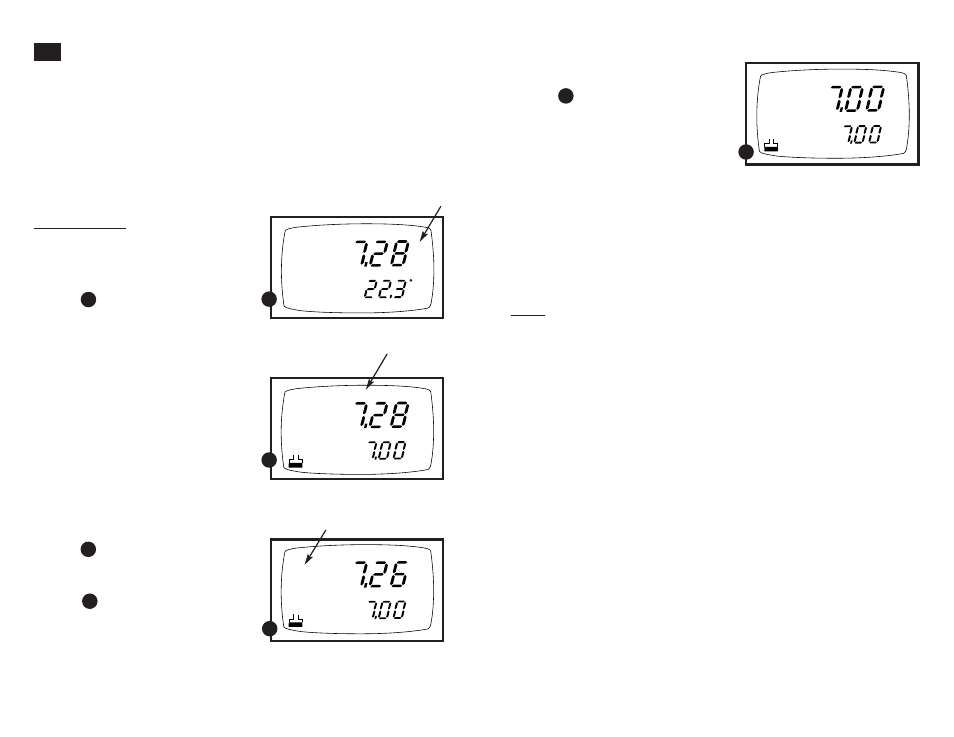
13
12
6.
Press ENTER to confirm calibration.
The meter is now calibrated to the
current buffer.
See figure
• If you are performing multipoint
calibration, go to step 7.
• If you are performing one-point
calibration, go to step 9.
7.
Rinse the probe with de-ionized water
or a rinse solution, and place it in the
next pH buffer.
8.
Follow steps 5 to 8 for additional
calibration points.
9.
When calibration is complete,
press CAL/MEAS to return to pH
measurement mode.
Notes
To exit from pH Calibration mode without
confirming calibration, DO NOT press
ENTER in step 6. Press CAL/MEAS instead.
If the selected buffer value is not within
±1.0 pH from the measured pH value: the
electrode and buffer icon blink and the
ERR annunciator appears in the lower left
corner of the display.
To limit the number of pH buffer values
available during calibration, see section
P3.2 on page 36.
pH
READY
CAL
pH
D
D
pH Calibration
1.
If necessary, press the MODE key to
select pH mode. The pH indicator
appears in the upper right hand corner
of the display.
See figure
2.
Rinse the pH electrode and DO probe
thoroughly with de-ionized water or a
rinse solution. Do not wipe the probe;
this causes a build-up of electrostatic
charge on the glass surface.
3.
Dip both probes into the calibration
buffer. The end of both probes must be
completely immersed into the sample. Stir
the probe gently to create a homogeneous
sample.
4.
Press CAL/MEAS to enter pH calibration
mode. The CAL indicator lights. The
primary display will show the measured
reading while the smaller secondary
display will indicate the pH standard
buffer solution.
See figure
5.
Wait for the measured pH value to
stabilize.
See figure
pH
READY
CAL
pH
C
C
B
pH
CAL
pH
B
pH
ATC
MEAS
C
A
A
pH calibration
NOTE: We recommend that you perform at least a 2-point calibration using standard
buffers that bracket (one above and one below) the expected sample range.
You can perform a 1-point calibration, but make sure that the buffer value is
close to the sample value you are measuring.
The temperature sensing element is in the DO probe. For temperature
compensated readings and calibration, immerse the DO probe into the
calibration buffer while calibrating pH.
If the READY indicator has been activated
(set up program P3.1—see page 35), the READY
annunciator lights when the reading is stable.
4.3
http://www.novatech-usa.com/Products/Laboratory-Equipment-Supply-Products Tel: (281) 359-8538 Toll Free:(866) 433-6682
