Nova-Tech IHS 2a User Manual
Page 21
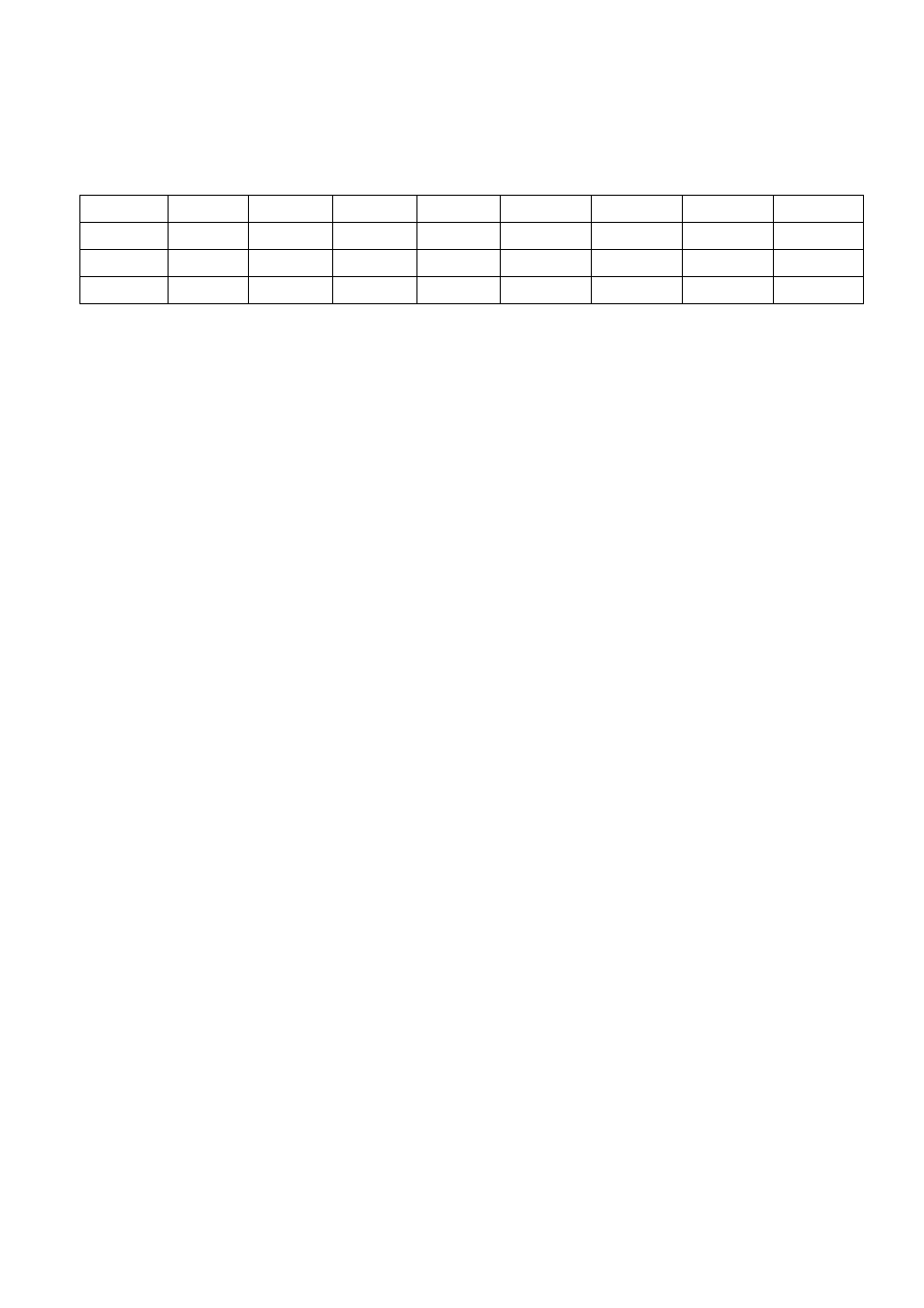
5) The display will show the first weight that you can use to calibrate the unit.
You can change this value by pressing the [Mode] key. The weights that can
be used are as follows:
Model #
HCB123 HCB153
HCB302
HCB602 HCB602H
HCB1002 HCB1502 HCB3001
Weight 1
60g
50g
100g
200g
200g
500g
500g
1000g
Weight 2
120g
100g
200g
400g
400g
1000g
1000g
2000g
Weight 3
‐
150g
300g
600g
600g
‐
1500g
3000g
6) Once the calibration weight has been selected press the [Tare] key
8) The display shows LoAd. Place your weight on the pan. Press [Tare] key once
the stable sign is shown.
9) The display will show PASS. Remove the weight from the pan.
NOTE: If the calibration fails retry. The balance will show FAlL H (when the weight is
higher) or FAlL L (when the weight is lower). Repeat the process using the correct
calibration weight.
21 |
P a g e
© Adam Equipment Company 2008
