Change password, View the device’s link status – Nitek MNG6448 User Manual
Page 25
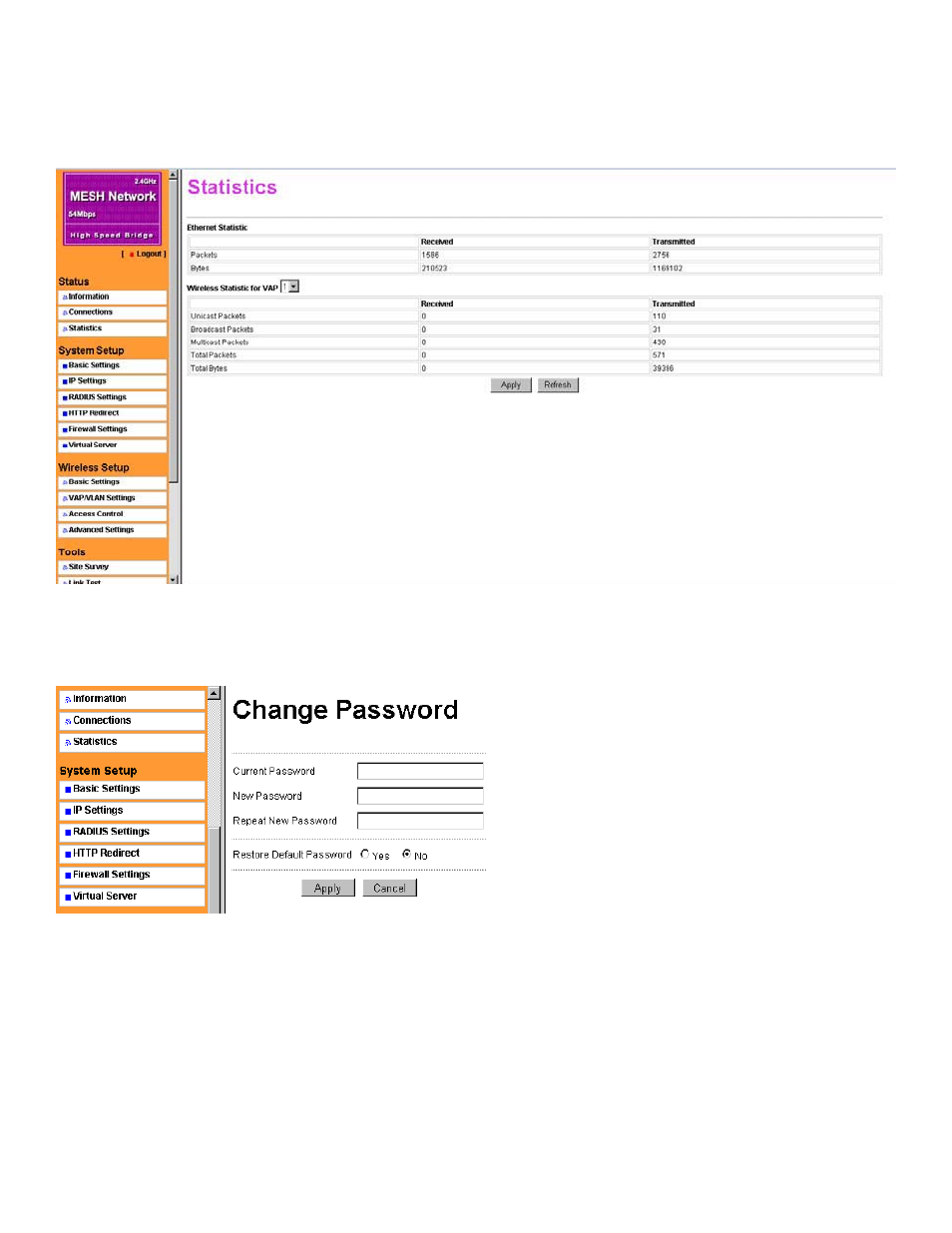
25
Change Password
Figure 20 Statistics
Figure 21 Change Password
You can use the Change Password page to change the Mesh unit administrator's password for accessing the Set-
tings pages.
1. To change the password, first enter the old password. The default password for the Mesh unit is: password.
2. Then enter a new password and enter it again in the Repeat New Password box to confirm. The maximal
length of the password is 19 characters.
3. Click “Apply” to have the password changed or click “Cancel” to keep the current password.
4. Be sure to write down the new password and store it in a secure location.
View the Device’s Link Status
This page displays both wired Ethernet and wireless interface network traffic. Click Refresh to update the current
statistics.
- UTPSYS16 (6 pages)
- VB43ATF (2 pages)
- VB31AT (7 pages)
- PVX44 (1 page)
- PVX164 (1 page)
- PVR164 (2 pages)
- PV824 (2 pages)
- PV424 (2 pages)
- PS115 (4 pages)
- POE48 (1 page)
- FAN64 (1 page)
- CHM22 (1 page)
- CHM22 (1 page)
- CX452 (8 pages)
- DA422 (1 page)
- TR560x4 (2 pages)
- TR515x4 (2 pages)
- VB41x4 (2 pages)
- RK400 (1 page)
- TR515x8 (2 pages)
- VB41x8 (1 page)
- VH3200 (2 pages)
- VH3256 (4 pages)
- VH3251 (4 pages)
- VH3239 (4 pages)
- VH1656M (4 pages)
- VH1651M (4 pages)
- VH1639M (2 pages)
- VH456 (2 pages)
- VH451 (2 pages)
- VH439 (2 pages)
- EX1120 (12 pages)
- EX560 (4 pages)
- TS560 (8 pages)
- TS515 (8 pages)
- TS510M (3 pages)
- CAMTRV24 (2 pages)
- VB39M (7 pages)
- VB39F (7 pages)
- VB37M (7 pages)
- VB31M (7 pages)
- VB31PT (7 pages)
- FTS58111xR00 (5 pages)
- FTS541000S00 (4 pages)
- FTS54110xS00 (5 pages)
