Nitek PS115 User Manual
Nitek, Ps115 power supply, Installation instructions
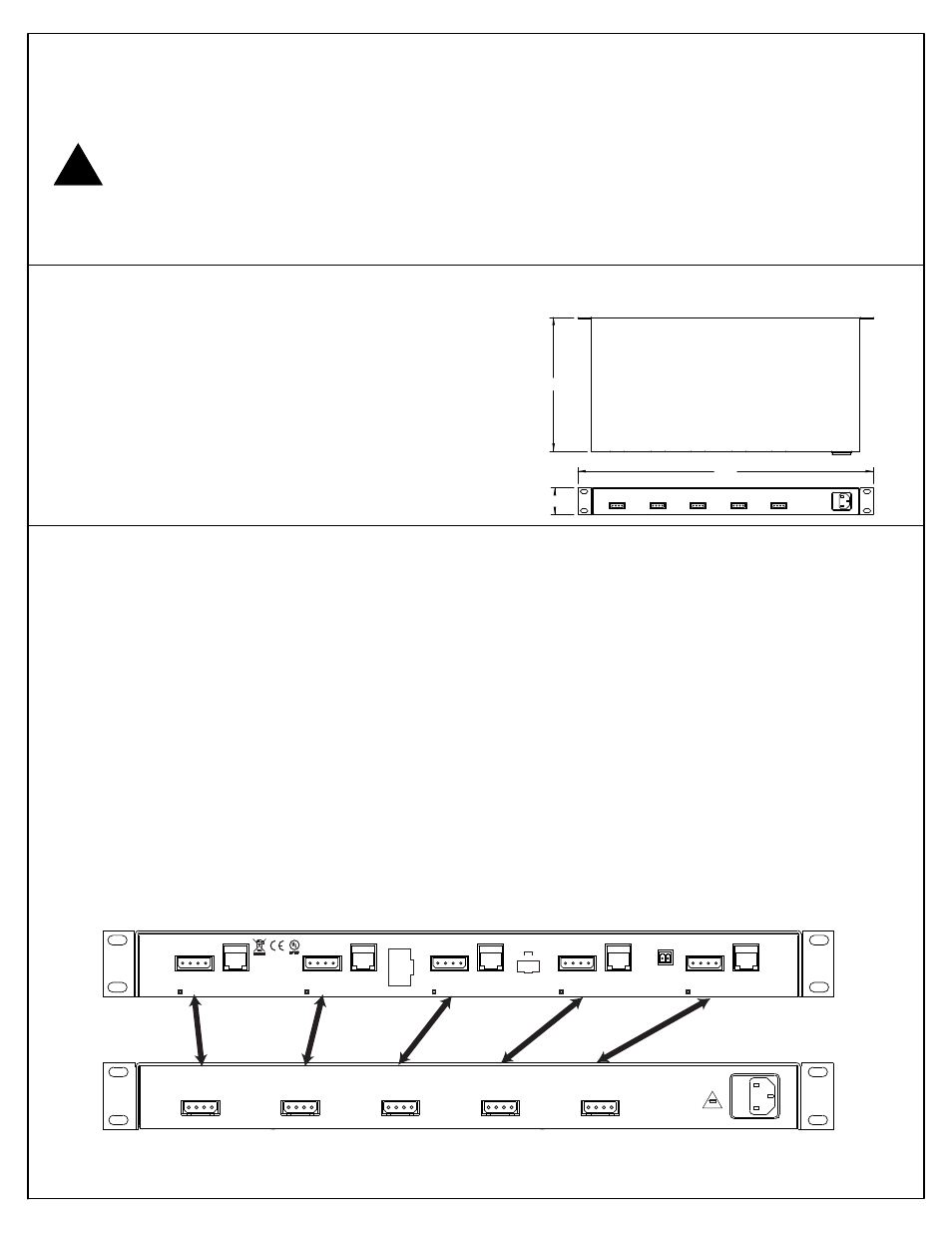
Installation Instructions
PS115 Power Supply
Note: This installation should be made by a qualified
service person and conform with local codes.
Reduce risk of fire or electrical shock do
not expose this product to rain or moisture.
Specifications
Size
1.75” H x 19.0” W x 8.6” D
Power Requirements
120 VAC
Output Voltage
24 and 28 VAC
Output Current
12 Amps
Enclosure Type
Standard 19” rack,
1
RU
in
height
PS115 Dimensional Diagram
CX452 common hookup diagram
NITEK
®
5410 Newport Drive, Suite 24
Rolling Meadows, IL 60008
PHONE (847) 259-8900
FAX (847) 259-1300
WWW.NITEK.NET
Installation (PS115 and CX452)
The PS115 has five easy connect jacks for outputting power and is designed for use with
several different products, this section is for use with the CX452. Each of the PS115 power
output ports can supply up to 80 watts of power. Connect the PS115 power outputs to the
CX452, as shown in the diagram below, using the supplied jumper cables.
Care should be taken not to overload the PS115 outputs but if an overload does occur, the
outputs are individually protected from over current by an auto-resetting fuse. To reset a
PS115 output remove the problem power connector from the CX452. After fixing any over load
conditions, reconnect the power connector.
Refer to the CX452 instruction manual for details on the CX452 and the optional cards it uses.
19.0
8.6
1.75
CLASS 2
POWER OUTPUT
24-29VAC 50/60 Hz
3 Amp Max.
120 VAC
50/60Hz
5 Amps
5 A 250V
RISK OF FIRE -
REPLACE FUSE
AS MARKED
CAUTION
CLASS 2
POWER OUTPUT
24-29VAC 50/60 Hz
3 Amp Max.
CLASS 2
POWER OUTPUT
24-29VAC 50/60 Hz
3 Amp Max.
CLASS 2
POWER OUTPUT
24-29VAC 50/60 Hz
3 Amp Max.
CLASS 2
POWER OUTPUT
24-29VAC 50/60 Hz
3 Amp Max.
24-29VAC
50/60 Hz
3 amp max.
Class 2 only
COMMERCIAL
CCTV PRODUCT
21UP
E240043
Control Data
+ -
24-29VAC
50/60 Hz
3 amp max.
Class 2 only
24-29VAC
50/60 Hz
3 amp max.
Class 2 only
24-29VAC
50/60 Hz
3 amp max.
Class 2 only
24-29VAC
50/60 Hz
3 amp max.
Class 2 only
Video Port
Video Port
Video Port
Video Port
Video Port
8
7
6
5
4
3
2
1
-
+
-
+
-
+
Vid 4
Vid 4
Vid 3
Vid 3
Vid 2
Vid 2
+ Vid 1
- Vid 1
VIDEO PORTS
T568B
12345678
+-+-+-+-
2 1 4
3
!
WARNING
CX452
PS115
CAUTION: To reduce the risk of electric shock do not remove cover. No user-serviceable
parts inside. Refer servicing to qualified service personnel.
013012
