Configuring the heater, Options’ dip switches – Detroit Radiant Products Company MP Series User Manual
Page 14
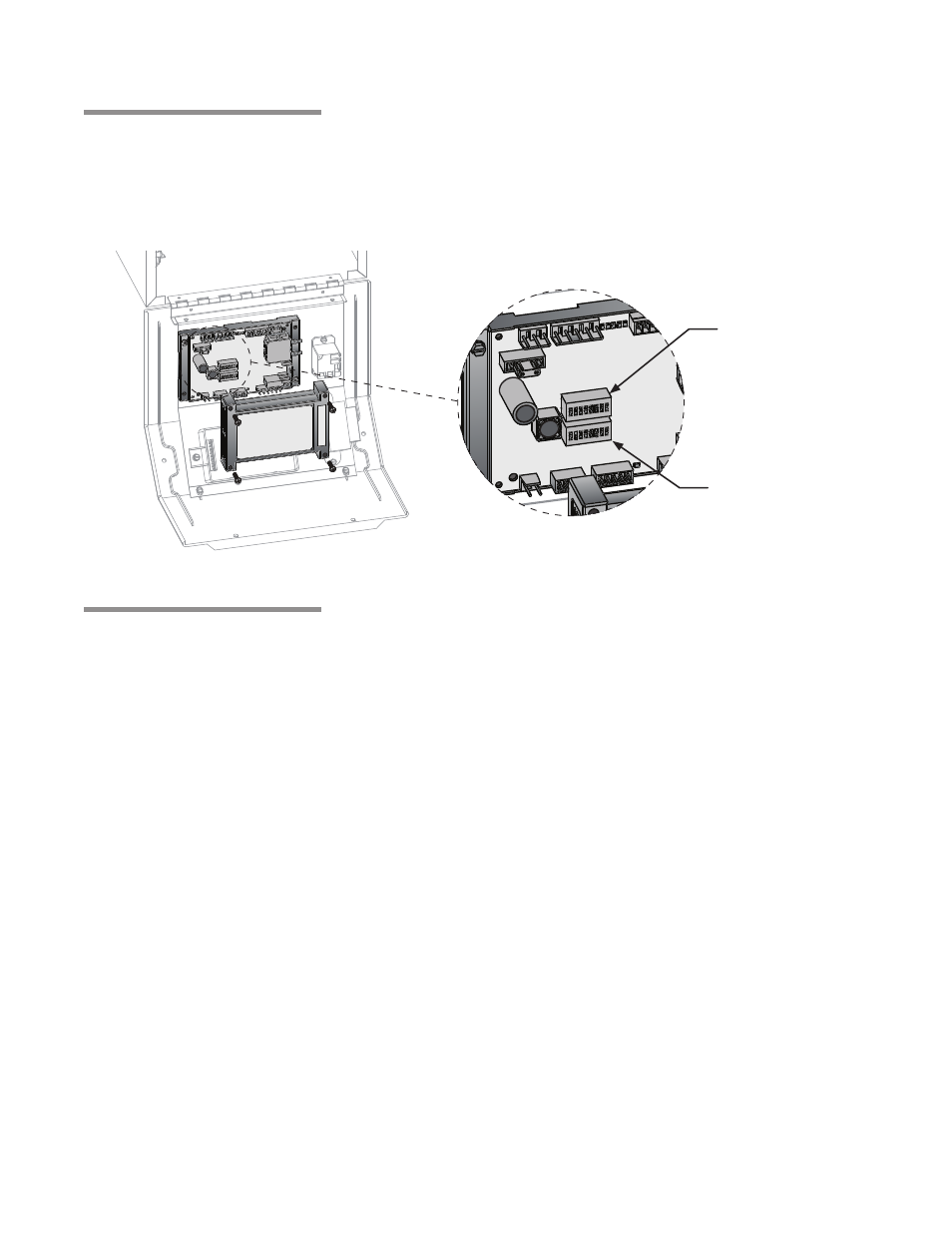
14
MP
Series
Configuring the Heater
The MP Series heater utilizes DIP switches on the modulating controller to configure various options
available . The DIP switches are located under the modulating circuit board cover (See Figure 2 .6), and
are labeled “Options” and “Address” . These switches have to be configured correctly in order for the unit
to properly function .
Figure 2.6
•
Projected View of DIP Switches
‘Options’ DIP Switches
1
‘Master/Slave’: This switch determines if the heater is a ‘Master’ or ‘Slave’ .
• ‘Master’ Option: Selected if heater is stand-alone or ‘Master’ of a zoned system .
• ‘Slave’ Option: Selected if heater is a ‘Slave’ in a zoned system and is connected to a ‘Master’ .
2
Outdoor Air Probe: This switch determines if an outdoor air sensing probe is installed (sold
separately, must be used in conjunction with a Premium User Interface) .
3
Premium User Interface: This switch determines if a Premium User Interface (TH-PUI) is used as a
heat demand control device . (Use Field Wiring Diagram A - Figure 2 .2 ) .
4
Potentiometer: This switch determines if a linear taper 10K Ohm potentiometer is used as a heat
demand control device . (Use Field Wiring Diagram B - Figure 2 .3) .
5
Thermostat: This switch determines if a single stage thermostat is used as a heat demand control
device (Use Field Wiring Diagram C - Figure 2 .4) .
6
Economy Mode*: This switch determines if ‘Economy Mode’ is the desired mode of operation .
7
Standard Mode*: This switch determines if ‘Standard Mode’ is the desired mode of operation .
8
Comfort Mode*: This switch determines if ‘Comfort Mode’ is the desired mode of operation .
*If Premium User Interface is connected, the mode selection switches are inoperative . Modes are selected
from the controller . For more information on the modes, see Page 19 .
2.0
Installation • Configuring the Heater
Address DIP Switch
Options DIP Switch
