Part 13, Troubleshooting – Mobi Technologies 70008 Recam Remote Monitoring User Manual
Page 41
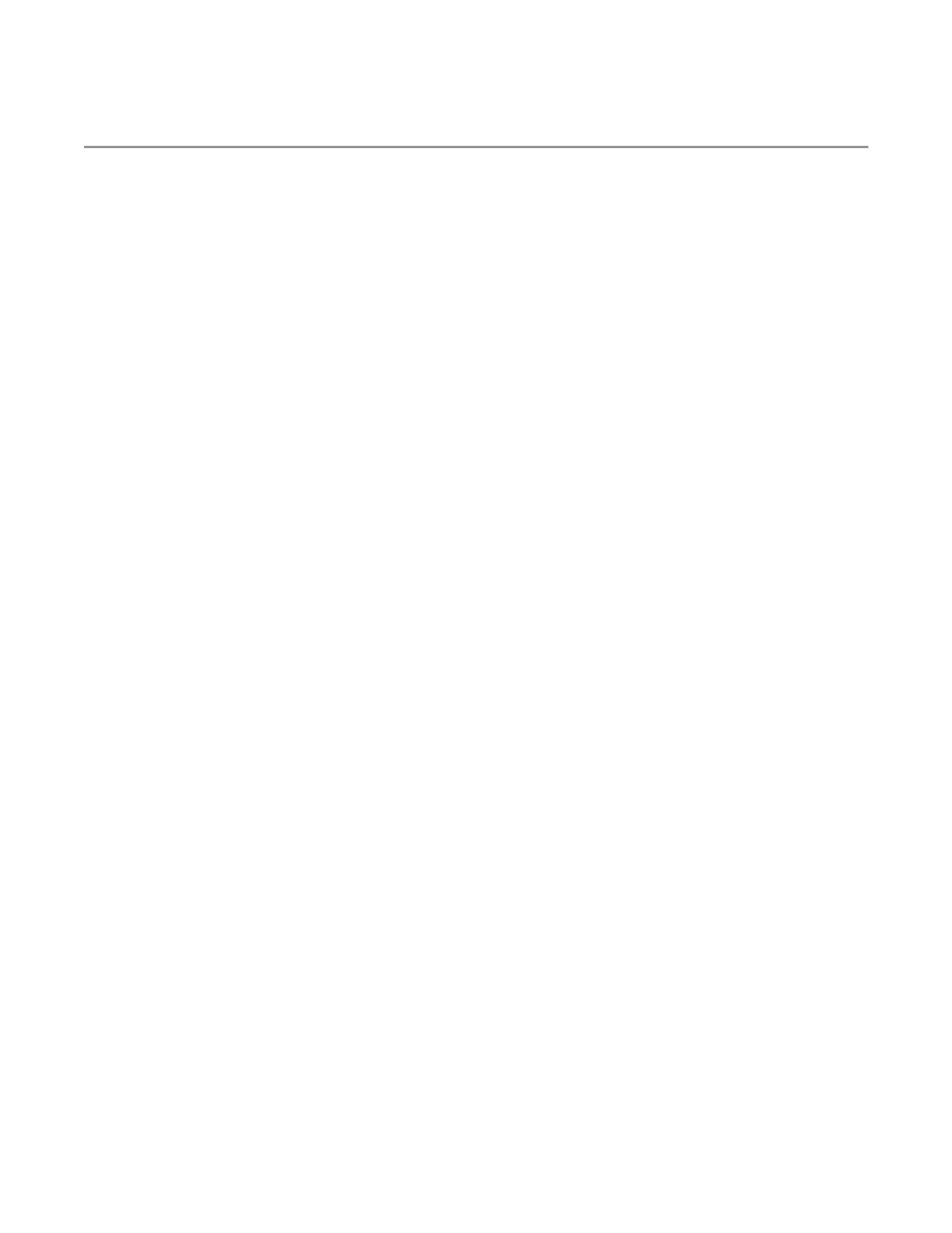
- 41 -
Part 13
Troubleshooting
Camera freezes, times out, or stops showing live images
Click Reconnect to Camera in the Device Settings window
If problem persists:
Reset camera by turning it off and back on
Check compatibility of camera with ReCam software
Number of allowed users trying to access the same camera at the same time may have been exceeded.
Please refer to your camera’s manual or specifications.
Problem may be with camera. Test ReCam software with another camera
Check CPU usage. Computer may not have enough resources available to view live camera. Lowering
the frame rate, increasing compression, and disabling functions, such as motion detection and live
recording, may free up the needed resources.
ReCam does not work or cannot connect with IP camera
Confirm you have assigned and entered the correct IP address and port for the camera.
Confirm
your camera’s internal settings. Please refer to your camera’s manual or specifications.
ReCam is compatible with IP cameras using JPEG picture
compression. Please refer to your camera’s
manual or specifications.
Email Notification is not sent upon motion detection
Check your E-mail settings by clicking E-mail Settings in the Motion Settings window
Contact your ISP if you are unsure of your Outgoing Mail Server settings
Make sure Server Requires Authentication check box is checked and Account Name and Password
are correct if authentication is required by your server
