Part 4, Scale and crop image – Mobi Technologies 70008 Recam Remote Monitoring User Manual
Page 16
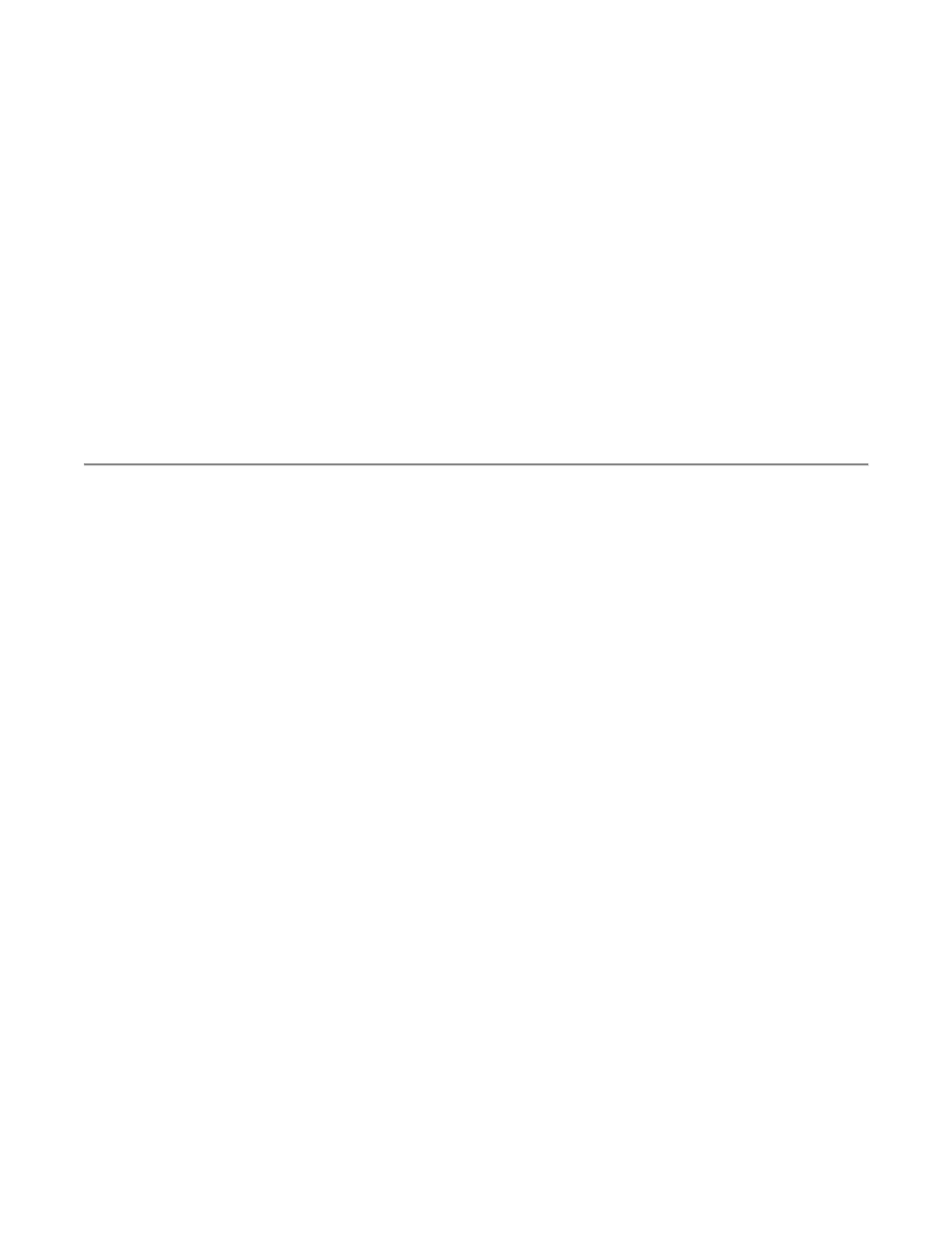
- 16 -
Part 4
Scale and Crop Image
Scale Image shrinks or grows captured image. Set desired image size as a percentage of original image.
Crop Image allows you to select part of a captured image and ignore the rest.
To define cropping area, click to select the Crop Image check box. A resizable selection box appears over the
image. Resize the selection as needed and then move it over the part of the image you want to keep. You can
use Arrow keys to move the rectangle or Shift + Arrows to resize.
The Crop Image parameter is used in broadcasting and in the video recording.
Some cameras and frame grabbers allow you to produce cropped and scaled image. If this process is performed
"on board" it doesn't use computer CPU. Check the presenting of such features by clicking the Format button at
Camera Settings dialog box.
