Mobi Technologies 70008 Recam Remote Monitoring User Manual
Page 20
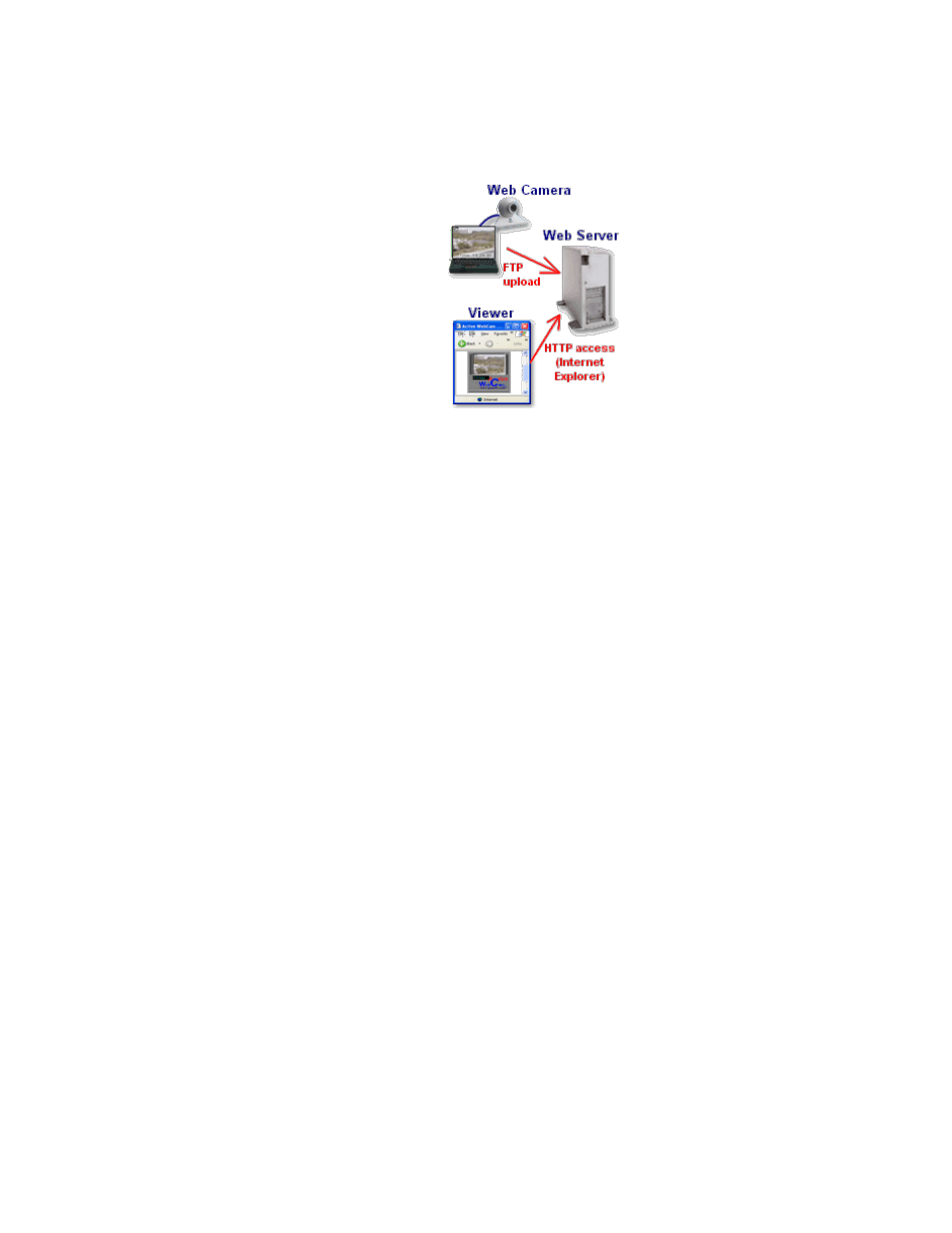
- 20 -
FTP Upload
Select the FTP Upload method if you want the
program to upload captured images
to your Web site using FTP protocol. To watch the
captured images, you just need to
point your Internet browser to your site.
The benefits of FTP use are: you don't need to have
a permanent and fast internet
connection (such as, Cable Modem, DSL, ISDN,
etc.), and it's not necessary to
make your computer accessible from the Internet
(security problems). A downside of
FTP use is the lower frame-rate.
What is FTP?
FTP is an acronym for File Transfer Protocol.
As the name implies, FTP is used to transfer files between computers
on a network, such as the Internet. In an FTP
transfer, your computer acts as a "client," sending a files to a remote
host, or "server". Even computers from different
manufacturers and running incompatible software can use this FTP
process to exchange files over the Internet. To
establish a connection to an FTP server, you generally need to
provide a user name and a password in
addition to the Internet address of the server (for example,
hostname.berkeley.edu); someone would need
to set up a user account and assign a password for you before you
would be able to access the server.
To run FTP Upload
Click Broadcast Settings from the Settings menu.
Click to select the FTP Upload check box.
In the Frame Rate box, enter how often you want to capture images. An image will be captured and
broadcasted from your computer each time a specified time has passed. To avoid a CPU overload
problem, set the Frame Rate equal to your network bandwidth.
Configure FTP Connection
Click the FTP Settings button to set up FTP parameters.
Address of FTP server
Type name of FTP host of your Internet Service Provider (ISP), e.g. ftp.microsoft.com or members.aol.com.
User Name
Type user (login) name for this FTP server.
Password
Type your password for this FTP server. The password field replaces all typed characters with asterisks to hide it.
Folder to Upload
Type path to a folder where captured image and web page files will be placed.
FTP Port
Specify port number, which is used for FTP service on your web site (if it's not 21 on your server). It may be
different if you are going through a firewall, or if the site administrator has assigned the FTP service to a non-
standard port.
Passive FTP
This option causes the program to use passive mode on FTP uploads. Some proxy servers require the use of this
option.
Use Proxy
Specify if the program needs to use a proxy server to connect to FTP server. To list a proxy for a specific protocol,
the string must follow the format:
