Rotary switch position examples, 6al2 cylinder selection your hyfire – Mallory Ignition Mallory HYFIRE 6AL2 ELECTRONIC IGNITION CONTROL 6861m User Manual
Page 2
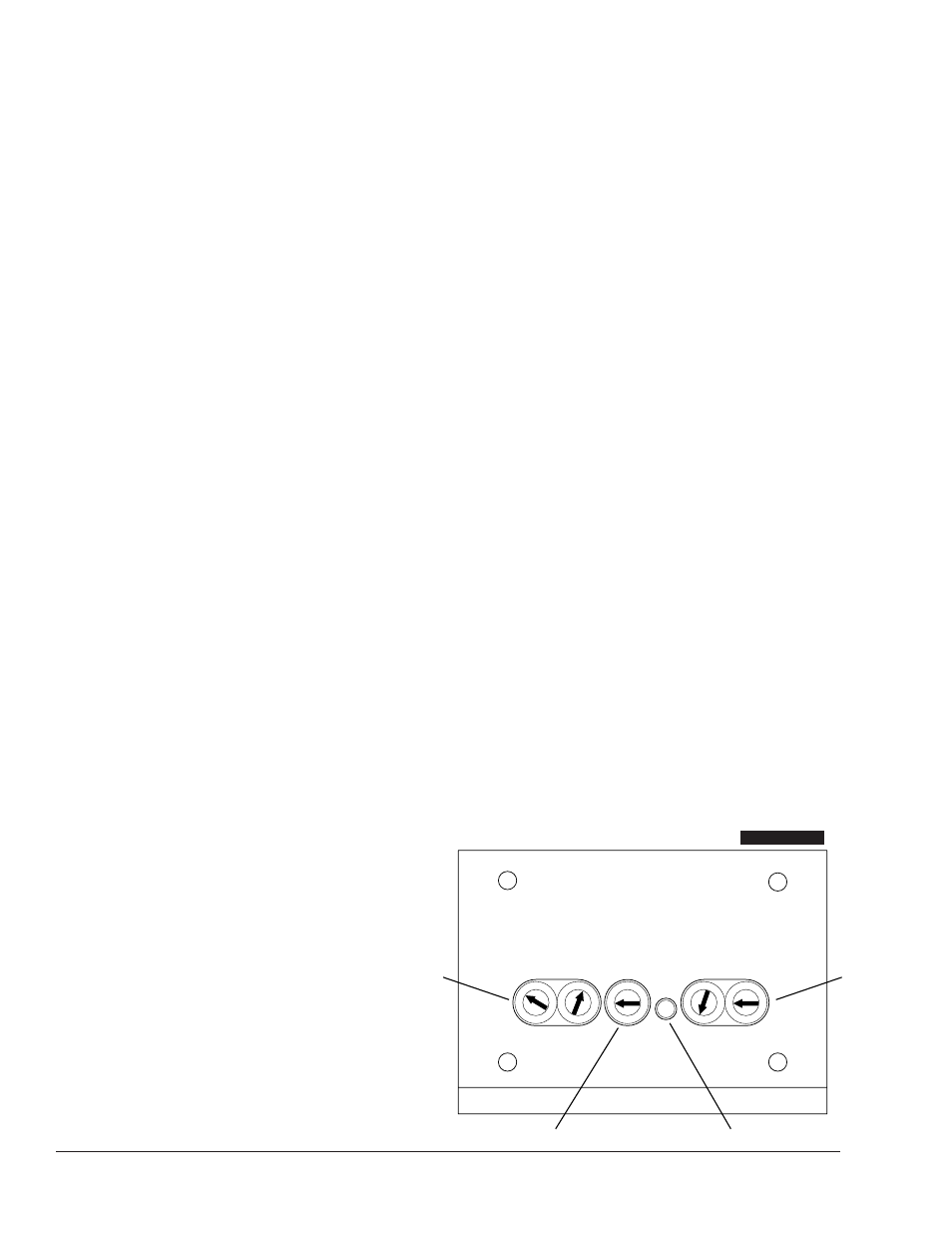
www.malloryracing.com
2
Rotary Switch Position Examples
Switch #1
Switch #2
RPM Limit
1
0
1,000
2
4
2,400
2
5
2,500
6
0
6,000
7
8
7,800
9
9
9,900
Auxiliary RPM Limiter
The Auxiliary RPM Limiter is adjusted using the pair of rotary
switches on the right side of the end plate. They are adjusted the
same as the Main RPM Limiter, the left switch of the pair is used to
adjust the 1,000’s and the right switch of the pair adjusts the 100’s.
MOUNTING
The HYFIRE
®
6AL2 Ignition Control can be mounted in any
position. If you mount it in the engine compartment, keep it away
from moving objects and heat sources. Do not mount the unit in
an enclosed area, such as the glove box. When you find a suitable
location to mount the unit, make sure all wires of the ignition
reach their connections. Hold the ignition in place and mark the
location of the mounting holes. Use a 1/8" drill bit to drill the
holes. Use the supplied self-tapping screws to mount the box.
WIRING
Wire Length
All of the wires of the HYFIRE
®
6AL2 Ignition Control may be
shortened as long as quality connectors are used or soldered in
place. To lengthen the wires, use one size larger gauge wire
(12 gauge for power leads, 16 gauge for all others). Use the
proper connectors to terminate all wires. All connections must be
soldered and sealed.
Grounds
A poor ground connection can cause many frustrating problems.
When a wire is specified to go to ground, connect it to the chassis.
Always connect a ground strap between the engine and chassis.
Connect any ground wires to a clean, paint-free metal surface.
Ballast Resistor
If your vehicle has a ballast resistor in line with the coil wiring, it
is not necessary to bypass it. This is because the HYFIRE
®
6AL2
Ignition Control receives its main power
directly from the battery.
MISCELLANEOUS INFORMATION
Sealing
Do not attempt to seal the HYFIRE
®
6AL2 Ignition Control. All of
the circuits of a HYFIRE
®
6AL2 receive a conformal coating of
sealant that protects the electronics from moisture. Sealing the
HYFIRE
®
6AL2 will not allow any moisture that seeps in through
the grommets to drain and may result in corrosion.
Welding
To avoid any damage to the HYFIRE
®
6AL2 Ignition Control when
welding on the vehicle, disconnect the positive (red) and negative
(black) power cables of the HYFIRE
®
6AL2 Ignition Control. It is
also a good idea to disconnect the tachometer ground wire as well.
Distributor Cap and Rotor
We recommend installing a new distributor cap and rotor when
installing the HYFIRE
®
6AL2 Ignition Control. Be sure the cap is
clean inside and out, especially the terminals and rotor tip. On
vehicles with smaller caps, it is possible for the air inside the cap to
become electrically charged causing crossfire which can result in
misfire. You can prevent this by drilling a couple of vent holes in the
cap. Drill the holes between terminals at rotor height, facing away
from the intake. If needed, place a small piece of screen over the
holes to act as a filter.
HYFIRE
®
6AL2 Diagnostic LED
On the end panel of your HYFIRE
®
6AL2 ignition there is a small
hole. Behind this hole is a red LED indicator. This serves two
purposes: when you first turn on the ignition switch, the LED will
flash rapidly 3 times. This indicates that the ignition system has
power, and that the microprocessor is running properly. In
addition, the LED will flash when receiving a proper trigger signal
from the vehicle. If, after a normal power-up, the LED doesn’t
flash when cranking the engine, you should check your triggering
circuit for problems. If the LED flashes when the engine is cranked,
but there is still no spark, the problem lies somewhere else.
HYFIRE
®
6AL2 Cylinder Selection
Your HYFIRE
®
6AL2 Ignition comes from the factory set up for 8
cylinder operation. If you want to use this ignition with a 4 or 6
cylinder engine, rotate the center rotary switch, accessible
through the end plate, to the proper number of cylinders. To
select the 4 cylinder mode, turn the switch to the “4” position.
See Figure 1.
RPM LIMITER SETTINGS
Main RPM Limiter
The main RPM Limiter is adjusted by using the pair
of switches on the left side of the end plate. The left
switch of the pair is for 1,000’s and right is for 100’s.
To eliminate the RPM Limiter, simply rotate the switches
to a setting above the engine’s maximum RPM.
See Figure 1.
FIGURE 1
MAIN
RPM
LIMITER
CYLINDER
SELECT
LED
AUX
RPM
LIMITER
1
2
3
4
5
6
7
8
9
0
1
2
3
4
5
6
7
8
9
0
1
2
3
4
5
6
7
8
9
0
1
2
3
4
5
6
7
8
9
0
1
2
3
4
5
6
7
8
9
0
