Magnum Venus Plastech TESTING & ADJUSTING YOUR MVP PUMPING SYSTEM User Manual
Page 40
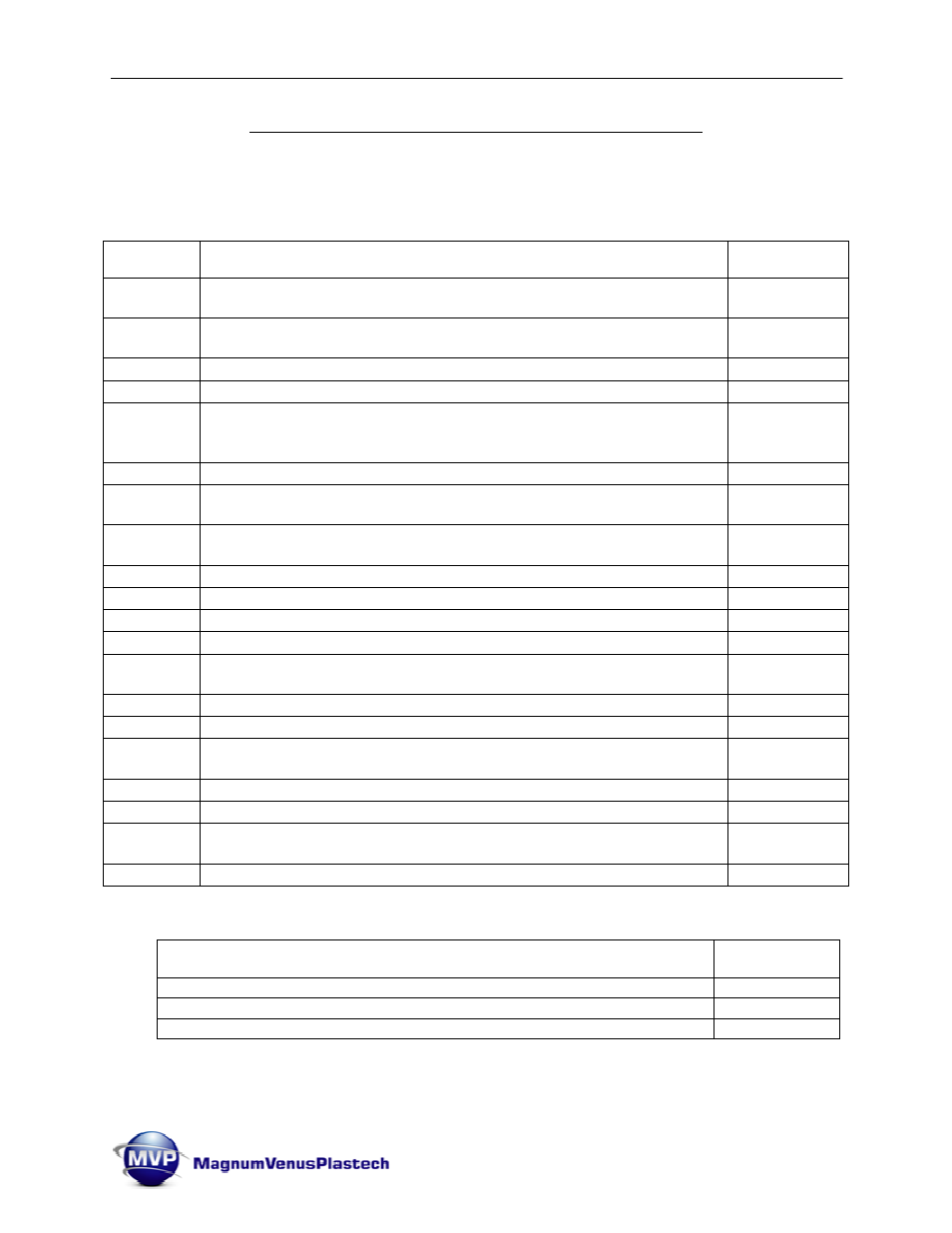
Testing & Adjusting Manual
Rev. 01/2013
Page | 40
FIRST TIME START-UP CHECK LIST FOR PATRIOT
ACTIVITIES MUST BE DONE IN THE SEQUENCE SHOWN, AND MUST BE TICKED OFF AS
COMPLETED. USE THIS CHECKLIST IN CONJUNCTION WITH THE OPERATING MANUAL FOR
THE PATRIOT UNIT. THIS SEQUENCE FOLLOWS ON FROM “PRE-START CHECKLIST –
INTERNAL MIX”
ACTIVITY
NO.
ACTIVITY
TICK WHEN
COMPLETED
Priority
Put on Respirator as specified for spray painting, Protective
Clothing, Eye Protection, and PVC Gloves
1
Lock the Gun trigger in the Open position over an appropriate
container.
2
Close the Ball Valve on the Catalyst Manifold
3
Remove the Pivot Pin from the Catalyst Slave Drive.
4
Manually pump the catalyst pump with the slave arm drive, observe
for catalyst exiting the mix chamber on the gun. Leave the pivot
pin out.
5
Make sure the ball valve below the surge chamber is closed.
6
Using the regulator on the manifold, slowly turn up the pump air
pressure until the pump moves slowly and evenly.
7
Turn up the air to the resin pump until air/resin exits the mix
chamber on the gun.
8
Turn the air to the pump down to zero.
9
Disengage the gun trigger, leave it in the CLOSED position.
10
Flush the mix chamber on the gun with acetone
11
Turn up the pump pressure to 40 psi.
11
Hand prime the catalyst pump with the slave arm drive until the
pressure rises on the catalyst pump pressure gauge.
12
Replace the Pivot Pin in the catalyst slide drive, lock it in.
13
Adjust the catalyst percentage required with the slide arm, lock nut.
14
Insert the Distribution Ring into the Mix Chamber locating rim on
the ProGun.
15
Insert the Catalyst Injector into the aperture in the Distribution Ring.
16
Place Resin Seal into the Mix Chamber locating rim.
17
Place Mix Chamber and Catalyst Injector onto the front of the
ProGun, secure it with 2 grub screws
18
Flush the Assembled mix chamber with solvent.
ABNORMAL CONDITIONS OBSERVED AND CORRECTED
Abnormal Condition
a
a
a
a when
corrected
OPERATORS NAME _______________________________________ DATE: ________________
SIGN OFF WHEN START UP CHECKS ARE COMPLETED : __________________________
