Liquid Controls SP1200 User Manual
Page 3
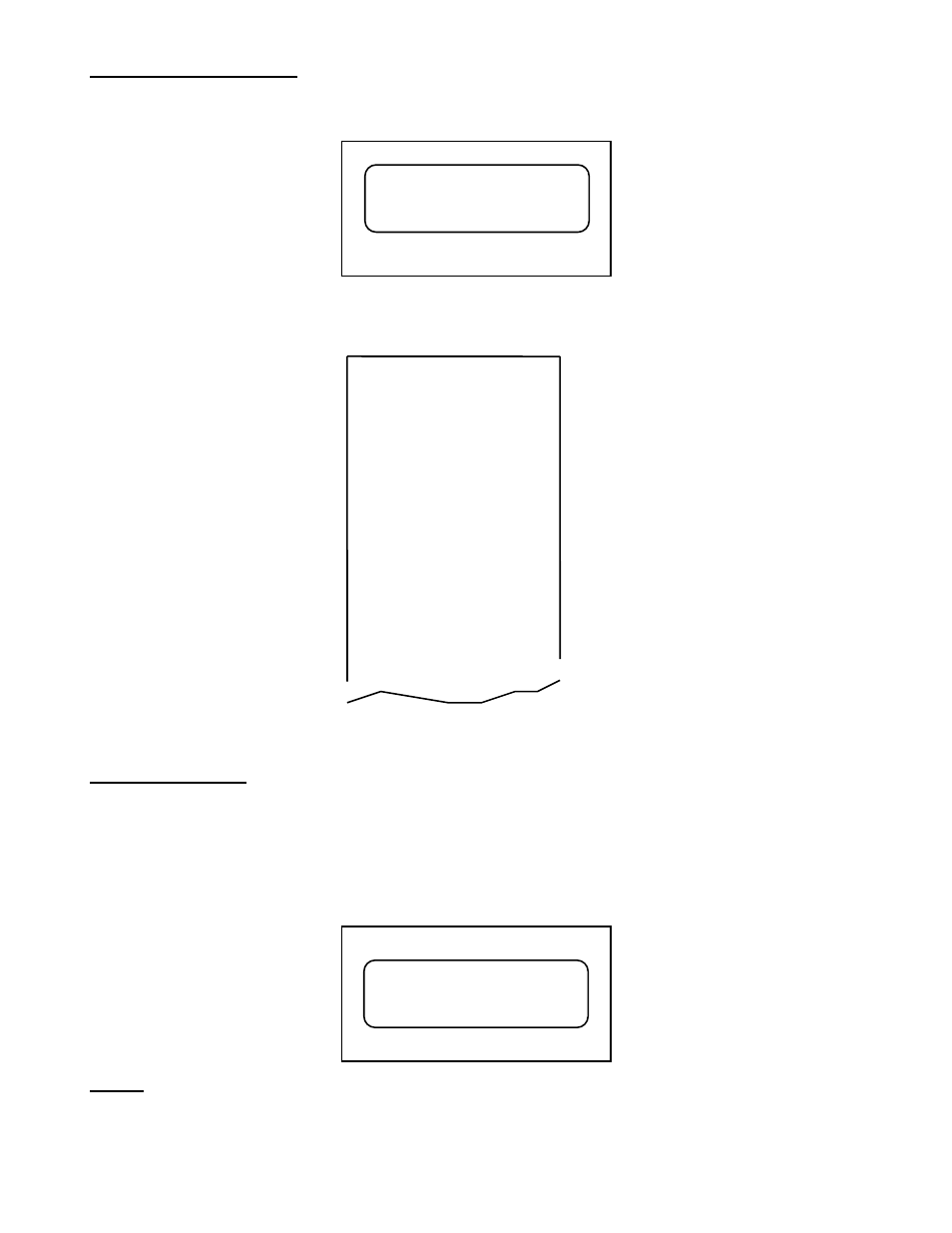
INITIAL SET-UP MODE
Hold down “RESET” key and turn power “ON”
The prover “SET-UP” menu will be displayed.
Press “PRINT” key
Set-up ticket will be printed.
Example:
<<<<<<<<>>>>>>>
>
Fl o- c al s et up
03: 35P 14- J ul -
97
Pr oduc t
0 - LOX
1 - LI N
2 - LAR
3 - LCO2
4 - LN20
5 - CC02
6 - MAPP
7 - LPG
= Fac t or
R = . 4063
T = . 779419
R = . 4063
T = . 63051
R = . 4063
T = . 761813
R = . 4063
T = . 057356
R = 0
T = 0
R = . 4063
T = . 057356
R = 0
T = 0
R = 0
T = 0
Note: Each SP1200 is factory calibrated for products and engineering units of total as specified by user.
Calibration Factors
Rate is always Gallons per minute (Gm)
Rfactor = 60/K
Totalization may be any engineering units.
Tfactor - Engineering Units/K
The prover “SET-UP” menu will be displayed.
NOTE: If prover was factory calibrated DO NOT select Set-up option “3-Factor”. If printed set-up data is
incorrect, incomplete or missing call factory.
1 = Clock
2 = RTD
3 = Factor
4 = More
1 = Clock
2 = RTD
3 = Factor
4 = More
- Gear Plate Selection Guide (24 pages)
- MS Meters (40 pages)
- MA4 Meter (32 pages)
- M-MA Meters (28 pages)
- HMS3700 & HMS3770 Insertion Sensors LC Mag Insertion (8 pages)
- HMS501, HMS600, HMS1000, HMS2400, HMS2500, and HMS5000 LC Mag IOM (8 pages)
- CIM100 (16 pages)
- Rate of Flow (4 pages)
- HML4-F1 - LCMag (40 pages)
- LCRII Install E3650-E3651 Series (40 pages)
- LCR-II Setup & Operation (60 pages)
- LCRII Menu Map (2 pages)
- LCR-II - Quick Reference (2 pages)
- LCR Install (24 pages)
- LCR Setup & Operation (60 pages)
- LCR 600 Install (36 pages)
- LCR600 Wiring Schematic (1 page)
- LCR 600 Setup & Op (68 pages)
- LCR 600 - Quick Reference (2 pages)
- FlightConnect 600 (52 pages)
- FlightConnect 600 QR (2 pages)
- LCR-II Installation E3655-E3656 (36 pages)
- LCRII E3651-E3656 Wiring Schematic (1 page)
- DMS Installation (20 pages)
- DMS Setup (84 pages)
- DMS Delivery (52 pages)
- DMS i1000 Quick Reference - DMS Delivery (2 pages)
- DMS Office (52 pages)
- DMS i1000 EZConnect Operators (36 pages)
- DMS i1000 Quick Reference - EZConnect (2 pages)
- EZConnect Office (44 pages)
- FlightConnect Office (36 pages)
- FlightConnect Setup Guide (8 pages)
- DB Manager (20 pages)
- POD (16 pages)
- Dual Meter Multiplexer (8 pages)
- Differential Pressure Transducer (12 pages)
- XL LED Display E1615_E1616_E1617_E1618 (20 pages)
- SCAMP (20 pages)
- WinHost Operation (44 pages)
- SP714-S2i (12 pages)
- HML110 IOM (31 pages)
- HML210 IOM - LCMag (44 pages)
- Sponsler T675 - Cryogenic System Register (54 pages)
- Sponsler IT400 Electronic Register (40 pages)
