Uparameter setup, 350s addendum – Liquid Controls T350N-P User Manual
Page 17
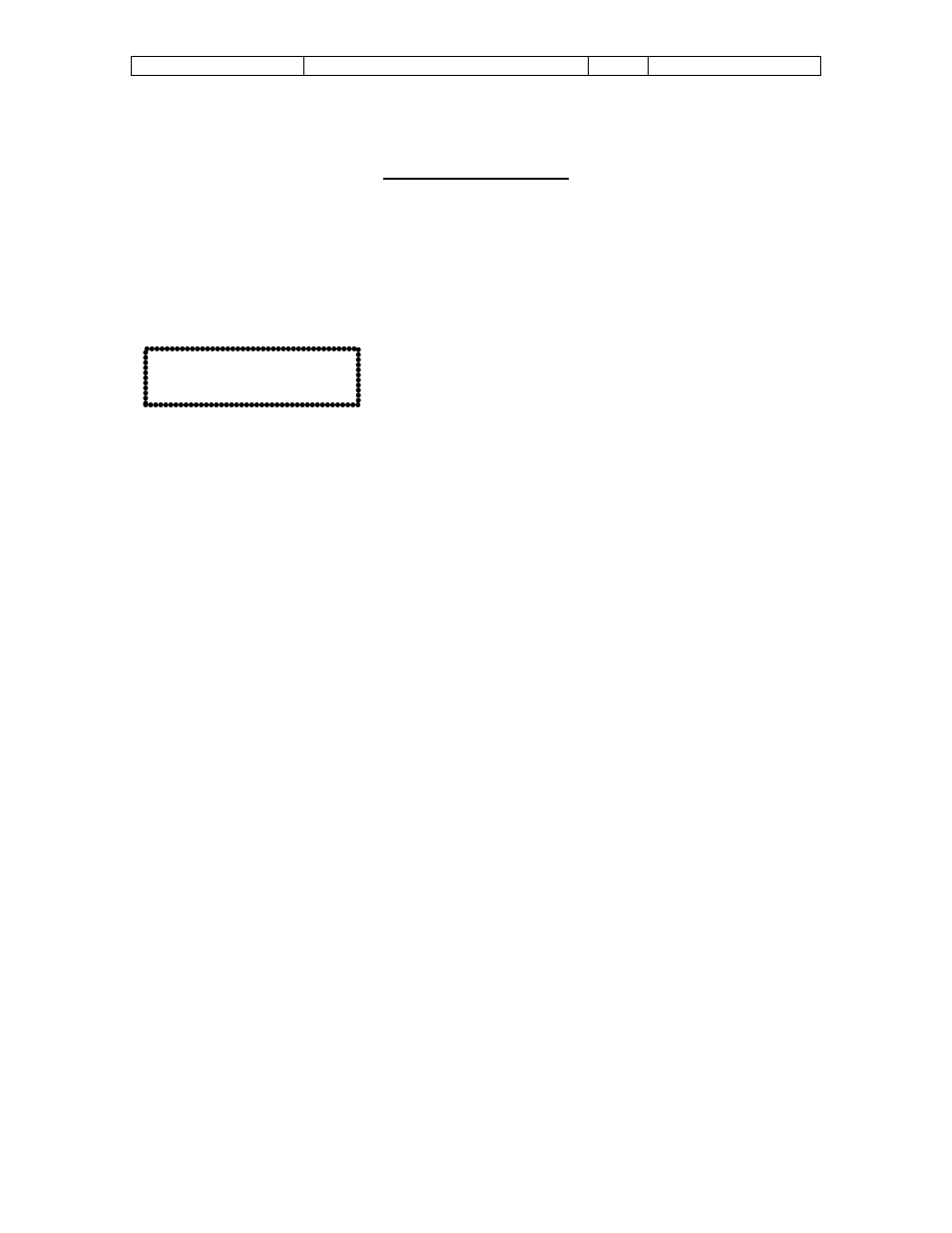
Sponsler, Inc.
T350N-P Truck Totalizer/Printer
pg. 17
Doc# MN-T350N-P
350S ADDENDUM
PARAMETER SETUP
The parameter setup function of the 3505 allows the operator to set information
necessary for proper operation of the unit. Although setup can be performed anytime by
anyone, it is recommended that only those persons familiar with system operation use
the setup function.
To enter the setup function, the operator must hold down the RESET key on the keypad
when power to the unit is being turned on.
Whenever the setup mode is entered, the following message will be displayed.
When this message is displayed, the 3505 is in the setup mode. The setup mode allows
setting the following parameters:
1) Setting the real time clock
2) Setting a custom 2 line message
3) Printing a transaction summary
4) Setting the serial interface baud rate
1) Setting the clock begins by pressing the ‘1’ key. Pressing the CLEAR key will
initialize the clock to the default time of 12:00A 01-JAN-80. Clock information can be
changed by moving the cursor using the ( ) or ( )keys to the location containing the
data to be changed. Once at the proper location, press the (up arrow) key (#8
button) to increment the data. For example, if the cursor is under the month of MAR
and the (up arrow) key is pressed, the month will change to APR. Pressing the
(down arrow) key (#2) will decrement the data at the cursor location.
When the time information is set correctly, press the ENTER key to store the new time
and return to the setup menu.
2) Settings the message begins by pressing the ‘2’ key. Pressing the CLEAR key will
clear both message lines. Message information can be changed by moving the
cursor using the ( ) or ( ) keys to the location containing the data to be changed.
Once at the proper location, press the (up arrow) or (down arrow) keys to change the
data. Following is a list containing the order I which data is incremented/
decremented:
!”#$%¢’()*+,-./ 0123456789:; = ? @ABCDEFGHIJKLMNOPQRSTUVXYZ (cont)
[/] _ abcdefghijklmnopqrstuvwxyz
If the first character of a message line is set to a ‘)’, that entire message line will not be
printed. In this way it is possible to skip message lines rather than having blank lines
printed at the top of each ticket. Once the message information is set correctly, press
the ENTER key to store the messages and return to the setup menu.
1-clock 3-Summary
2-Mssge 4-Baud
