Uentering accounts – Liquid Controls T350N-P User Manual
Page 16
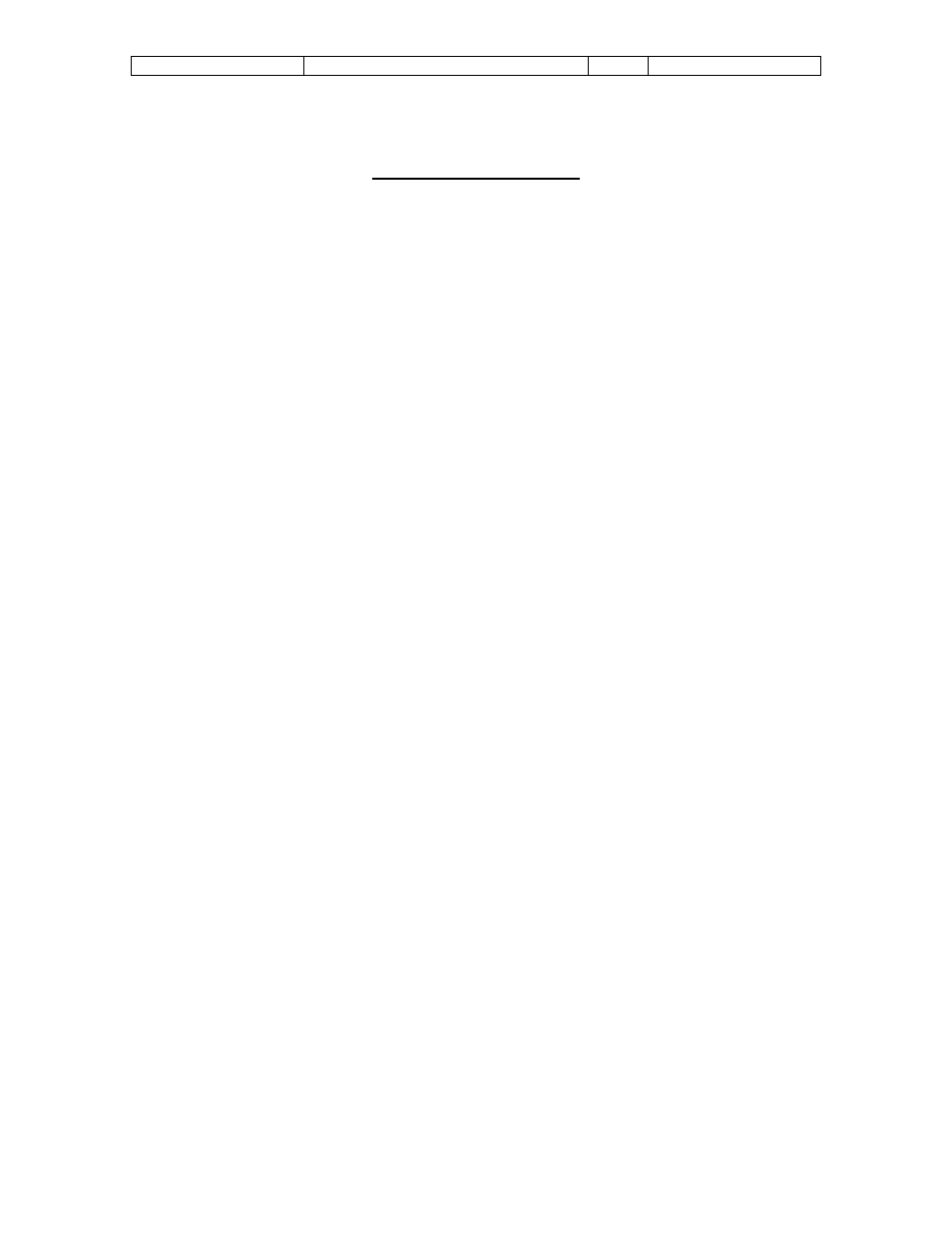
Sponsler, Inc.
T350N-P Truck Totalizer/Printer
pg. 16
Doc# MN-T350N-P
TICKET PRINTING TOTALIZER WITH TICKET STORAGE (350S)
ENTERING ACCOUNTS
When the 3505 is first turned on, the operator is prompted to enter an account
number. This account number may consist of 0 through 16 digits. To enter an
account number, type in the appropriate number using the built-in keypad.
Pressing ‘ ‘ will erase the last digit typed. Pressing CLEAR will clear the entire
message line.
Once an account number had been entered, the operator must press the ENTER
key to begin normal operation of the 3505. The account number is used as an
indicator to track deliveries to specific customers. The account number will be
printed on the ticket, and is also recorded and used when printing ticket
summaries. If the wrong account number has been entered, the unit must be
turned off, then back on so another account number can be entered.
While tickets are being printed, the number of available ticket storage locations
will appear on line 1 of the LCD. After the ticket is finished printing, line 1of the
LCD will return to its normal condition. If all ticket storage locations are used up
(Available = 0), the unit will still continue to operate properly, however no new
tickets can be stored. Ticket storage memory will be regained when tickets are
erased after a ticket summary is printed.
