Hardware installation, Receiver modules, Rack installation – Lectrosonics Venue (Narrowband) User Manual
Page 8: Installing receiver modules, Removing receiver modules, Venue narrowband receiver, Front panel, Retaining clips, Lectrosonics, inc. 8
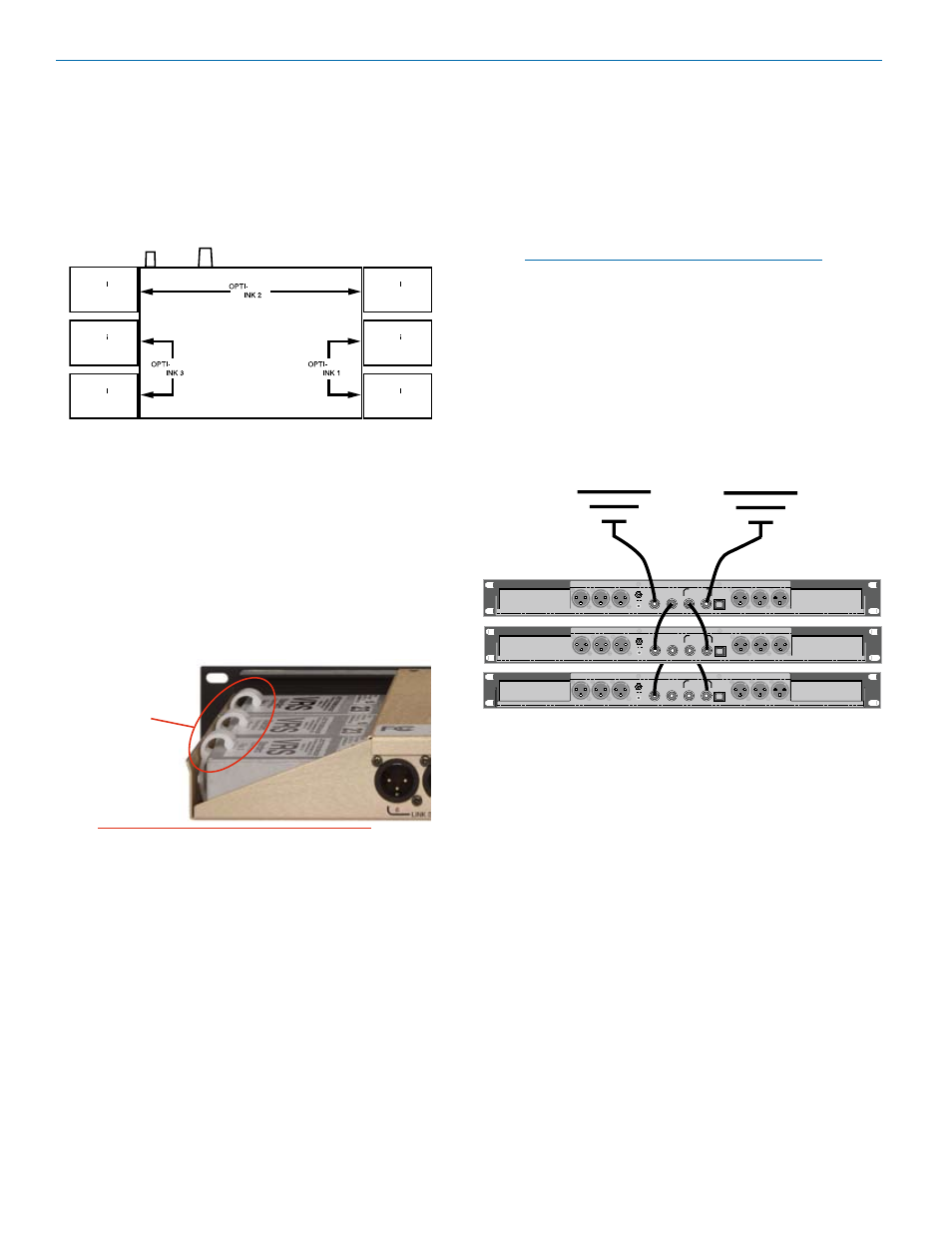
IN
OUT
1
2
1
2
1
2
10.5-18VDC
ANTENNA A
IN
USB
OUT
ANTENNA B
1
2
1
2
1
2
RS-232
6
5
4
3
3
3
3
2
1
3
3
3
Venue Narrowband Receiver
Hardware Installation
Receiver Modules
VRS and VRT receiver modules can be mixed in the
same chassis, For ratio diversity operation, both mod
ules in the pair must be on the same frequency block
and positioned in the assembly in keeping with the
OPTI-BLEND labeling on top of the chassis housing.
Front panel
All modules must be within the frequency passband of
the host assembly. Frequency blocks are marked on the
receiver module and chassis housings.
Installing Receiver Modules
1. Turn the power off.
The receiver modules interface with the main as
sembly through multi-pin connectors on either side
of the chassis. Insert the module straight down and
then slide it toward the main housing to insert the
connector pins. The module should sit flush against
the side of the housing.
Retaining
clips
Caution: Make sure the connectors align
correctly. Do not force the module onto the tab.
Excessive force may damage the connectors.
2. Align the ridge on the retaining clip with the slot in
the chassis and press the clip downward until the
ridge snaps into the slot in the side panel.
Removing Receiver Modules
1. Turn the power off.
2. Remove the retaining clip by pressing on it side
ways to release it from the slot in the side panel.
Then pull upward to remove it.
3. Pull outward on the module to release the connec
tor and then lift it upward out of the chassis. Holes
in the underside of the chassis allow you to grip the
module on the top and bottom.
Rack Installation
1. Mount the receiver(s) in the desired rack location(s).
There are no special ventilation requirements.
2. Connect the antennas or coaxial cables to the
antenna input connectors (outermost) on the rear
panel.
Note: The frequency bandwidth of the antennas
must cover the range of the modules in use.
3. For multiple unit installations, a “loop thru” is avail
able to feed two or three receivers from a single
antenna pair. Connect coaxial cables from the mul
ticoupler outputs on the first receiver to the antenna
inputs on the next receiver in the stack.
The outermost connectors are the inputs connected
to the antennas on the first unit in the stack. The
innermost connectors are the outputs that feed the
next assembly in the rack.
10.5-18VDC
RS-232
6
5
4
LINK 2
3
2
1
IN
USB
IN
OUT
OUT
ANTENNA A
LINK 1
LINK 3
1
3
2
1
3
2
1
3
2
ANTENNA B
1
3
2
1
3
2
1
3
2
10.5-18VDC
RS-232
6
5
4
LINK 2
3
2
1
IN
USB
IN
OUT
OUT
ANTENNA A
LINK 1
LINK 3
1
3
2
1
3
2
1
3
2
ANTENNA B
1
3
2
1
3
2
1
3
2
LINK 3
LINK 2
LINK 1
4. Plug the power supply into a suitable outlet and
plug the power connector into the Power Input Jack.
5. Turn down the audio inputs on all the externally
connected equipment, then connect cables to the
appropriate Audio Output XLR Jacks.
LECTROSONICS, INC.
8
