System setup with the lcd, Selecting compatibility modes, Selecting the noise reduction mode – Lectrosonics Venue (Narrowband) User Manual
Page 12: Selecting diversity modes
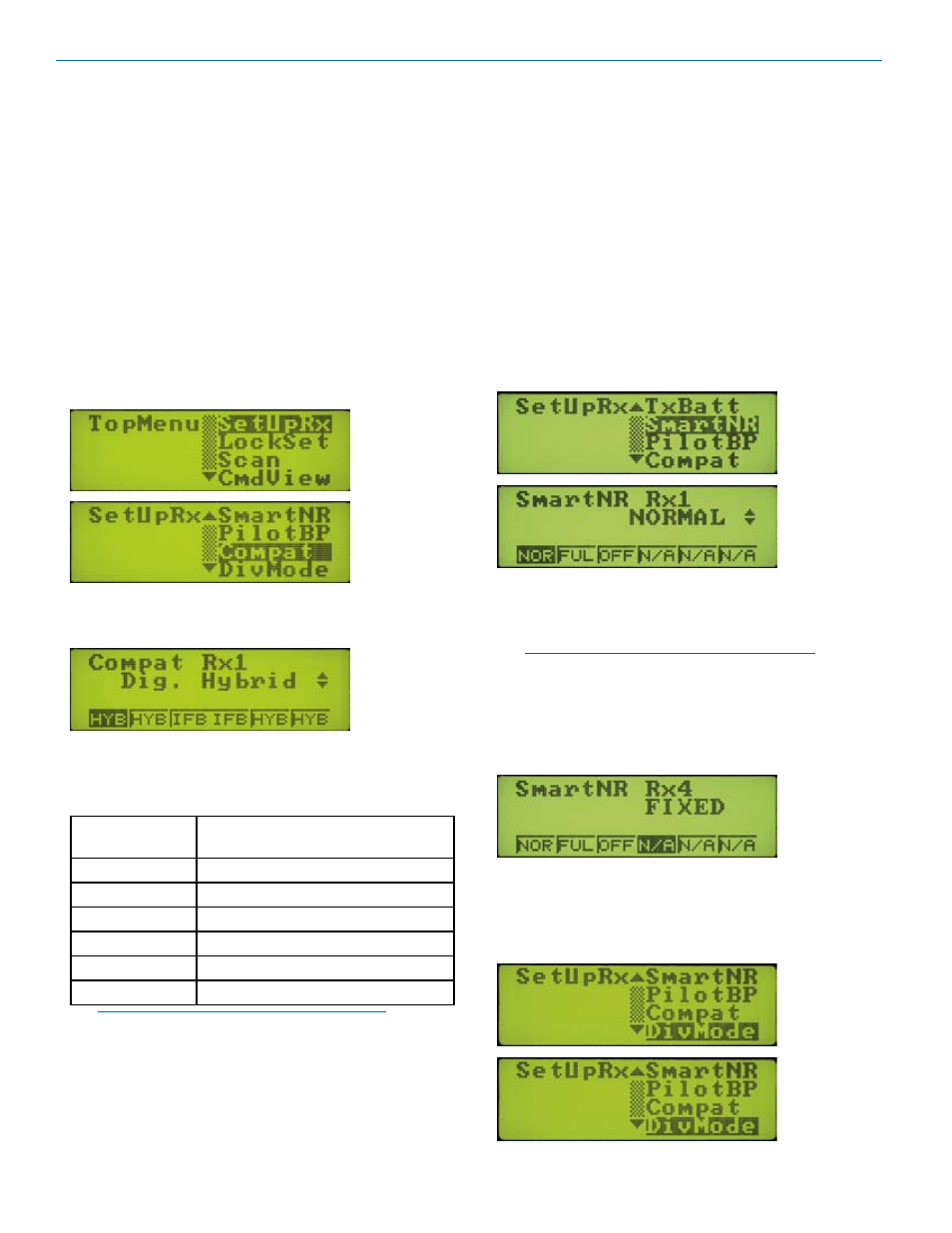
Venue Narrowband Receiver
System Setup with the LCD
It is generally best to complete these steps in the se
quence shown.
• Select compatibility modes
• Select Smart Noise Reduction mode
(for Digital Hybrid Compat Mode only)
• Select diversity modes
• Find clear channels and set transmitters to
match the receivers
• Adjust audio output level
• Select audio signal phase
• Select transmitter battery monitoring mode
• Control panel lockout
Selecting Compatibility Modes
Navigate to the Compat setup screen.
Six compatibility modes are available to match various
transmitter types. In this example, the Digital Hybrid
compatibility mode is selected for receiver module 1.
Press the Receiver Select button for each module and
rotate the MENU/SELECT control to select the mode.
The following modes are available:
Compat
Setup Mode
Description
Dig. Hybrid
Lectrosonics Digital Hybrid (HYB)
Mode 3
Mode 3 (M.3) (call for details)
200 Series
Lectrosonics 200 Series (200)
100 Series
Lectrosonics 100 Series (100)
IFB
Lectrosonics IFB Series (IFB)
Mode 6
Mode 6 (M.6) (call for details)
Shortcut: Press and hold the Receiver Select
button under the selected module (module 1 in
the example above) then press the buttons under
the other modules that are to be set to the same
mode.
If you are using Digital Hybrid transmitters, set them
and the matching receiver modules to the Dig. Hybrid
mode for best performance.
Selecting the Noise Reduction Mode
When the Compat Mode is set to Digital Hybrid, three
settings are available that affect the high frequency
audio content and noise:
• NORMAL (factory default) applies a moderate
amount of noise reduction, dramatically reducing
hiss with virtually no discernible side effects.
• FULL applies more aggressive noise reduction with
transparency superior to the noise reduction system
used for many years in the earlier Lectrosonics
wide deviation analog systems.
• OFF applies no noise reduction for complete trans
parency.
Navigate to the SmartNR setup screen.
Select the receiver module with Receiver Select Button
and rotate the MENU/SELECT control to the desired
mode. Listen to the audio signal as you rotate the knob
and select the mode that best fits the situation.
Note: If the selected Receiver Module is part of
a ratio or frequency diversity pair, the mode will
automatically be set for both receiver modules in
the pair.
When any Compat Mode other than Dig. Hybrid is se
lected, FIXED will automatically be selected.
In this example, receiver modules 4, 5 and 6 are set to
the FIXED mode with no adjustment available.
Selecting Diversity Modes
Navigate to the DivMode setup screen.
LECTROSONICS, INC.
12
