Laurel Electronics LAUREATE SERIES SCALE-WEIGHT METER User Manual
Page 33
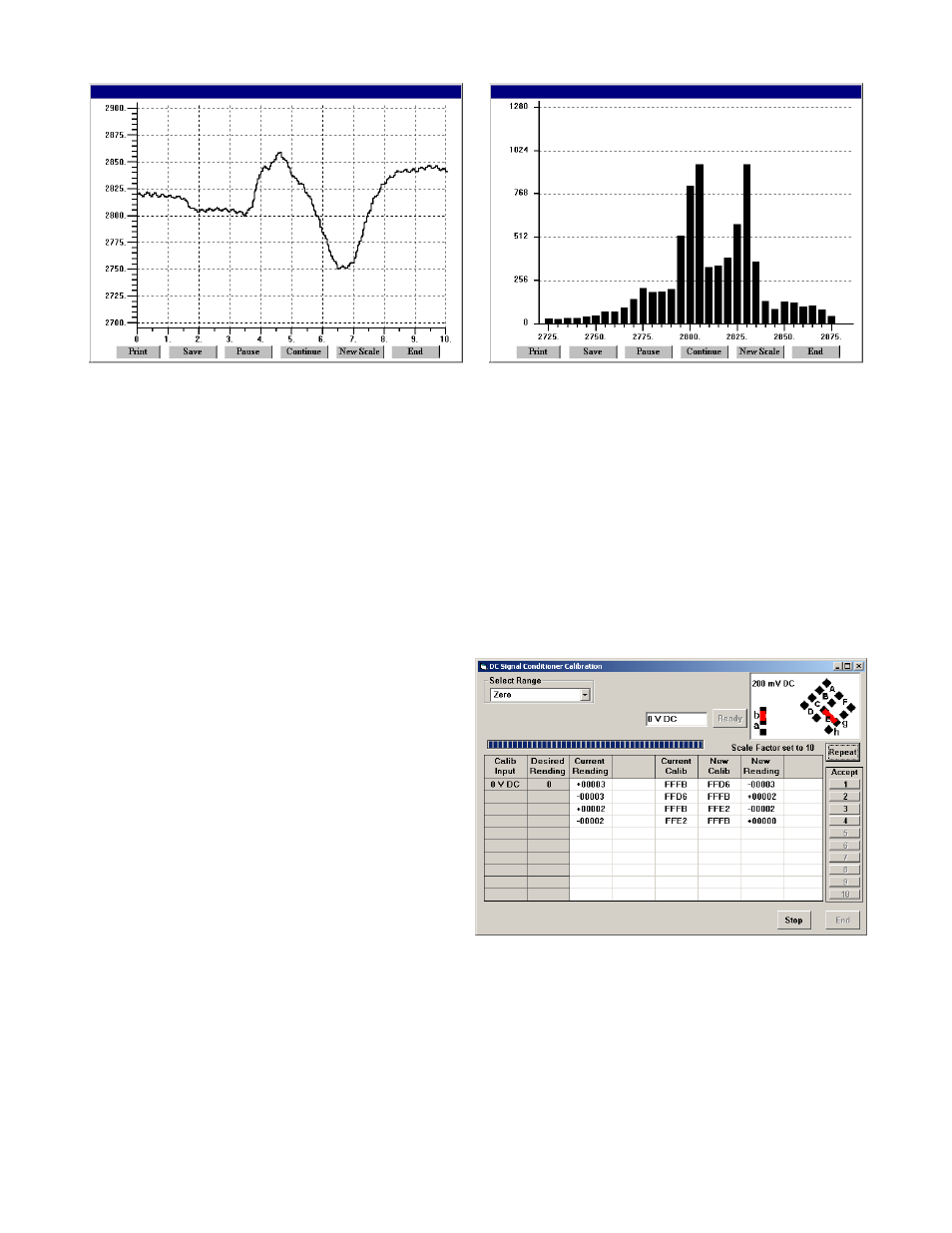
33
Plot
Graph
• The Readings pull-down menu provides three formats to display DPM data on the PC
monitor. Use the Pause and Continue buttons to control the timing of data collection, then
press Print for a hardcopy using your PC printer.
- List presents the latest readings in a 20-row by 10-column table. Press Pause at any
time to freeze the display. Press Print for a hardcopy. List can capture peak readings.
- Plot generates a plot of readings vs. time in seconds. It effectively turns the DPM-PC
combination into a printing digital oscilloscope.
- Graph generates a histogram, where the horizontal axis is the reading and the vertical
axis is the number of occurrences of readings. The display continually resizes itself as
the number of readings increases.
• The Jumpers pull-down menu provides
jumper positions for the various meter
boards, duplicating information in this
manual.
• The Calibration pull-down menu allows
easy calibration of voltage and current
ranges for the DC, load cell, and AC RMS
signal conditioner boards. The PC first
recognizes the type of board, then prompts
you to apply specific jumpers and calibra-
tion signals. Press Ready to take a read-
ing. Press Repeat to take more readings.
When you have decided on which reading
to accept, press on the number 1 through 10 of that reading. Additional calibration software
is available online.
METER SETUP WITH AN UNCONNECTED PC
Instrument Setup software is also of benefit when the PC is not connected to a meter. Upon
launching the software, click on None for Communications, then on DPM and Series 2. Click
on File => Default Setup to retrieve a default setup file from disk, or on File => Open Setup
to retrieve a previously saved setup file from disk.
