Connector pin assignments – Impulse 2113 User Manual
Page 16
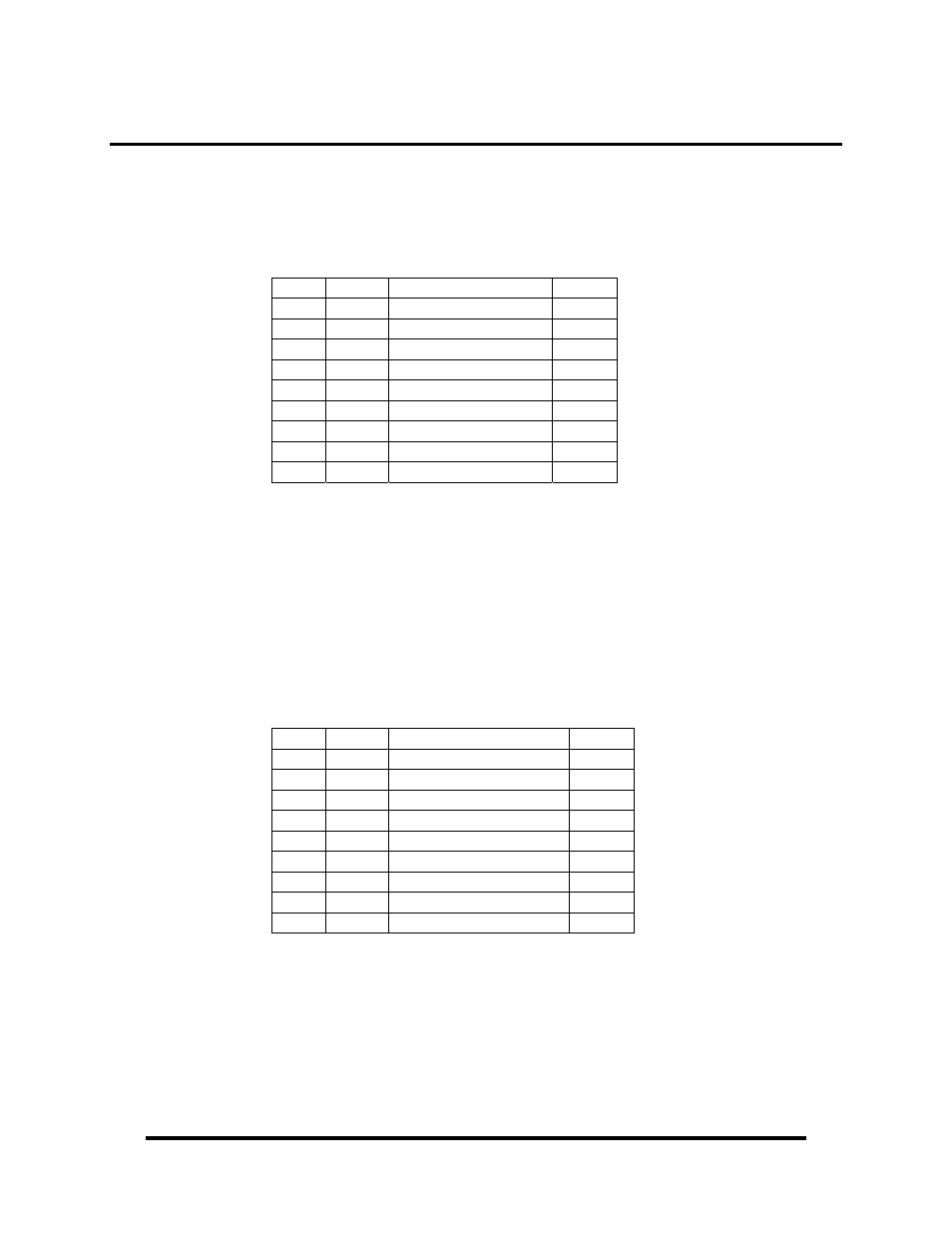
Connector Pin Assignments
RS-232 (DB9 Male)
This pin out covers the following products:
2109, 2111, 2113, 2209, 2211, and 2213
Pin # Signal Name
Mode
1 DCD
Data
Carrier
Detect Input
2 RD
Receive
Data
Input
3 TD
Transmit
Data
Output
4
DTR
Data Terminal Ready
Output
5 GND
Ground
6
DSR
Data Set Ready
Input
7
RTS
Request To Send
Output
8
CTS
Clear To Send
Input
9 RI
Ring
Indicator
Input
Technical Note: Please terminate any control signals that are not going to be used. The most common
way to do this is connect RTS to CTS and RI. Also, connect DCD to DTR and DSR. Terminating these
pins, if not used, will help ensure you get the best performance from your adapter.
RS-422/485 (DB9 Male)
This pin out covers the following products:
2109, 2112, 2113, 2209, 2212, and 2213
Pin # Signal Name
Mode
1 RD+
Receive
Data
Positive Input
2 RD–
Receive
Data
Negative
Input
3
TD–
Transmit Data Negative
Output
4
TD+
Transmit Data Positive
Output
5 GND
Ground
6 –
No
Connect
7 –
No
Connect
8 –
No
Connect
9 –
No
Connect
© Sealevel Systems, Inc.
- 14 -
SeaLINK DIN Rail USB Serial Manual
