Controlled Products Systems Group E-960-D190Q User Manual
Page 5
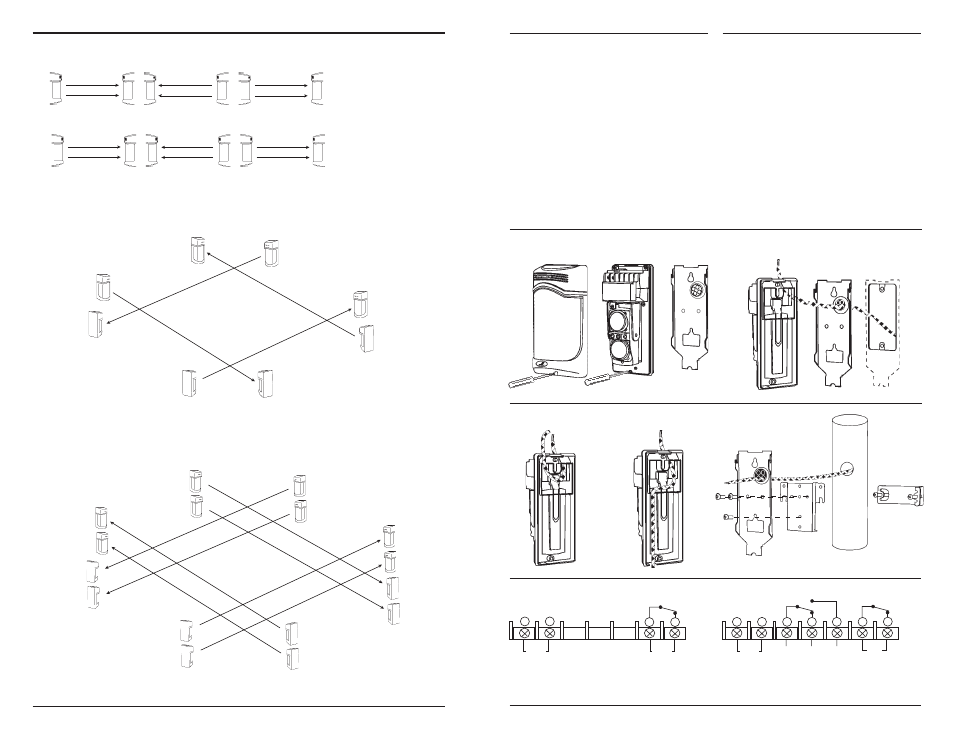
8
4. Perimeter security application.
5. Two layer (double stacked) perimeter security application.
Tx
Ch2
Ch4
Rx
Tx
Rx
Tx
Rx
Tx
Rx
Ch2
Ch4
Ch2
Ch4
Ch2
Ch4
Ch1
Ch3
Ch1
Ch3
Ch1
Ch3
Ch1
Ch3
Tx
Ch1
Rx
Ch1
Sensor
#3
Sensor
#2
Tx
Ch2
Rx
Ch2
Sensor
#4
Sensor
#1
Tx
Ch3
Rx
Ch3
Rx
Ch4
Tx
Ch4
3. Two layer (double stacked) applications.
Tx
Ch3
Rx
Ch3
Rx
Ch3
Tx
Ch3
Tx
Ch4
Rx
Ch4
Tx
Ch1
Rx
Ch1
Tx
Ch2
Rx
Ch2
Sensor #1
Sensor #2
Sensor #3
Sensor #4
Sensor #5
Sensor #6
Rx
Ch1
Tx
Ch1
5
Fig. 7: Pole Mount
Fig. 6: Wall Mount, Wire Runs Along Wall
– or –
Fig. 5: Wall Mount, Wire from Inside Wall
Fig. 4: Remove the Transmitter cover
Wiring the Transmitter – Pole Mount
(NOTE – Pole mounting bracket required.)
1. Remove the cover. Remove the screw under
the lens unit in order to detach the mounting
plate. See fig. 4.
2. Break a hole in the mounting plate’s rubber
grommet, and pull the cable through the
grommet’s hole. Then run the cable through
the hole near the top of the sensor unit so it
comes out the front. Use the included
mounting bracket to mount to the pole. Then
reattach the sensor unit to the mounting plate,
connect the wires, and snap on the cover.
See fig. 7.
Wiring (fig. 8)
1. Screw the wires tightly to avoid slipping off the
terminals, but not so tight that they break.
2. Screws on terminals which are not used
should be tightened.
3. Grounding may be necessary, depending on
the location.
{
{
{
{
N.C.
N.C.
COM.
N.O.
Alarm output
120V (AC/DC) 1A
Tamper output
N.C. switch 120V(AC/DC)1A
(Triggers if cover detached)
Receiver
1
2
3
4
5
6
7
Power
10~ 30 VAC/VDC
(non-polarized)
Fig. 8: Wiring
Transmitter
1
2
N.C.
6
7
Tamper output
N.C. switch 120V(AC/DC)1A
(Triggers if cover detached)
{
Power
10~ 30 VAC/VDC
(non-polarized)
10~30
AC/DC
10~30
AC/DC
