General description, Installing the 455 d control panel, Connect the main power supply – Controlled Products Systems Group 104470 User Manual
Page 14: 455 d c, Ontrol, Anel, Nstallation, Nstructions
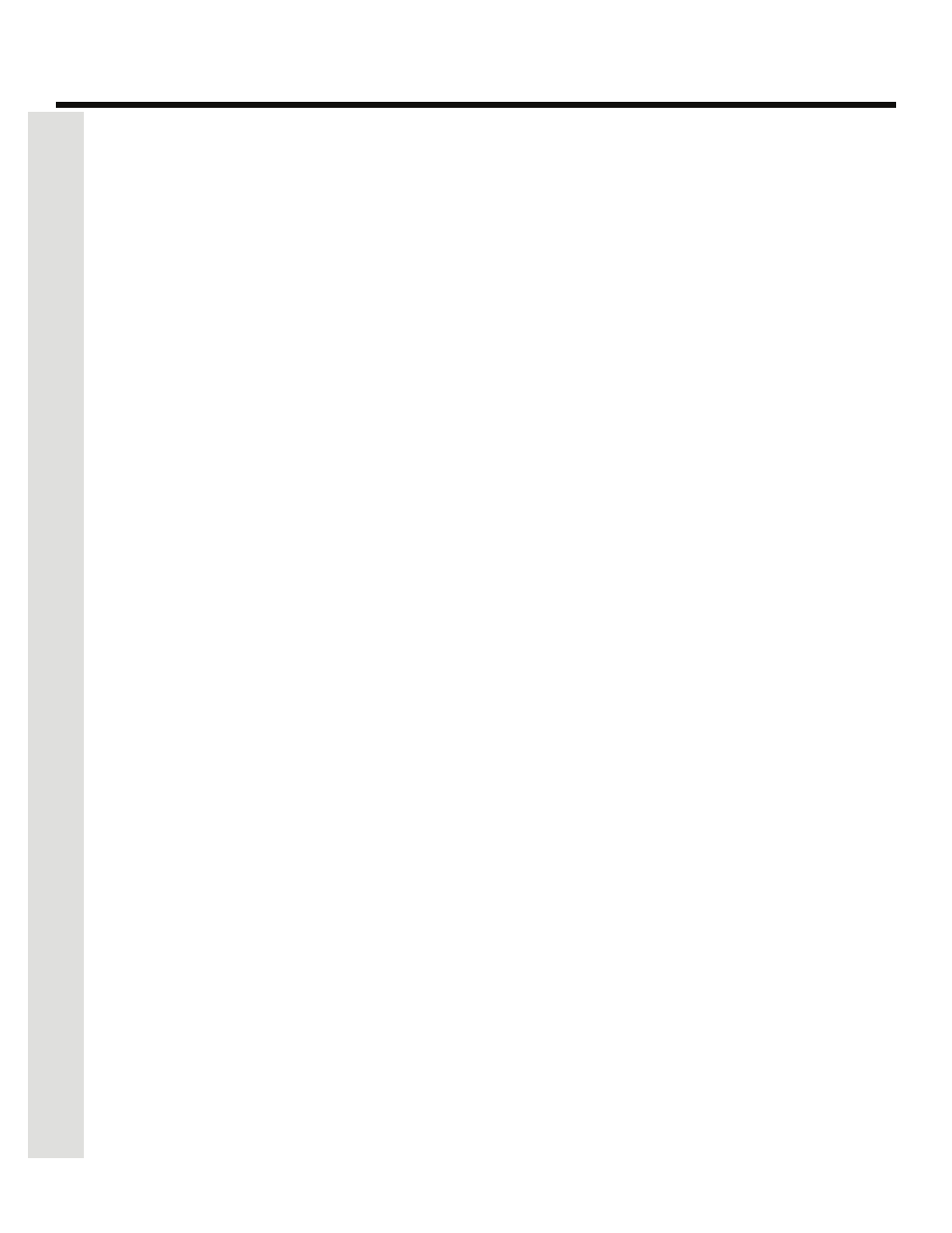
T
HE
455 D C
ONTROL
P
ANEL
G
ENERAL
D
ESCRIPTION
The FAAC 455 D control panel is used to operate the
following models.
Swing gate operators:
400
412
402
750
422
760
Barrier gate operators:
610/615
The 455 D programming controls the following:
Operating logic: A, S, E, EP, B, and C logics
available.
Reversing device behavior: Choose whether a
triggered reversing device during closing
immediately reverses gate movement or stops
the gate and reverses gate movement when no
longer triggered.
Torque or Pressure: Force adjustment for the
412 operator. Adjustable from 0 to 50.
Caution: For all hydraulic operators, the torque
must be programmed to the maximum (50)
setting.
Pause time between opening and closing:
adjustable from 0 to 240 seconds.
O p e n i n g / C l o s i n g t i m e : a d j u s t a b l e
from 0 to 120 seconds.
Leaf delay on closing: adjustable from 0 to 4.1
minutes.
The 455 D control panel should be installed in an
enclosure that is conveniently located as close as
possible to the gate operator. All electrical
connections from the control panel to the operator
must be made in a weatherproof junction box.
The 455 D control panel requires a single-phase
power supply voltage (115 VAC [±10%] or 230 VAC
[+6 or -10%], 50–60 Hz). The power supply should be
protected by a 15 amp dedicated circuit breaker (not
provided).
The installer is responsible for grounding the
operator system, for providing the main power
breaker switch, and for making sure that the entire
gate system meets all applicable electrical codes.
The installer should refer to the installation manual
for a given operator for more information.
N
OTE
: An installation is U.L. compliant only
when you install the FAAC operators according
to the UL325 standards.
I
NSTALLING
THE
455 D C
ONTROL
P
ANEL
Locate the control panel in the most convenient position
possible, considering the movement of the gate.
Installing the control panel consists of the following
general steps:
∗
Connecting the main power to the control
panel
∗
Connecting the activating device
∗
Connecting the operator to the control panel
∗
Checking the direction of the motor's rotation
∗
Connecting other devices to the control panel
∗
Set operating modes
C
ONNECT
THE
M
AIN
P
OWER
S
UPPLY
WARNING! Turn the main power off before you
make any electrical connections or before
programming.
Wire the main power supply to control panel terminals
in block J3 (see Figures 13 and 14). The installer is
responsible for insuring that a separate, grounded
circuit protected by a circuit breaker is between the
control panel and the main power supply. All wiring
should conform to applicable electrical codes, and all
wiring and fittings should be weatherproof and/or
suitable for burial.
Connect the ground to the grounding terminal in block
J3 and connect the power wires to the terminals labeled
N (neutral) and L (line).
N
OTE
: For a 230V system, a neutral is not
needed. Connect one 115V line to the L (Line)
and a second 115V line to the N (Neutral).
Page 14
January, 200 4
412 O pe rator And
455 D Control Panel I nst allatio n M anual
T
HE
455 D C
ONTROL
P
ANEL
I
NSTALLATION
I
NSTRUCTIONS
